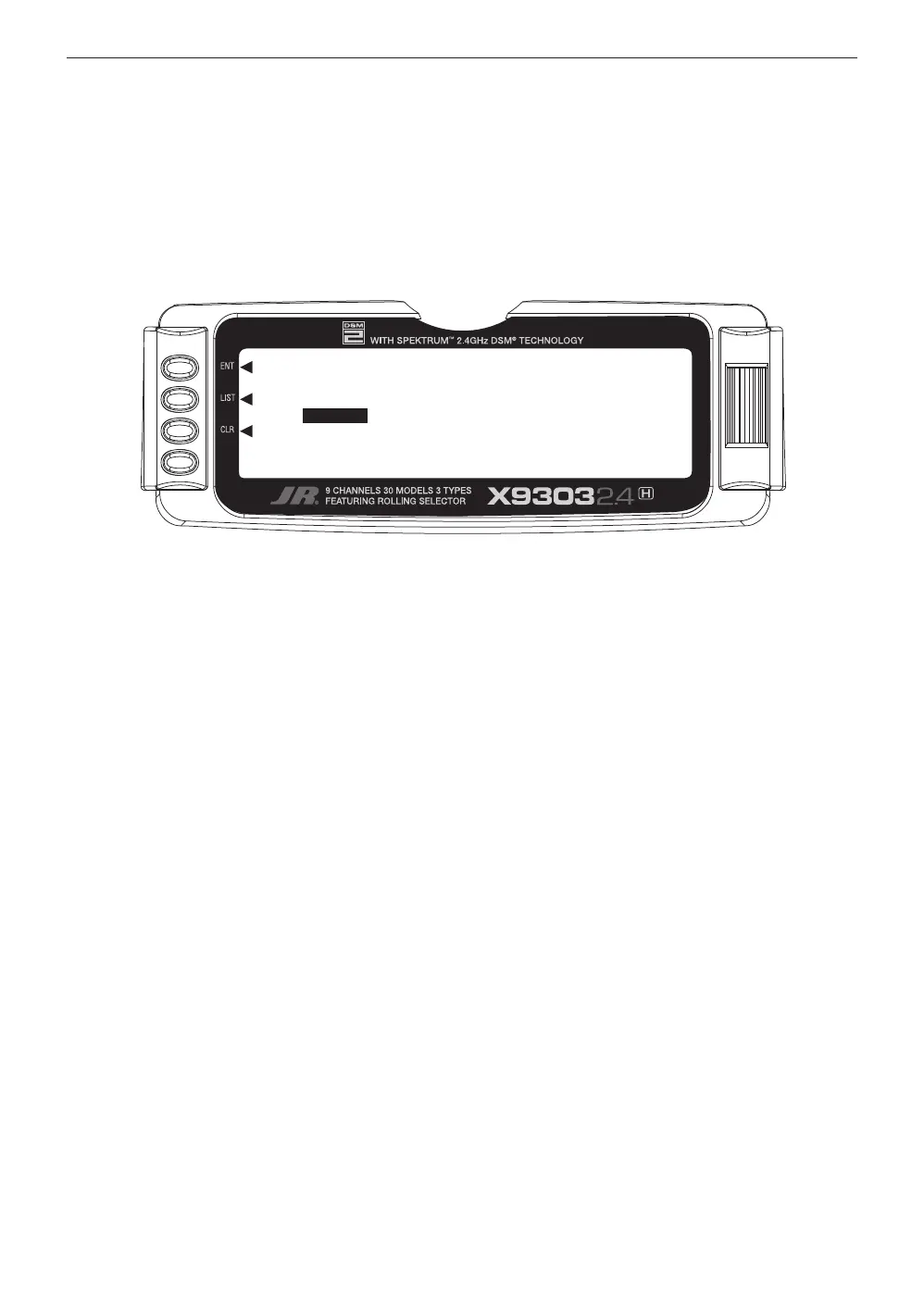Timer – Timer System
H-46
The X9303 2.4 contains a Timer System that contains
two timers. One is an integrated timer that keeps track of
total transmitter-on time for the model and it is displayed
on the Main display. The other timer can be configured
as a Countdown timer or as a Stopwatch. This timer also
appears on the Main display when active and can be
started, stopped and reset from the Main display. It is a
good idea to use the Countdown timer as a reminder that
it is time to land so as not to run out of fuel.
1. To configure the timer as a Countdown timer, highlight
and select Timer in the FUNCTION LIST to obtain
the Timer display.
Highlight and select INH under TIMER and then select
DOWN-T. Use the Selector to set the countdown start
time. Once the timer is set, TIM will appear on the Main
display in the lower left corner. Pressing the button next to
TIM on the Main display starts and stops the timer while
pressing the button next to CLR resets the time to the
programmed value.
2. To Reset the Integrated Timer, highlight and select the
time under INTEG-T and Push [CLR]=0:00 appears
on the display. Press the CLR button to the left of the
display to reset the integrated timer.
[TIMER] MODEL 3
2:27
INTEG-T
TIMER
DOWN-T
10:00
