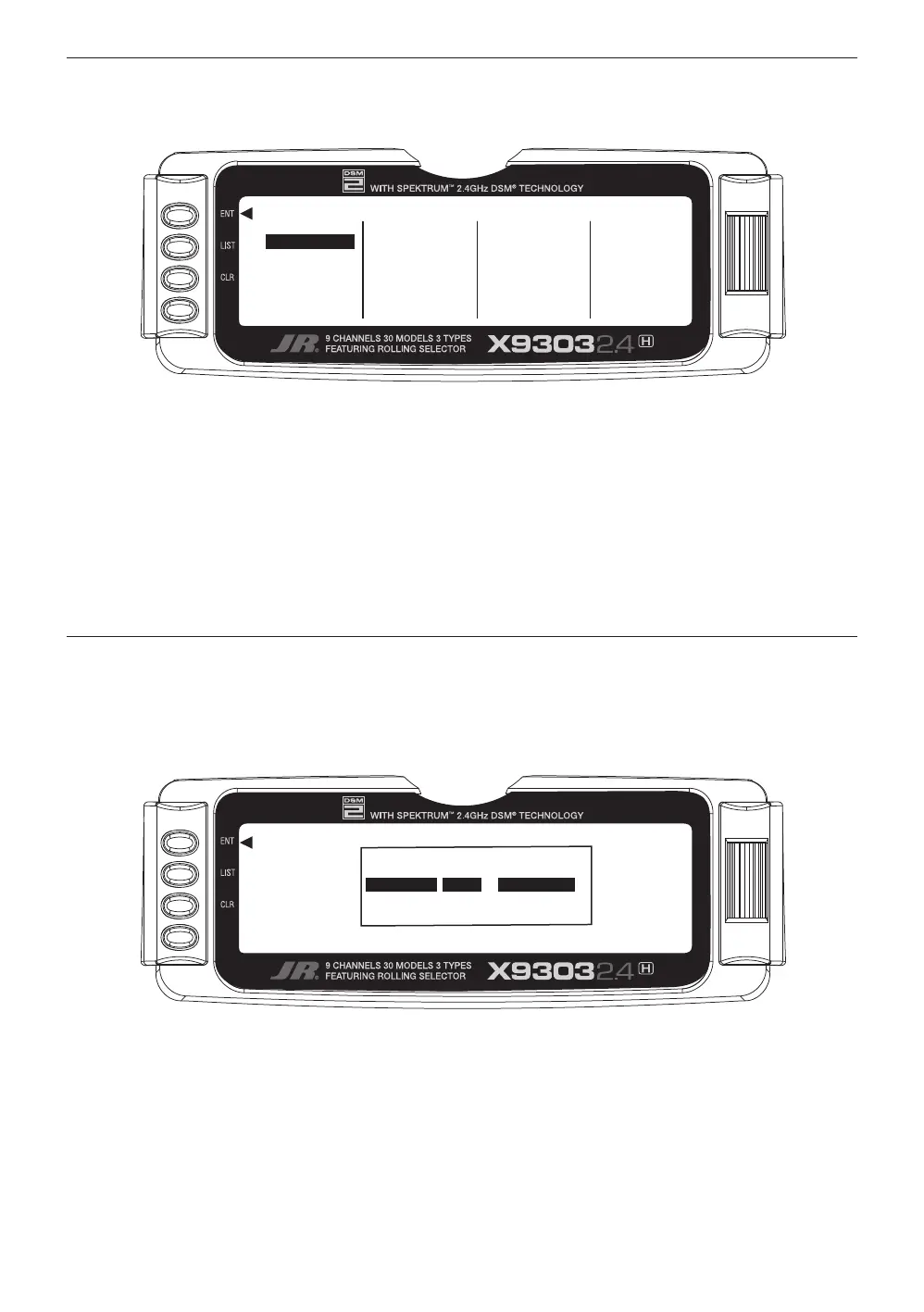ACCESS THE SYSTEM MENU
Model SEL- Model Selection
H-2
The first thing to do when setting up a new model is to
select the model to be used. It is best to select an unused
model number, however, a model that already contains
data for another model may be used so long as data
for that model is no longer required. If the model type
is changed before deciding the model to be used, any
programming in this particular model will be lost.
1. Bring up the SYSTEM Menu by holding down the
ENT button while turning the transmitter on.
1. In the SYSTEM Menu, highlight and select Model
SEL using the Selector.
2. Use the Selector to highlight and select the desired
model number to be used.
3. Return to the SYSTEM Menu by pressing the
LIST button.
INFO-DISP
Model SEL
MDL Name
Type SEL
MDL Reset
TRANSFER
TRIM STEP
Devic. SEL
SWASH TYP
[SYSTEM M.]
Select 1 GLID
2 ACRO
MODEL 3 MODEL 3 HELI
4 ACRO
5 GLID
[Model SEL]