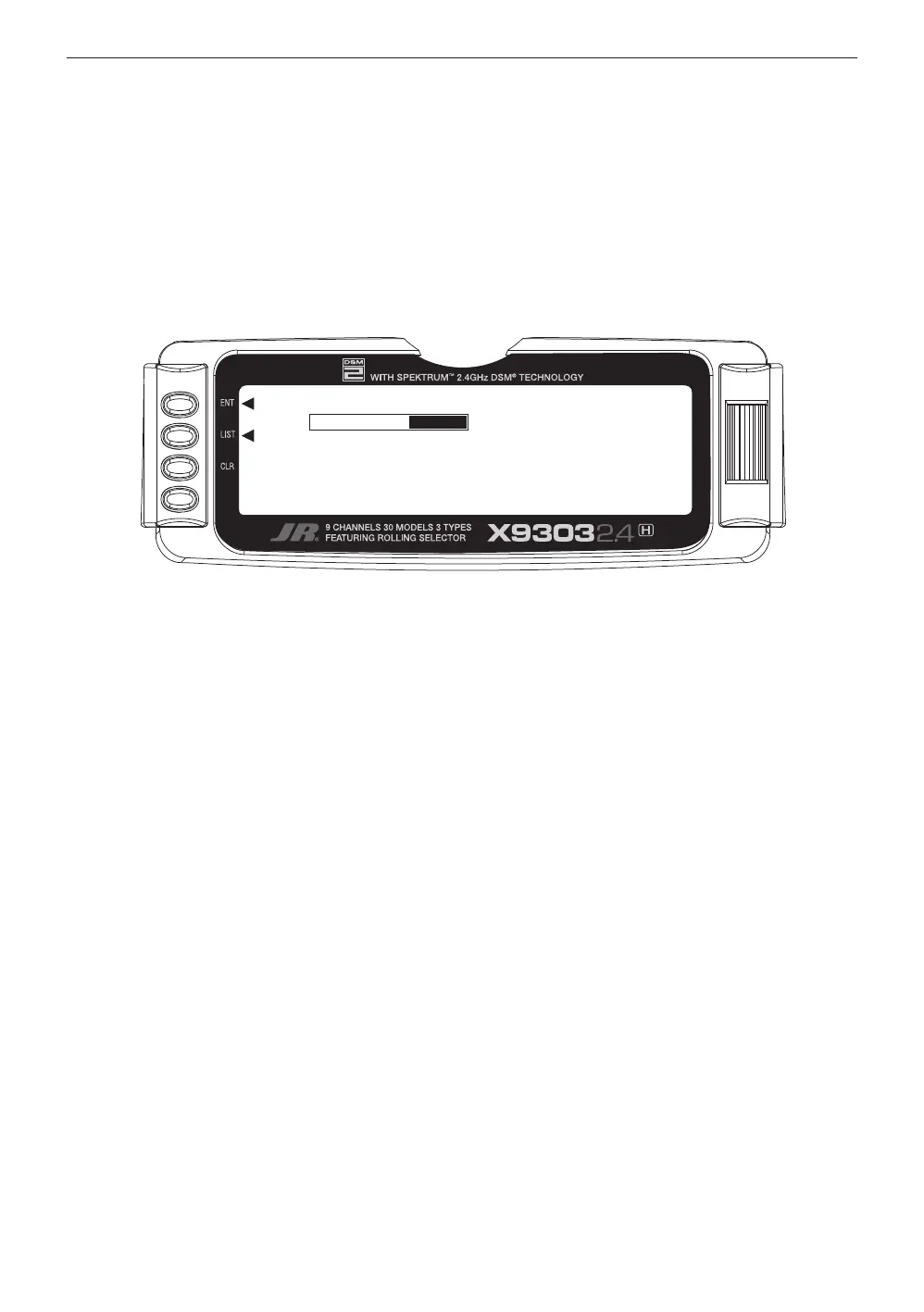TRVL ADJ. – TRAVEL ADJUST
H-17
Travel Adjust is used to adjust how far a servo travels in
each direction. After the linkages have been installed and
attached to the servos, adjust the amount of servo travel
in each direction.
1. Highlight and select TRVL ADJ. in the FUNC.LIST
to obtain the Travel Adjust display.
2. Use the Selector to highlight and select each channel
and adjust the travel in each direction by rotating the
Selector. The direction of travel is changed by moving
the stick/switch/lever back and forth.
Note: If a form of CCPM has been selected, channel
naming will vary.
[TRVL ADJ.]
THRO H100% L100% GEAR
AILE L100% R100% PIT.
ELEV D100% U100% AUX2
RUDD L100% R100% AUX3
AUX4
+100% -100%
H100% L100%
+100% -100%
+100% -100%
+100% -100%
