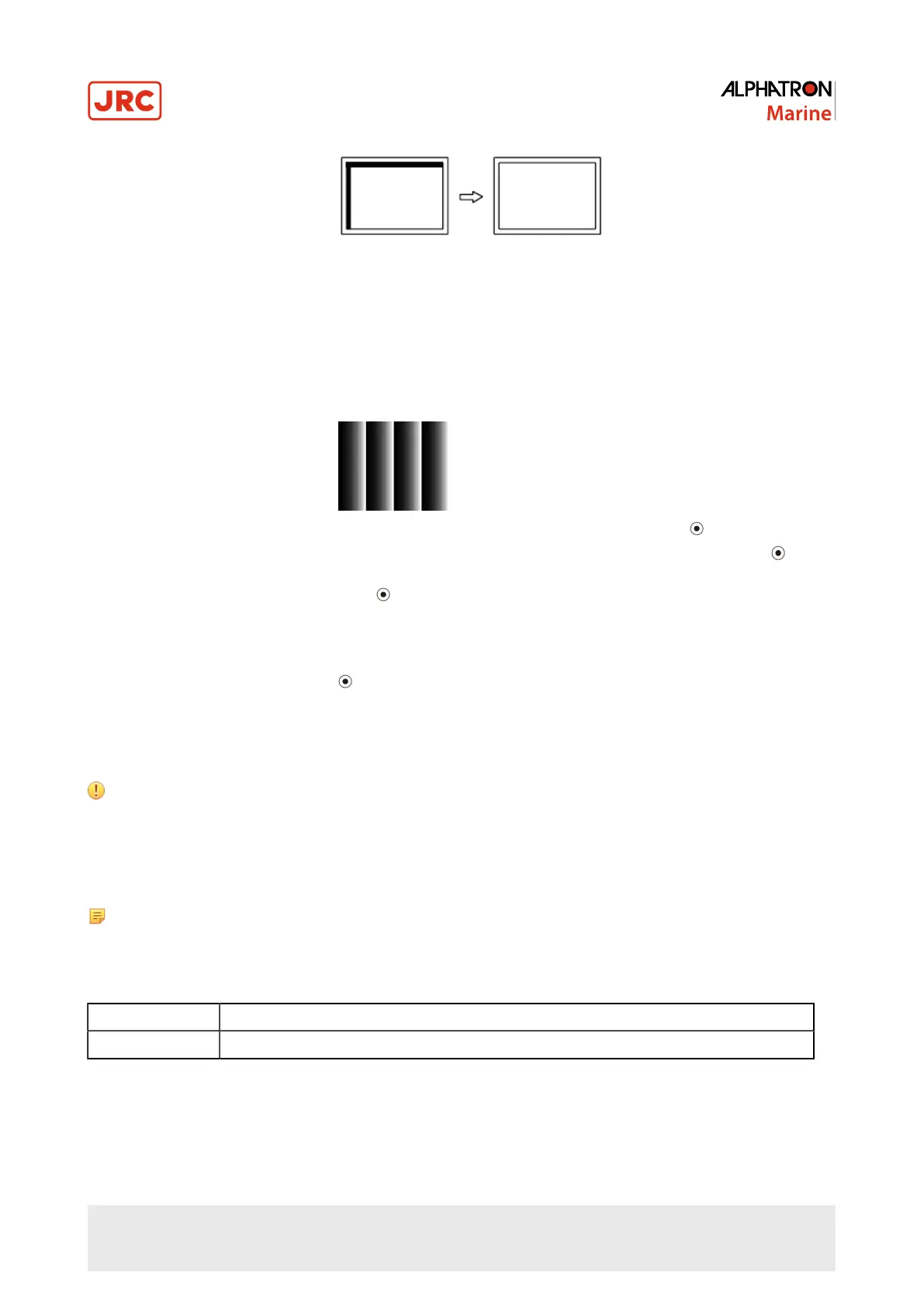4. Close pattern 1.
4. Adjusting Color Gradation
To adjust color gradation
automatically
Every color gradation (0 to 255) can be displayed by adjusting the signal output
level.
1. Display Pattern 2 in full screen on the monitor using the “Screen adjustment
pattern files”.
2.
Choose SCREEN from the Adjustment menu, and press .
3.
Choose ANALOG ADJUSTMENT from the “Screen” menu, and press .
4. Choose RANGE ADJUSTMENT from the “Analog Adjustment” menu, and
press .
The color gradation is adjusted automatically.
When the auto adjustment is completed, a message appears. Select OK to
confirm the new settings or CANCEL to restore the precious settings, and press
.
5. Close Pattern 2.
3.1.3 Adjusting Color
Attention
• It takes about 30 minutes for the performance of electrical parts to stabilize. Please wait 30 minutes or more after the
monitor power has been turned on, and then adjust the monitor.
• The same image may be seen in different colors on multiple monitors due to their monitor-specific characteristics.
Make fine color adjustment visually when matching colors on multiple monitors.
Note The values shown in “%” or “K” are available only as reference.
3.1.3.1 Adjusting Brilliance (brightness)
The screen brightness is adjusted by changing the brightness of the backlight (light source from the LCD back panel).
1 to 100% When “Backlight Off Mode” is set to OFF, see Setting Backlight Off Mode on page 22
0 to 100% When “Backlight Off Mode” is set to ON, see Setting Backlight Off Mode on page 22
Table 3: Adjustable Range
15 | Operation
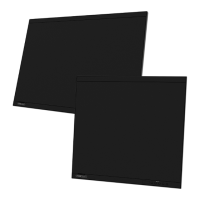