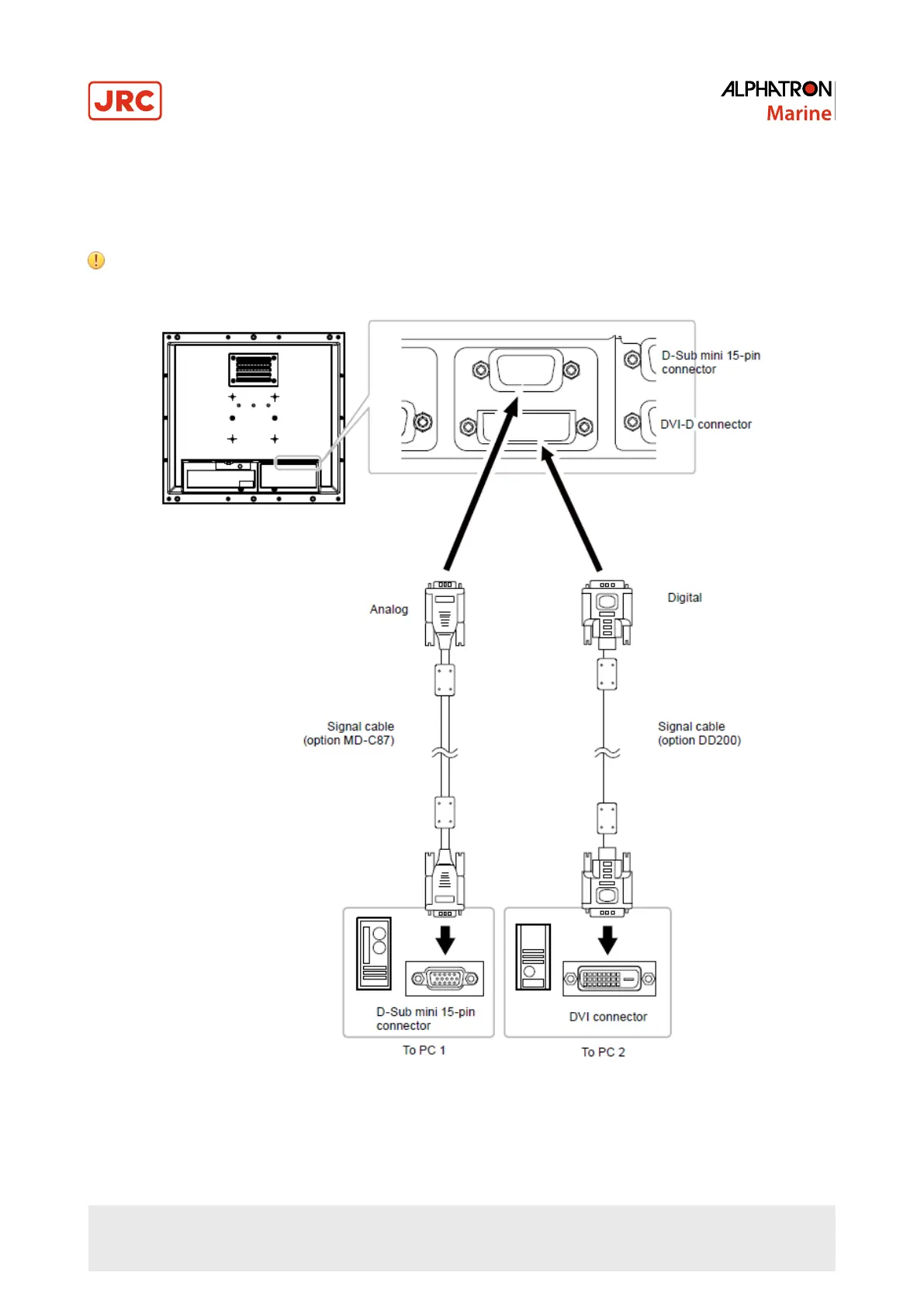3.5 Reference
3.5.1 Connecting Multiple PCs
The product has multiple connections to PCs and allows switching to one of the connections for display.
Attention It is assumed the touch panel monitor will be used with one computer. When the monitor is to be
connected to multiple computers, connect a RS-232C cable to the computer used for touch operation (one unit
only).
Figure 6: Connection Examples
28 | Operation
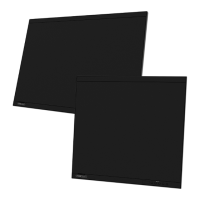