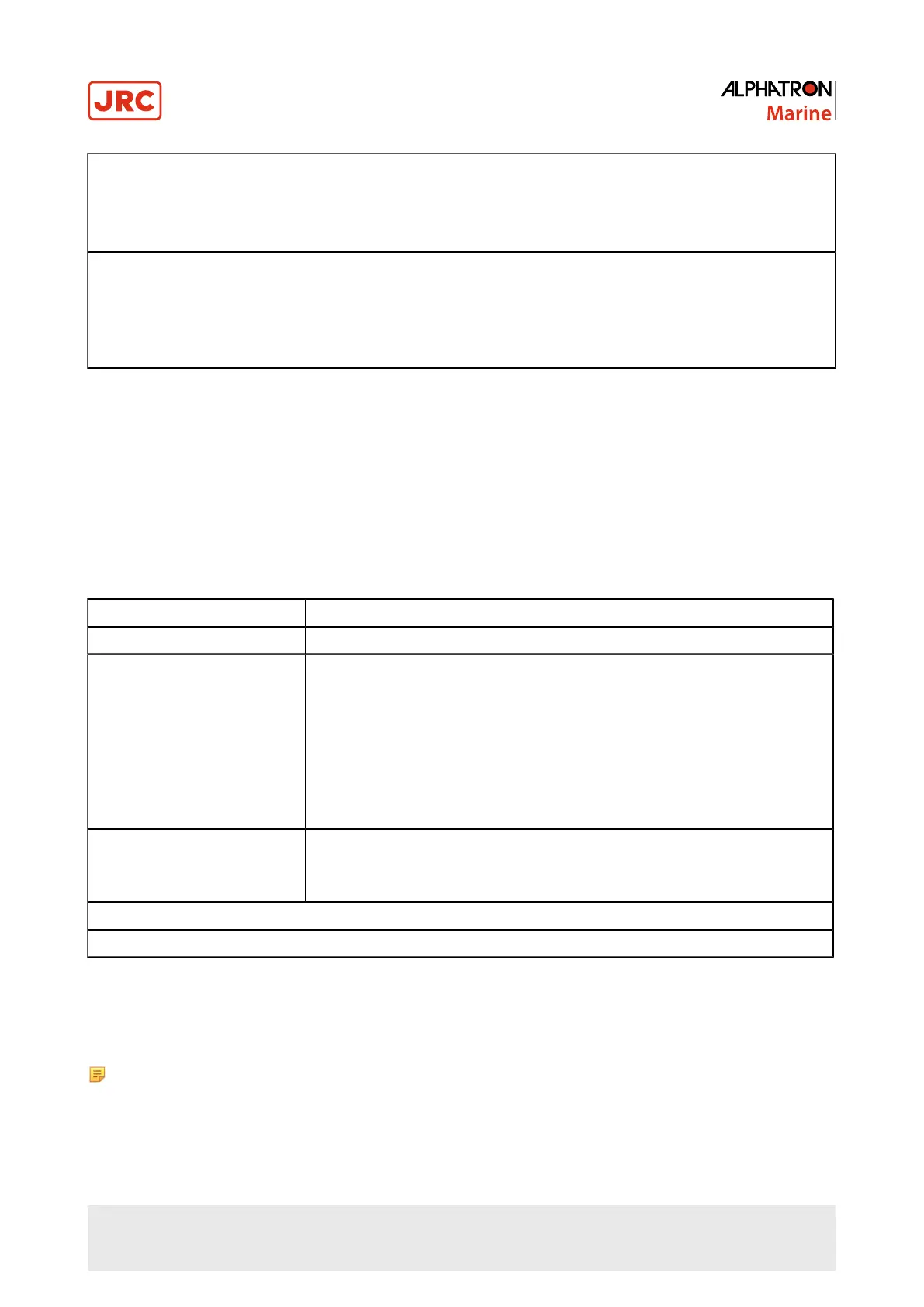Optical bonding for increased screen strength and visibility
*1
(option: FDS1904-OP / FDS1904T-OP,FDU2603W-OP / FDU2603WT-OP)
*1
A technique in which a layer of resin is used to fill the gap (layer of air) between the LCD panel and clear panel/touch
panel, adhering the two together.
(FDS1904T / FDU2603WT only)
Touch Panel provided
• Projected capacitive technology.
• Supports the Windows Touch function (multi-touch) of Windows 10 / Windows 8.1 / Windows 7.
Table 1: Features
II Alphatron Marine LCD Utility Disk
An “Alphatron Marine LCD Utility Disk” (CD-ROM) is supplied with this product. The following table shows the disk
contents and the overview of the software programs.
II.1 Disk Contents and Software Overview
The disk includes adjustment software, touch panel software, and user manuals. Refer to Readme. txt file on the disk for
software start-up procedures or file access procedures.
Item Overview
Screen adjustment pattern files. Used when adjusting the image of analog signal input manually.
Touch Panel Driver ¹ Driver software for the touch panel. ²
If the following
conditions are
satisfied, use the
standard Windows
driver.
The PC and monitor are connected with a USB cable.
The OS is Windows 8.1or Windows 7.
For setup details please refer to Touch Panel Settings (FDS1904T / FDU2603WT)
on page 24
TPOffset ¹ Software for adjusting the sensitivity of the touch panel ²
Use this software when touch operations are not registered or only registered after
pressing hard.
User’s Manual of this monitor (PDF file).
Readme.txt file.
¹ Used only for the FDS1904T / FDU2603WT.
² Refer to the corresponding User’s Manual on the CD-ROM for details on installation and use.
III Basic Operations and Functions
Note
• The language is set to English in the default settings. To change the language, please refer to Setting
Language on page 19.
7 | Introduction
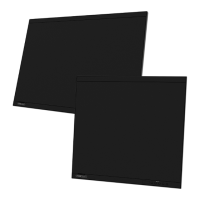