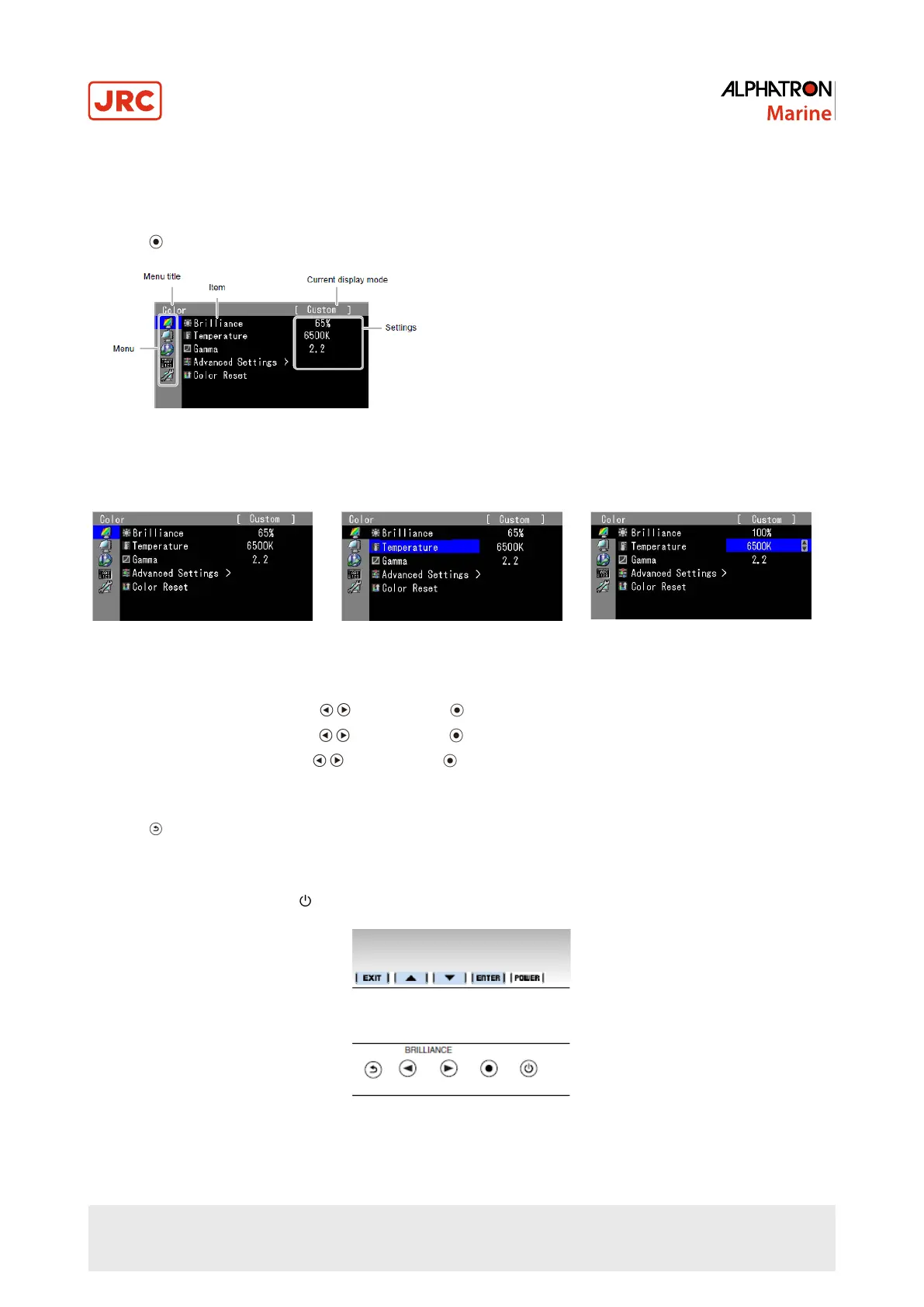III.1 Basic Adjustment Menu Operations
1. Displaying Adjustment Menu
1.
Press . The Adjustment menu appears.
Figure 1: Adjustment Menu
2. Adjusting/Setting
Figure 2: Choose Menu Figure 3: Choose Item
Figure 4: Adjust / Set selected item
1.
Choose a menu to adjust/set with and then press .
2.
Choose an item to adjust/set with and then press .
3.
Adjust/set the selected item with and then press .
3. Exiting
1.
Press a few times. The Adjustment menu finishes.
III.2 Showing Button Guide
Press the front buttons other than , and the button guide appears above the button.
Figure 5: Button Guide
8 | Introduction
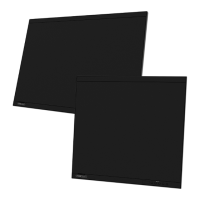