Note
• The Button Guide will continue to appear while the Adjustment menu is showing.
• The Button Guide is displayed differently depending on the selected menu or status.
III.3 Functions
The following table shows all the Adjustment menus adjustment and setting menus.
Main menu Setting Reference
Adjusting Color on page 15
.
.
.
.
.
Return to Default Setting on page 23
Selecting Screen Size on page 18
Displaying Screen Correctly on page 13
.
.
.
.
Setting Power Saving on page 26
Setting Brightness of Front Button on page 19
Setting the Automatic Power Off Function on page 27
Setting Language on page 19
Changing Adjustment Menu Display Position on page
19
Switching Among Input Signals on page 29
Setting Input Signal Selection on page 29
Enabling / Disabling Auto Sharpness on page 19
Displaying Monitor Information on page 29
Return to Default Setting on page 23
Table 2:
9 | Introduction
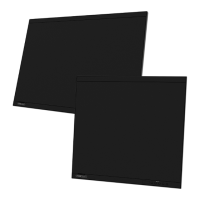
