Contents
I Preface..........................................................................................................4
I.1 Revision History........................................................................................................................................................ 4
I.2 Points of Attention.....................................................................................................................................................4
II Cautions...................................................................................................... 5
1 Introduction.................................................................................................6
I Features....................................................................................................................................................................... 6
II Alphatron Marine LCD Utility Disk..............................................................................................................................7
II.1 Disk Contents and Software Overview..............................................................................................................7
III Basic Operations and Functions................................................................................................................................7
III.1 Basic Adjustment Menu Operations................................................................................................................. 8
III.2 Showing Button Guide...................................................................................................................................... 8
III.3 Functions...........................................................................................................................................................9
IV Warranty Conditions................................................................................................................................................ 10
2 Installation Instructions...........................................................................11
2.1 Transportation........................................................................................................................................................ 11
2.2 Unpacking and Checking.......................................................................................................................................11
3 Operation...................................................................................................12
3.1 Adjusting Screens.................................................................................................................................................. 12
3.1.1 Setting the Resolution...................................................................................................................................12
3.1.1.1 Display Resolution................................................................................................................................12
3.1.1.2 Setting Resolution................................................................................................................................ 12
3.1.2 Displaying Screen Correctly..........................................................................................................................13
3.1.2.1 Digital Signal Input...............................................................................................................................13
3.1.2.2 Analog Signal Input..............................................................................................................................13
3.1.3 Adjusting Color..............................................................................................................................................15
3.1.3.1 Adjusting Brilliance (brightness)...........................................................................................................15
3.1.3.2 Adjusting Color Temperature............................................................................................................... 16
3.1.3.3 Adjusting Gamma.................................................................................................................................16
3.1.3.4 Adjusting Hue.......................................................................................................................................17
3.1.3.5 Adjusting Color Saturation................................................................................................................... 17
3.1.3.6 Enhancing Image Outline.....................................................................................................................17
3.1.3.7 Adjusting Gain......................................................................................................................................17
3.1.4 Selecting Screen Size...................................................................................................................................18
3.1.5 Enabling / Disabling Auto Sharpness........................................................................................................... 19
3.2 Setting Monitor.......................................................................................................................................................19
3.2.1 Setting Brightness of Front Button............................................................................................................... 19
3.2.2 Setting Language..........................................................................................................................................19
3.2.3 Changing Adjustment Menu Display Position...............................................................................................19
3.2.4 Setting the Adjustment Menu Orientation.....................................................................................................20
3.2.5 Enabling/Disabling DDC/CI Communication.................................................................................................20
3.2.6 Locking Buttons.............................................................................................................................................20
3.2.7 Setting Backlight Off Mode...........................................................................................................................22
3.2.8 Turning the ECDIS Indicator ON/OFF..........................................................................................................22
2 | Contents
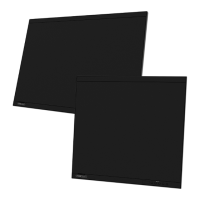
