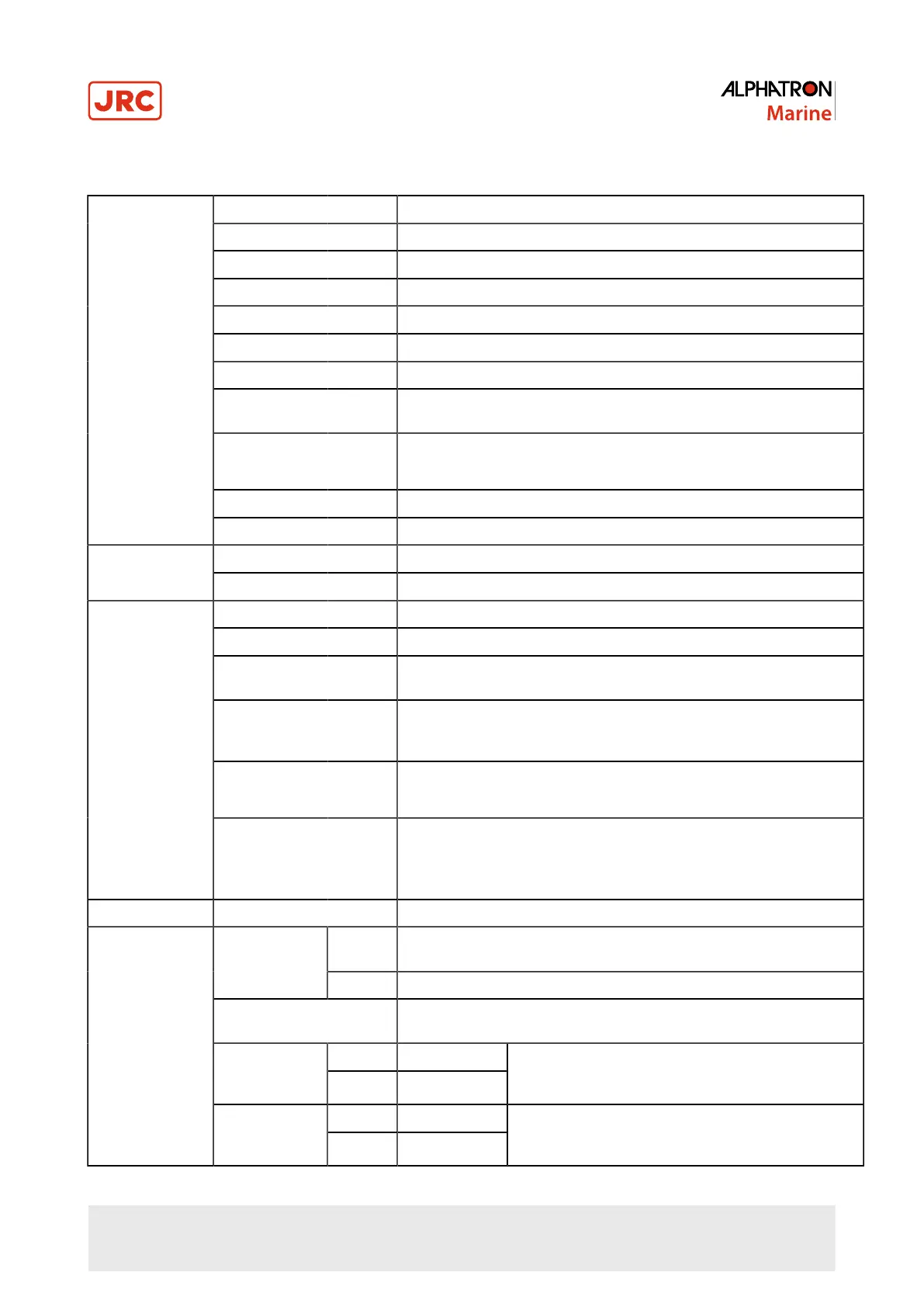4.3 FDU2603W/FDU2603W-OP
Type VA
Backlight LED
Size 48 cm (19.0 inch) (48.1 cm diagonal)
Native Resolution 1920 dots × 1200 lines
Display Size (H x V) 550.0 mm × 343.8 mm
Pixel Pitch 0.2865 mm
Display Colors Approx. 16.77 million colors
Viewing Angles (H / V,
typical)
176˚
/
176˚
Maximum brightness
(brilliance)
FDU2603W: 490 cd/m2
FDU2603WT-OP: 500 cd/m2
Contrast ratio (typical) 1500:1
LCD Panel
Response Time (typical) 20 ms (Black-white-black)
Surface treatment Anti-reflectionProtective glass
Surface hardness 5H
Input Terminals DVI-D connector × 1, D-Sub mini 15-pin × 1
Output terminal D-Sub mini 15-pin × 1
Digital Scanning Frequency
(H / V)
31 kHz - 76 kHz / 59 Hz - 61 Hz (720 × 400: 69 Hz - 71 Hz)
Analog Scanning
Frequency Frequency (H /
V)
31 kHz - 80 kHz / 56 Hz - 76Hz
Dot Clock Digital 162 MHz
Analog 162 MHz
Video Signals
Synchronous signal Separate, TTL, positive / negative
Composite, TTL, positive / negative
Sync on Green, 0.3Vp-p, negative
Communication Input Terminals RS-232C: D-Sub 9-pin (female)
AC Rating AC 100 - 240 V (Operating: AC 85 V - 264 V), 50/60 Hz, 1.2 A -
0.6 A
Input
DC Rating DC +24 V (Operating: +30% / -10%), 4.5 A (DC 24 V)
Maximum Power
Consumption
108 W or less
AC 10.0 W or lessPower Save
Mode
DC 7.0 W or less
(When there is DVI input, no USB device is connected,
and “Input Selection” is set to “Manual”, and when
DDC/CI is OFF)
AC 10.0 W or less
Power
Standby Mode
DC 70 W or less
(When there is DVI input, no USB device is connected,
and “Input Selection” is set to “Manual”, and when
DDC/CI is OFF)
40 | Specifications
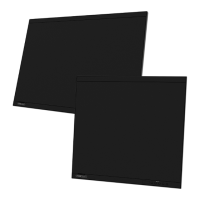