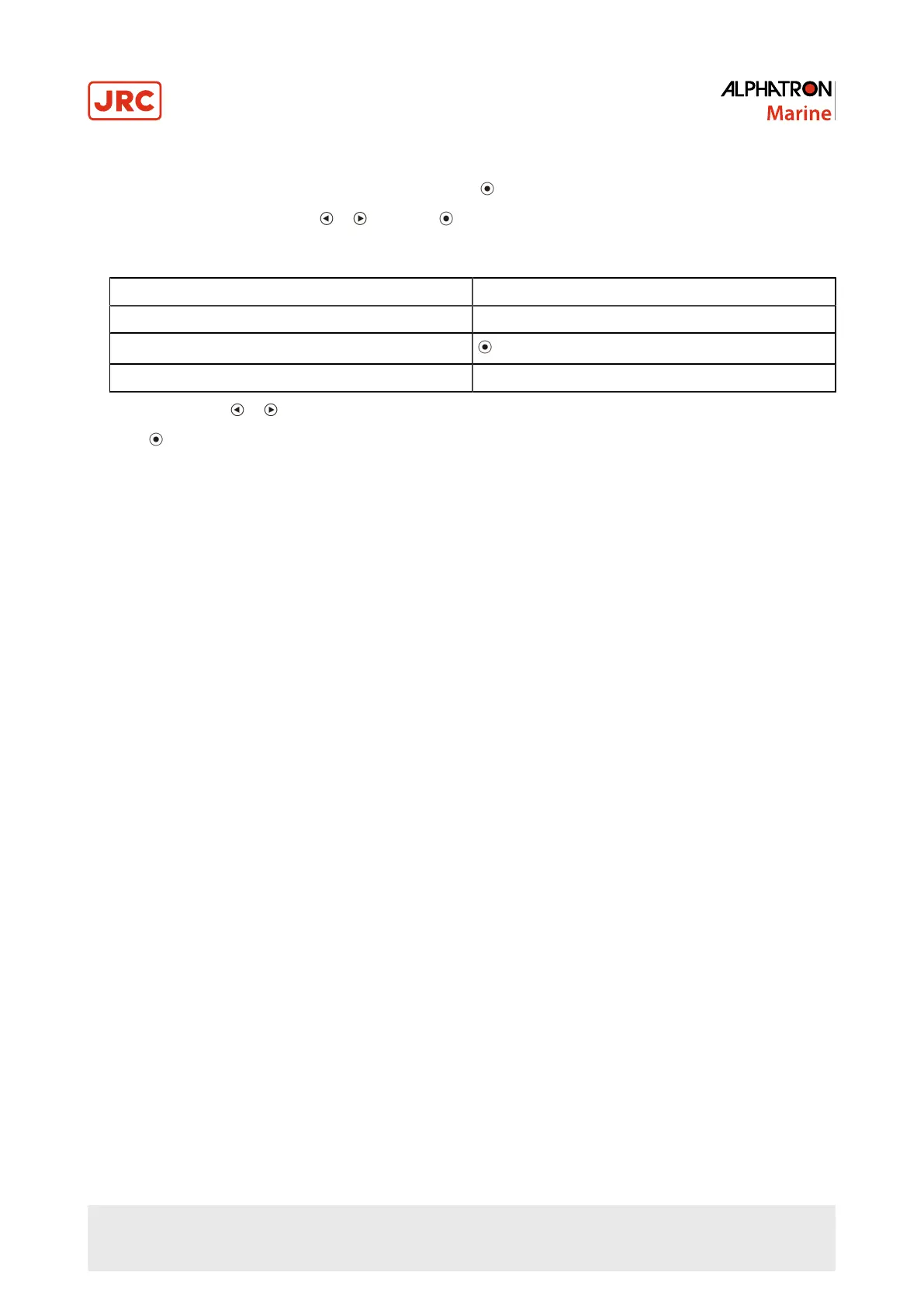The “Optional Settings” menu appears.
3.
Choose KEY LOCK from OPTIONAL SETTINGS and press .
4.
Choose OFF, MENU, or ALL with or , and press .
INFO:
Settings Buttons that can be locked
Off (Default setting) None (All buttons are enabled)
Menu
Button
All All buttons excluding
↺
5.
Select FINISH with or .
6.
Press . THE OPTIONAL SETTINGS menu is closed.
21 | Operation
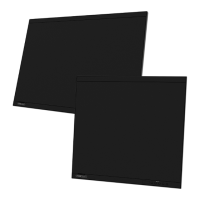