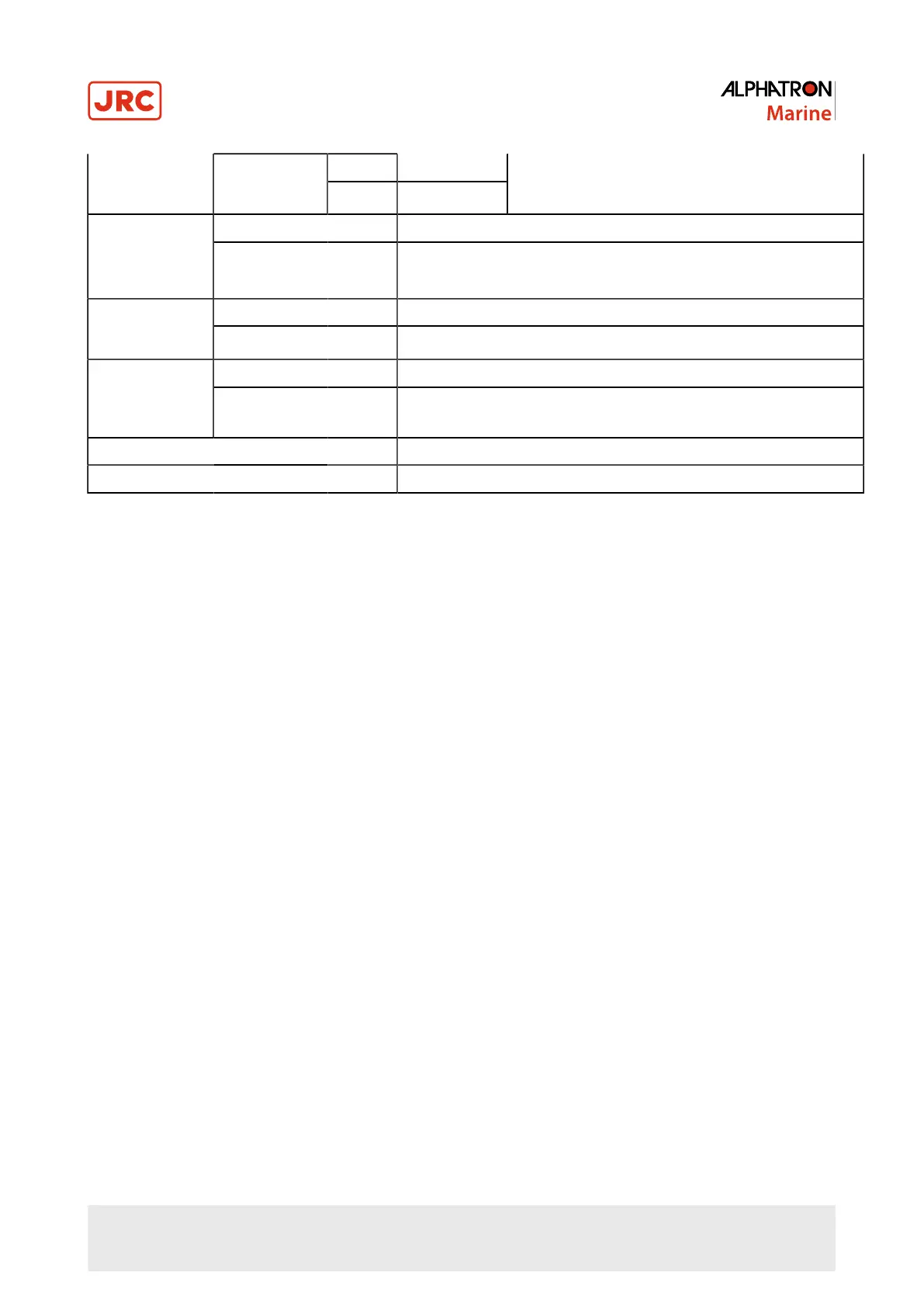AC
7.0 W or less
Standby Mode
DC 5.0 W or less
(When there is DVI input, no USB device is connected,
and “Input Selection” is set to “Manual”, and when
DDC/CI is OFF)
Dimensions 429 mm × 406 mm × 74.5 mm (excluding the projection)Physical
Specifications
Net Weight FDS1904: Approx. 5.9kg
FDS1904-OP: Approx. 6.2kg
Temperature:
-15˚C
to
55˚C
Operating
Environmental
Requirements
Humidity 10% to 90% R.H. (no condensation)
Temperature:
-20˚C
to
60˚C
Transportation/
Storage
Environmental
Requirements
Humidity 10% to 92% R.H. (no condensation)
Viewing distance (Recommended) 1014 mm or more (*Based on IEC 62288)
Protection structure Front: IP65, Rear: IP22 (Landscape only)
37 | Specifications
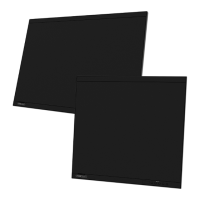