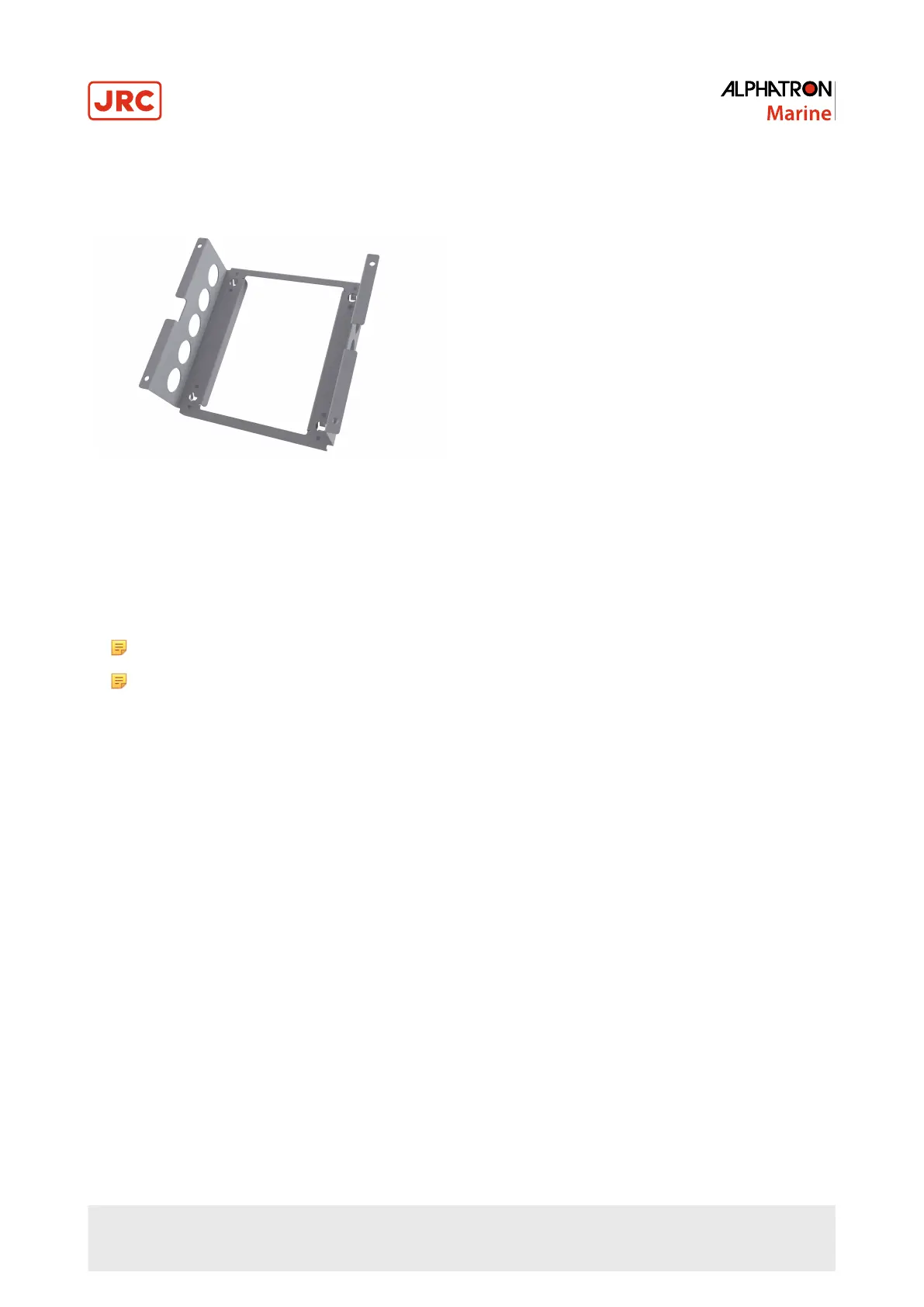1.1.4 Fitting Instrument Mounting Frame
Prior to fitting the display unit, install the mounting frame.
Figure 2: Mounting Frame MFM
1. Make a square hole in the (overhead) console. Use the provided template. For dimensions, see Mechanical Drawing
MFM on page 50.
2. Push the mounting frame into the hole and attach it with four screws.
3. Push the display unit into the mounting frame.
Note The instrument is locked into position by a spring system.
Note Use the Overhead Mounting Kit for securing the display unit to an overhead console, to prevent the unit
from falling out.
1.1.5 Fitting Instrument Water Seal
The instrument can be positioned outside, using a water seal. To apply the water seal, use the IP56 Kit and follow the
mounting instructions below.
The IP56 Kit for MFM consists of the following items:
• 1 gasket MFS
• 4 adapters M3-M6
• 4 lock washers M6
• 4 hex nuts M6
11 | Installation Instructions
