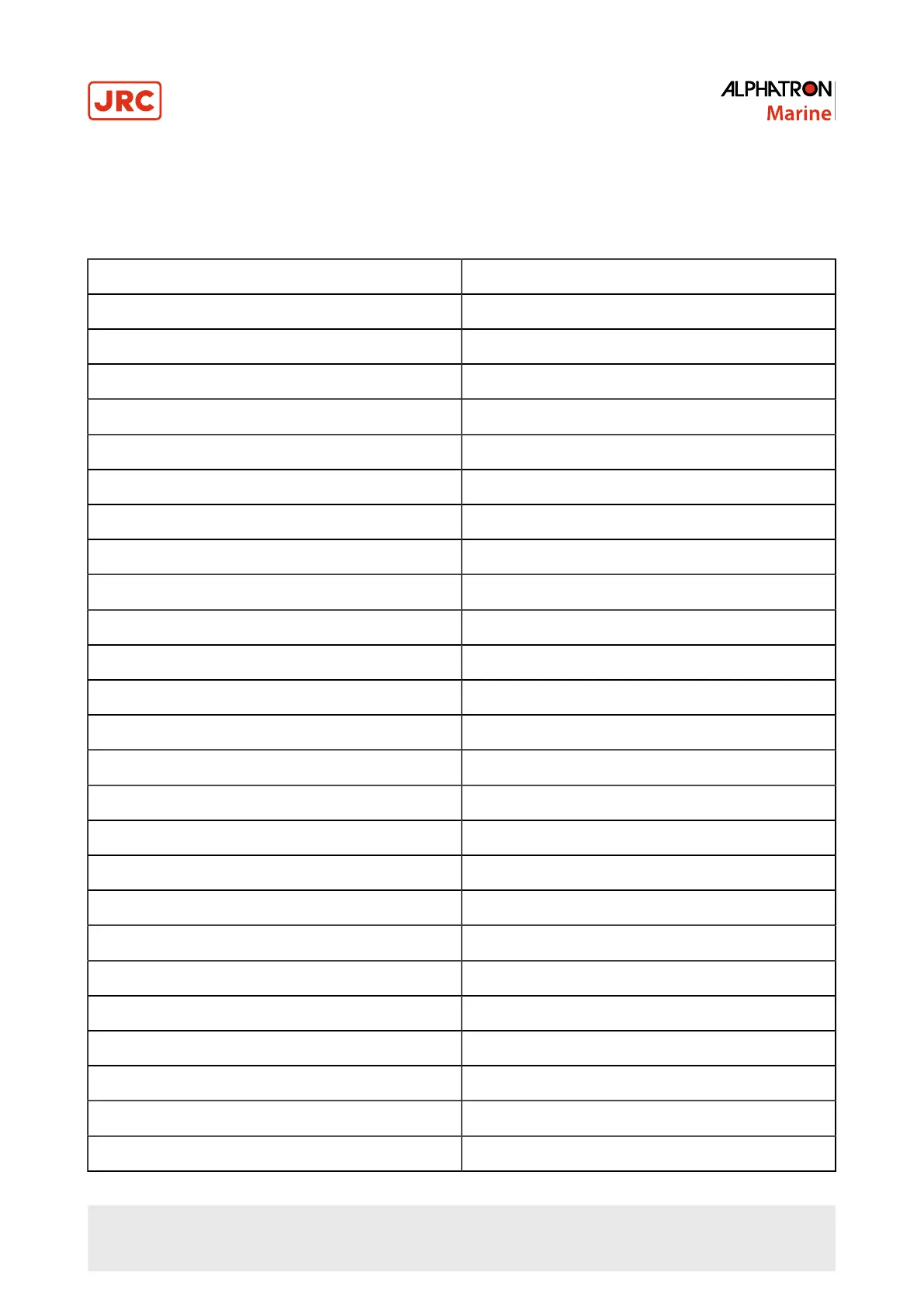2.3.1 Default Values AlphaLine Instrument
When the AlphaTurn is reset, it will return to the start-up screen, where a new instrument can be selected. The newly
selected instrument will contain the default values.
The default values for the AlphaTurn are shown in the table below.
Menu -> Theme
Illumination DAY
Menu -> Date_Time [1/2]
Year Compulsory Input
Month Compulsory Input
Day Compulsory Input
Menu -> Date_Time [2/2]
Hour Compulsory Input
Minutes Compulsory Input
Time Zone Compulsory Input
Menu -> ROT_Set
ROT Damping DISABLED
Damping Time (s) 1
Menu -> ADV_SET -> CNTRL_DIM
INPUT ON
Menu -> ADV_SET -> Eth_Config
IP Address 192.168.31.31
Subnet Mask 255.255.255.0
Gateway 192.168.31.1
Menu -> ADV_SET -> UART Config [1/2]
UART UART 0
Parity NONE
Stop Bits 1
Menu -> ADV_SET -> UART Config [2/2]
Data Bits 8
Baud Rate 4800
25 | Operation
