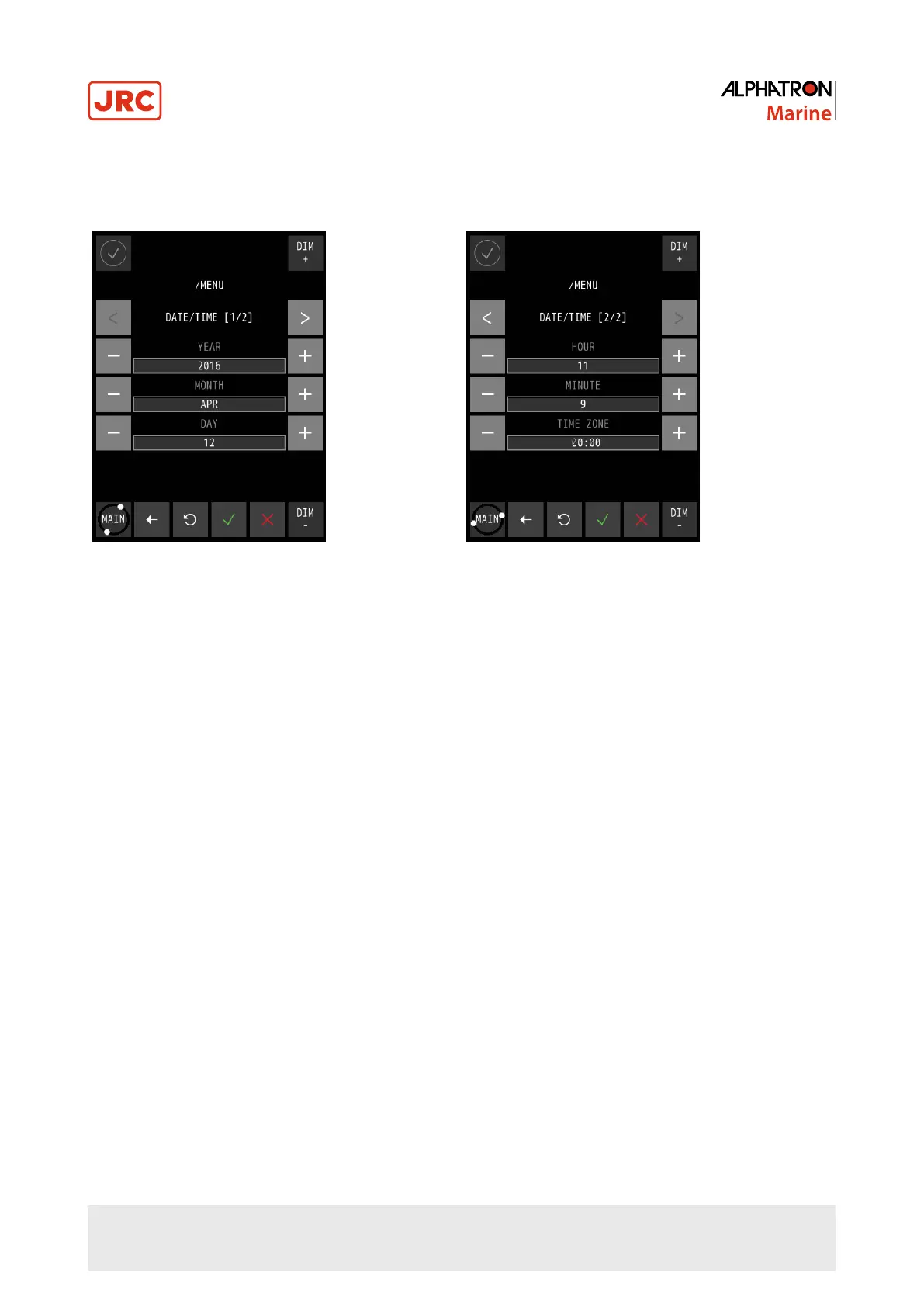2.5.1.5 Change Date and Time (DATE/TIME)
The date and time can be adjusted.
Figure 26: Date/Time Screen 1 Figure 27: Date/Time Screen 2
1. In the SETTINGS screen, touch the DATE/TIME button.
The DATE/TIME screen appears, see Figure 26: Date/Time Screen 1 on page 34.
2. Touch the + and – buttons to set the correct DATE values.
3. Touch the > button to select the TIME screen, see Figure 27: Date/Time Screen 2 on page 34.
4. Touch the + and – buttons to set the correct TIME values.
5. Touch the
√
button to confirm the chosen values and return to the SETTINGS screen.
6. To abort, touch the
←
button to return to the SETTINGS screen.
34 | Operation
