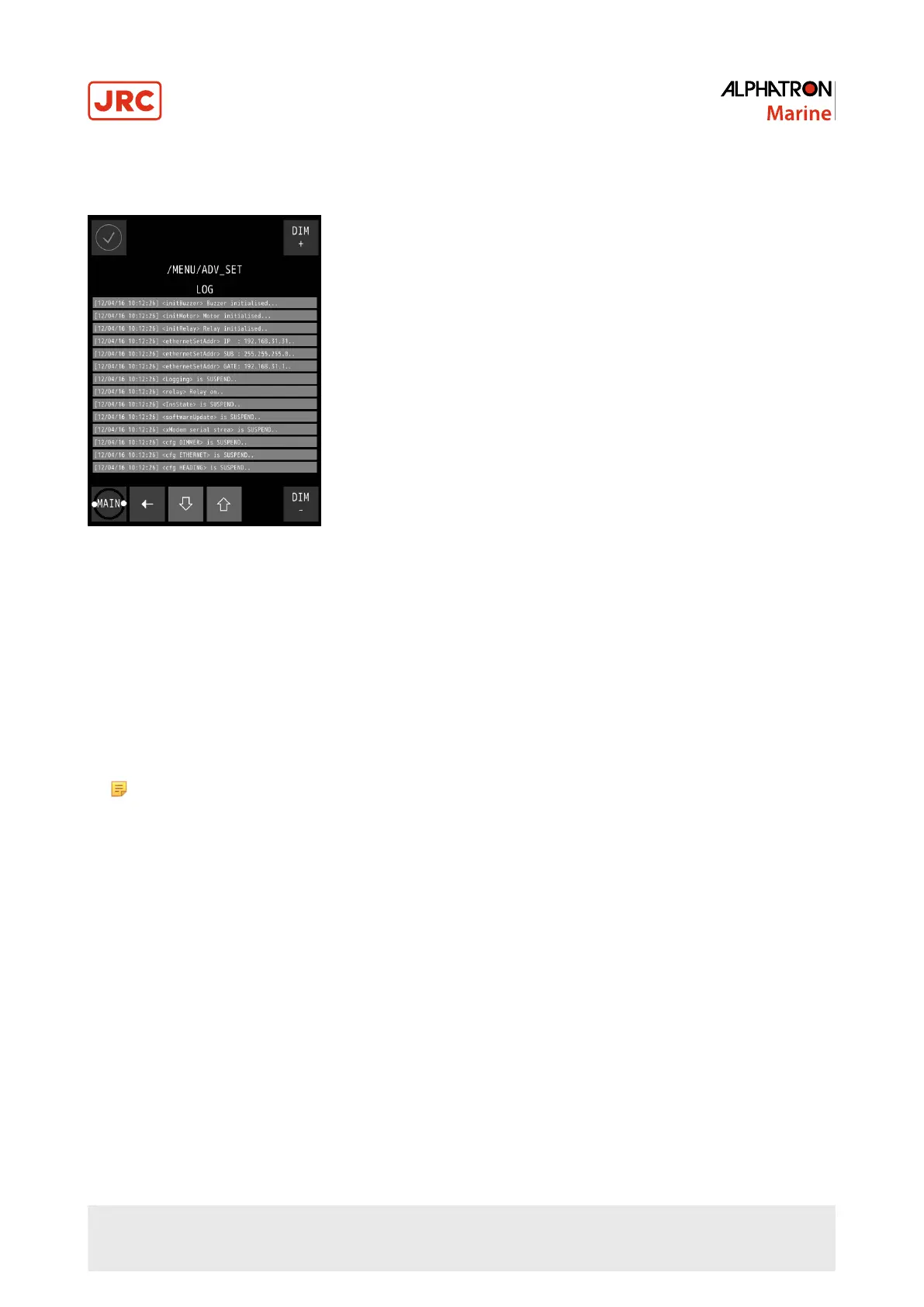2.5.2.7 Log (LOG)
The log screen shows information useful for fault finding.
Figure 41: Log Screen
1. In the MENU, touch the ADV SET button.
The PASSWORD screen appears.
2. Key in the password and confirm with the
√
button.
The ADVANCED SETTINGS MENU appears.
3. Touch the LOG button.
The log screen appears, see Figure 41: Log Screen on page 43.
4. Touch the
˅
or
˄
buttons to scroll through the readings.
5. Take a picture of the log screen and contact the Alphatron Service Desk at www.jrc.am/support about errors.
Note Use for example a mobile phone to take a picture.
6. Touch the
←
button return to the ADVANCED SETTINGS MENU.
INFO: Touching the MAIN button takes you back to the main screen.
43 | Operation
