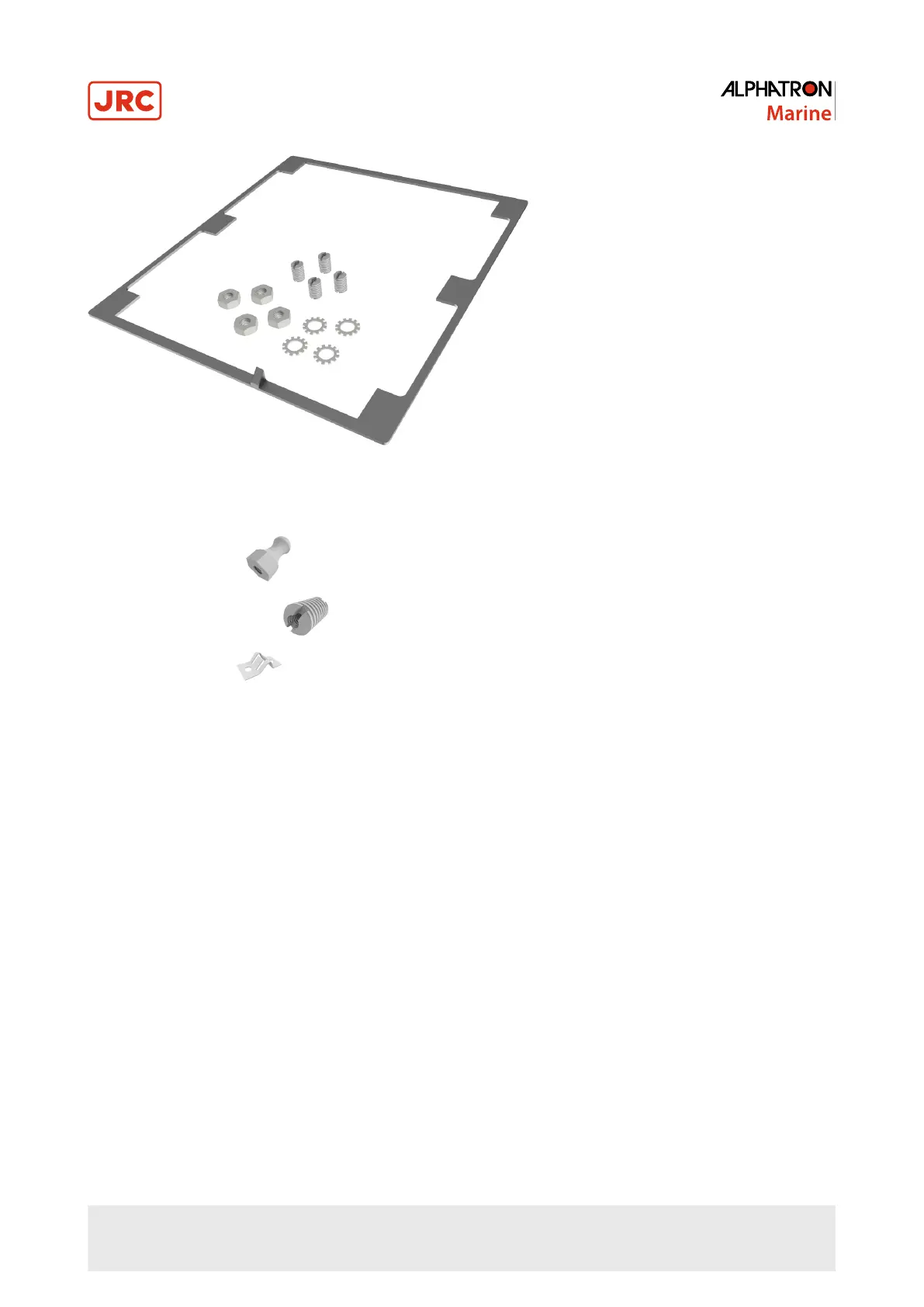Figure 3: IP56 Kit for MFM
Mounting instructions:
1.
Remove the 4 snaps ( ) from the instrument.
2.
Add the 4 adapters M3-M6 ( ) to the instrument.
3.
Remove the 4 clips ( ) from the bracket.
4. Apply the gasket to the instrument.
INFO: Pay special attention to the small protruding cam, so that it fits exactly in the gap in the front panel.
5. Place the instrument in the bracket.
6. Mount the 4 lock washers and hex nuts.
1.1.6 Instrument Electric Connections
All AlphaLine instrument versions share the same electronics with identical connections.
For pin-outs, see Table 4: Serial Connector P12 (8 pins) on page 17 and Table 5: Serial Connector P19 (12 pins) on
page 17.
1.1.7 Cable
Use the following connection cables:
12 | Installation Instructions
