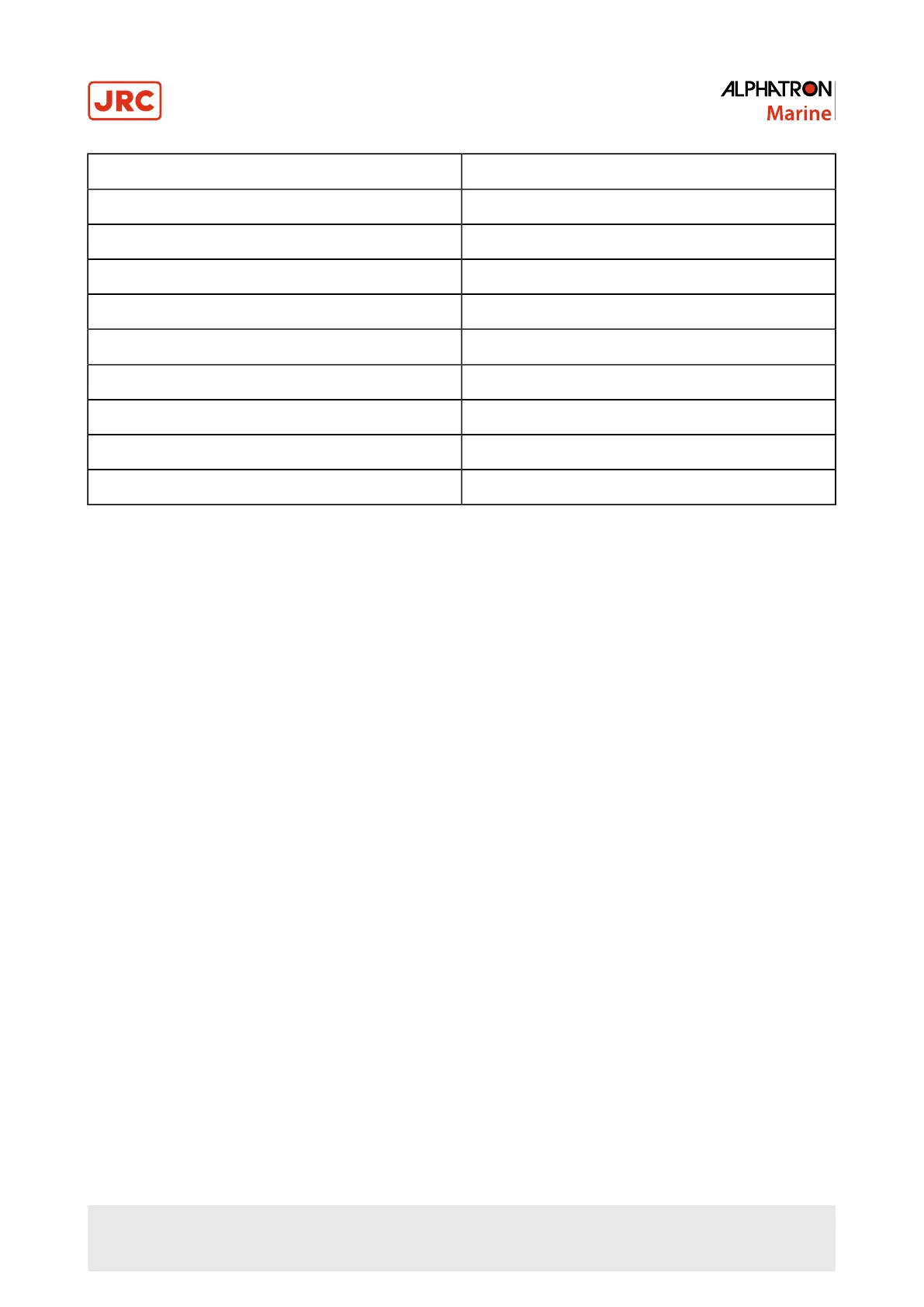Protocol NMEA
Menu -> ADV_SET -> NMEA_TALKER
TALKER **
USED / UNUSED USED
Menu -> ADV_SET -> ROT_Set
MODBUS DISABLED
Menu ->ADV_SET ->NMEA_SET
SENTENCE NONE
INTERVAL [ms] 1000
PORT OFF
Table 11: Default Values for AlphaTurn
2.4 Indication Handling
If a malfunction occurs, a visual notification (=Important Indication) will be displayed.
For indication handling while operating the MAIN screen, see Figure 17: Indication Handling in Main Screen (example)
on page 27.
26 | Operation
