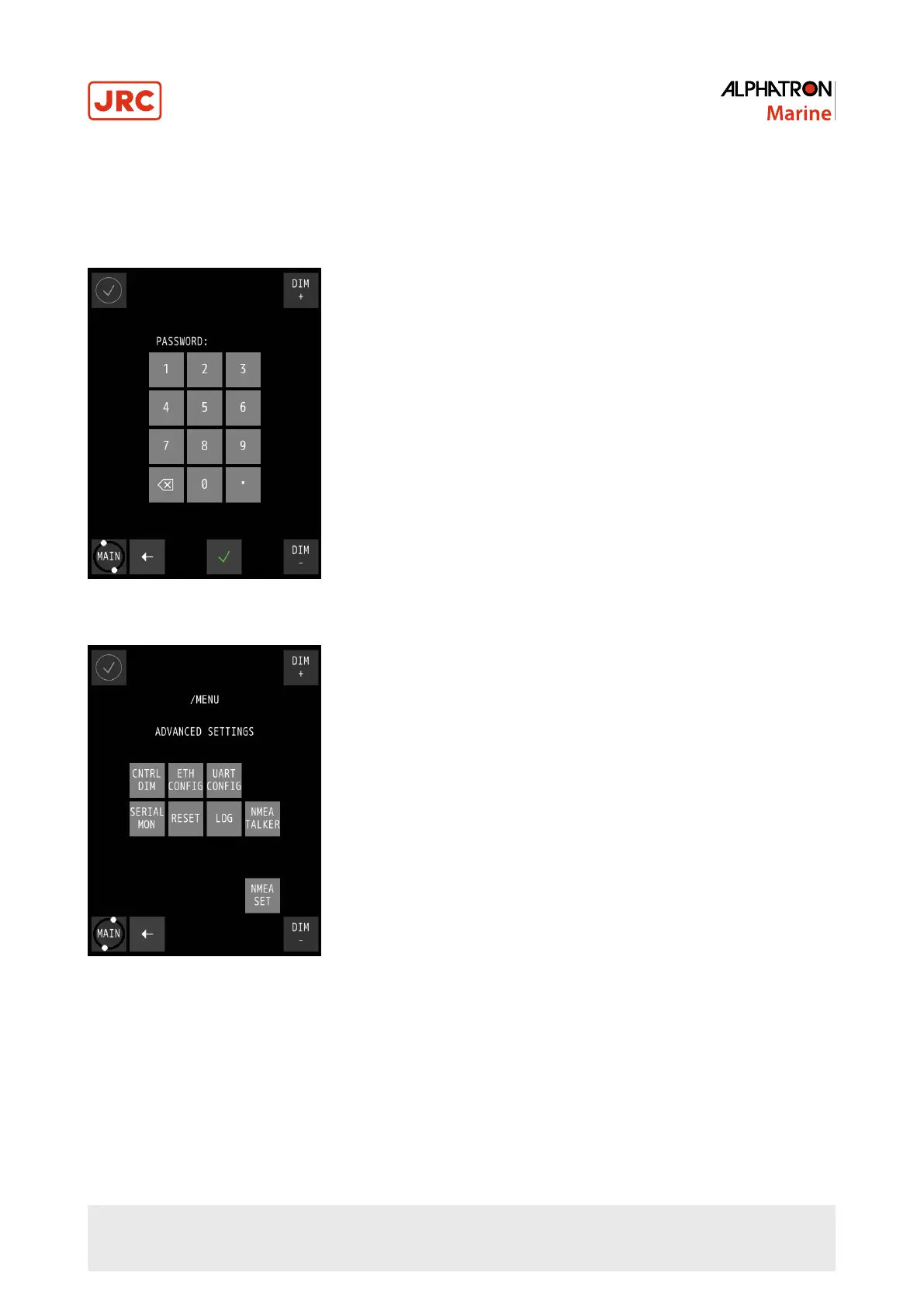2.5.2 Advanced Settings
The advanced settings are password protected and are for use by commissioning engineers only.
2.5.2.1 Advanced Settings Menu (ADV SET)
A password is required to open the menu.
Figure 30: Password Screen
Figure 31: Advanced Settings Menu
1. In the MENU, touch the ADV SET button.
The PASSWORD screen appears, see Figure 30: Password Screen on page 37.
2. Key in the password and confirm with the
√
button.
The ADVANCED SETTINGS MENU appears, see Figure 31: Advanced Settings Menu on page 37 .
3. Select the button to configure a specific setting, or touch the
←
button to return to the MENU.
37 | Operation
