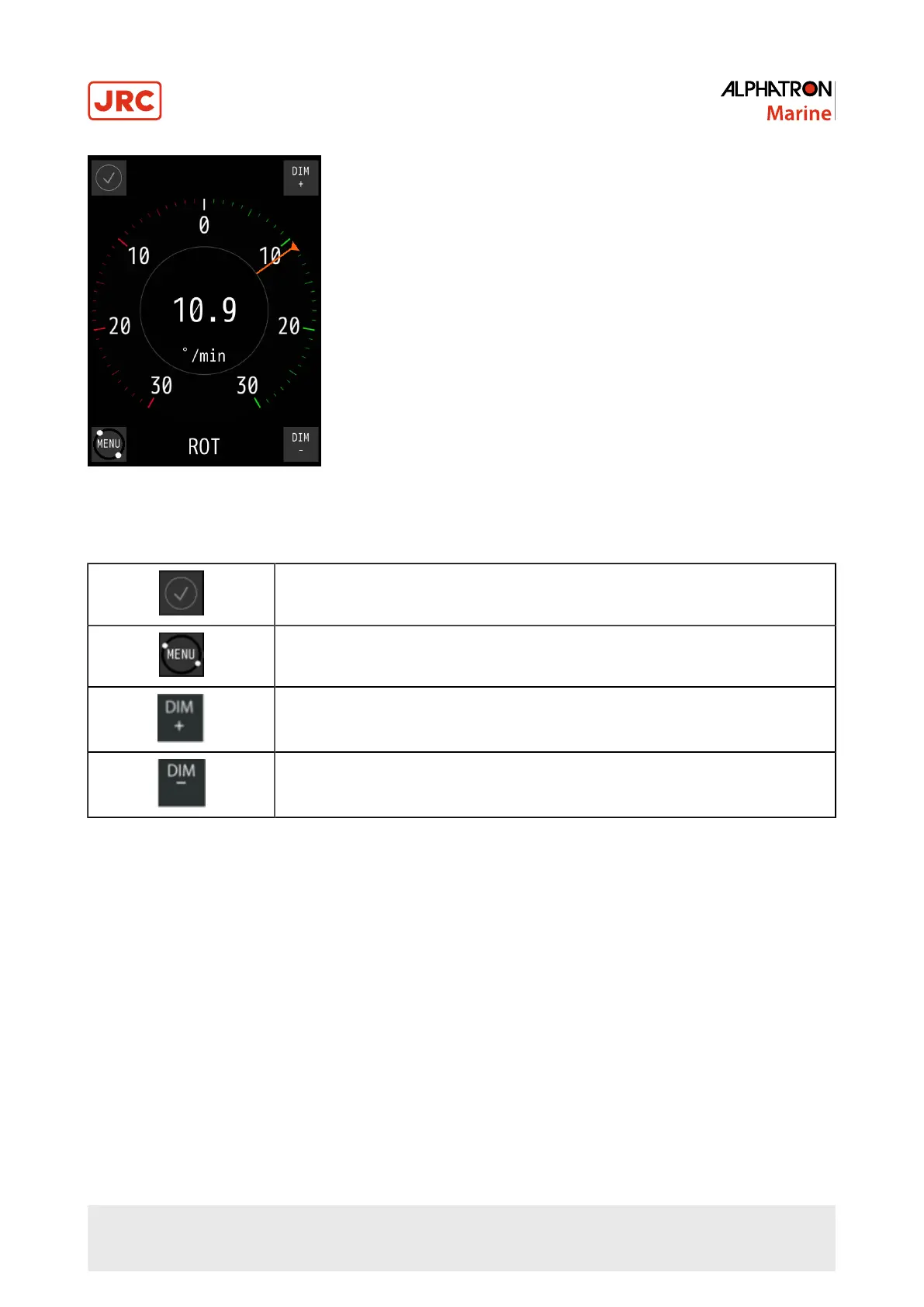Figure 15: Main Screen AlphaTurn
Functionality of the buttons is as described in table below.
Shows the instrument is functioning normally. If there's a malfunction a colored alert
symbol will show here.
Opens the MENU, where settings can be adjusted. This button also shows the
functionality of the instrument by rotating. If it stops rotating, the software of the
instrument is either very busy or it has crashed.
Touching this button will set the LCD DIM level brighter.
Touching this button will set the LCD DIM level one step less bright.
Table 9: Main Screen Buttons
23 | Operation
