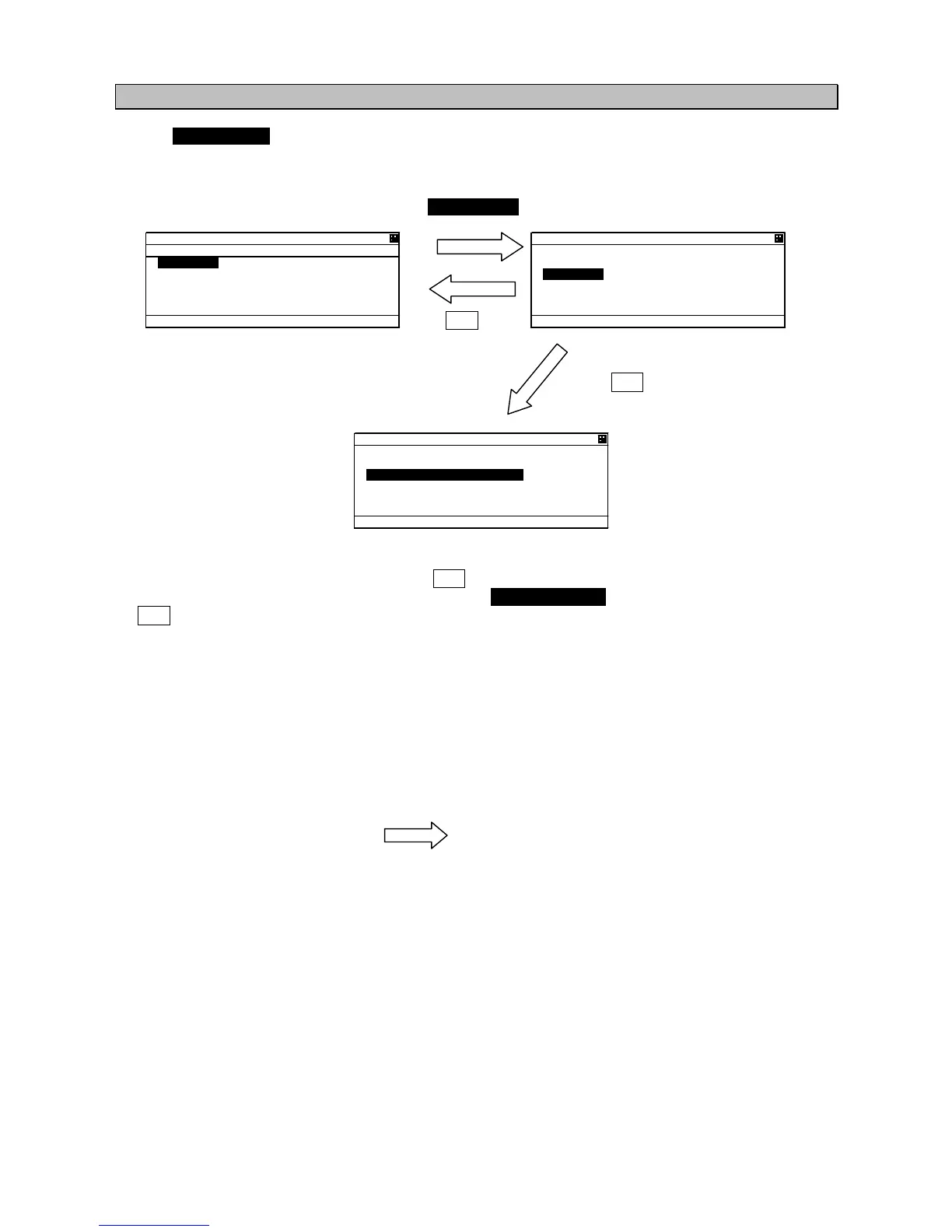5-22
5.3.1.8 Re-load Destination from history Data
Select [DEST LOAD] in the sub menu in “5.3.1 VOYAGE DATA SETTING”, Destinations list (current
destination and 4 destinations in the past) is displayed.
Select the destination from the list and press ENT key, then the screen is switched to “VOYAGE DATA”
menu screen and the selected one is displayed at the 2.DESTINATION.
If CLR key is pressed at “DEST LOAD” screen, the re-load operation is canceled and switch back to
“VOYAGE DATA” screen.
If a past destination is selected from the DEST LOAD screen, the destination is displayed as the newest
at the DEST LOAD screen.
e.g.) If TOKYO is selected on the setting procedure above, the “DEST LOAD” screen is changed as
shown below.
(Example)
YOKOHAMA TOKYO
ABCDEFGHIJKLMNOPQRST YOKOHAMA
TOKYO ABCDEFGHIJKLMNOPQRST
AFRICA AFRICA
01234567890123456789 01234567890123456789
Select
[DEST LOAD]
CLR key
Select a destination, and then
press ENT key.
VOYAGE DATA
*SUB MENU*