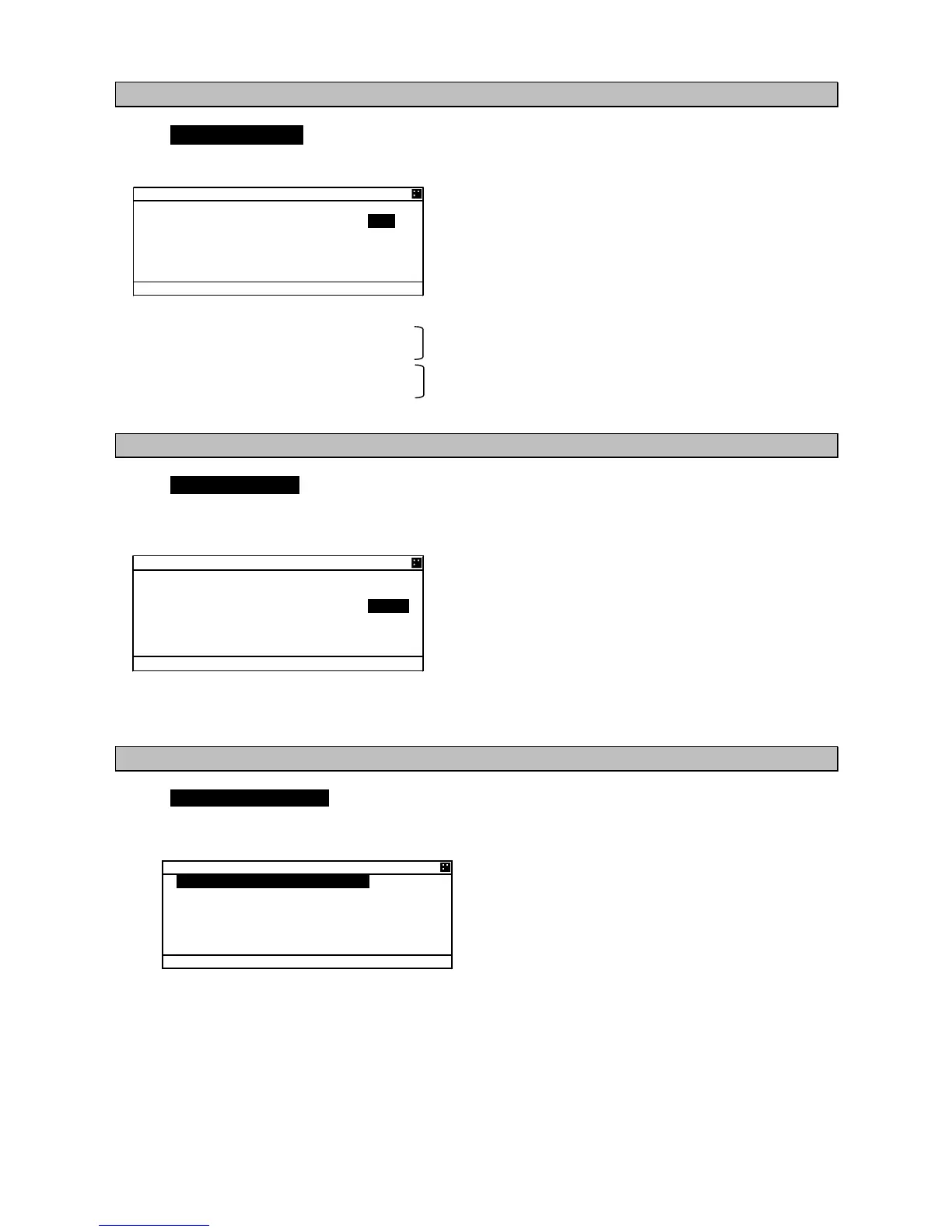5-61
5.3.4.8 Display Style of Latitude and Longitude (POSN DISP SET)
Select 8. POSN DISP SET, the display style (display position of N/S, E/W)can be changed.
Setting OFF: N xx°xx.xxx → Positioned in front of coordinate
Wxxx°xx.xxx
ON: xx°xx.xxx’ N → Positioned at the back of coordinate
xxx°xx.xxx’ W
5.3.4.9 Indication of AIS SART test signal (SART TEST SET)
Select 9.SART TEST SET, The test of AIS SART can be set.
Select the operation whether AIS displays the signal at LIST SORT screen or GRAPHIC screen after
receiving the SART test signal or not.
Select the operation
OFF ・・・ Displays only main signal of AIS SART
ON ・・・・ Displays both test signal and main signal.
When the test signal is received, AIS displays “SART TEST” at LIST SORT screen.
When the main signal is received, AIS displays “SART ACTIVE”.
5.3.4.10 Long-Range Set
Select 10.LONG-RANGE SET and enter password. Long range setting screen is displayed.
In this menu, Each item concerned with long range can be set
.
1. LR BROADCAST・・・Select the use of long range broadcast
2. CH A ・・・・・・・・・・Set the channel for CH A transmission
3. CH B ・・・・・・・・・・Set the channel for CH B transmission
4. LONG-RANGE・・・・・・Select the response type from AUTO or MANUAL.
LONG-RANGE
1.LR BROADCAST:OFF
2.CH A:2075
3.CH B:2076
4.LONG-RANGE:AUTO
