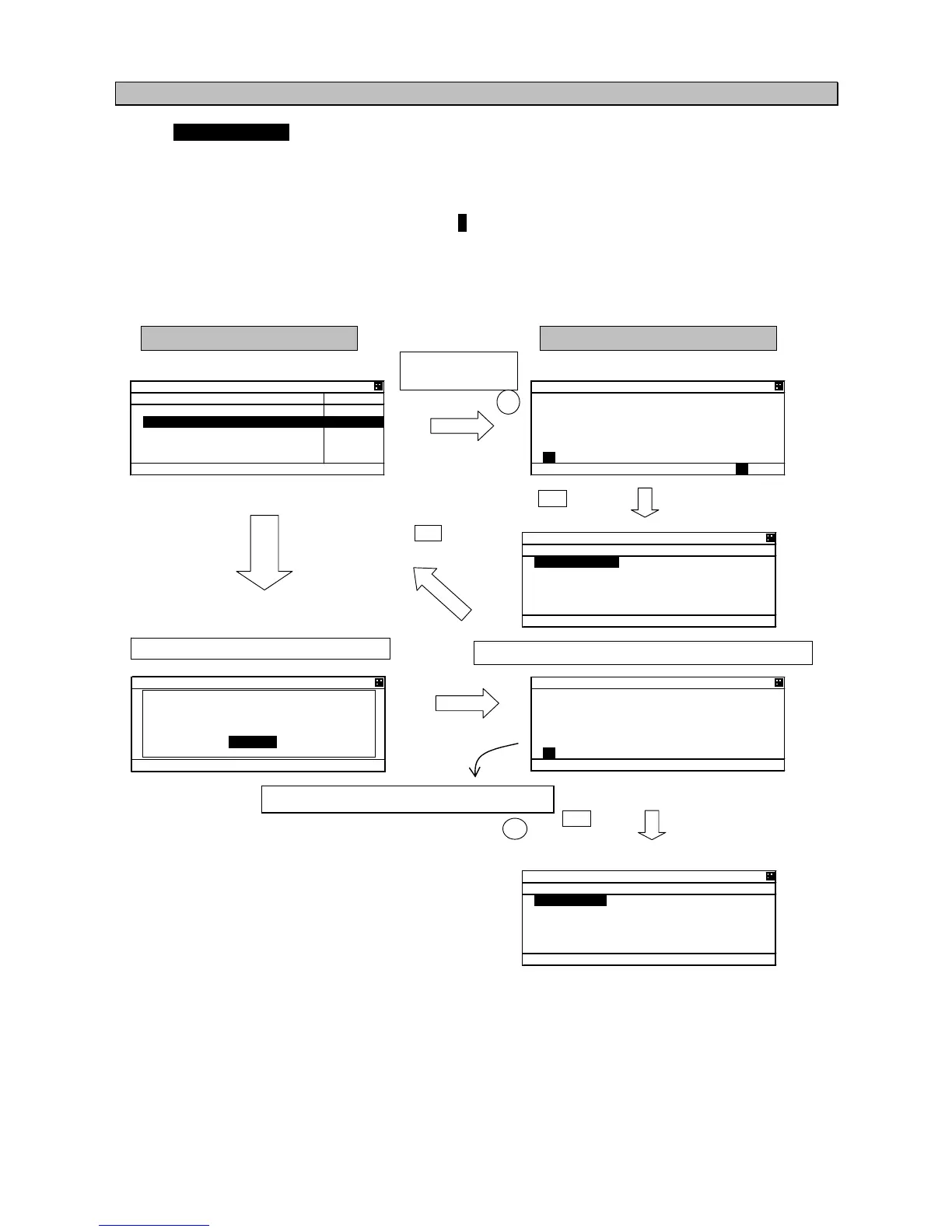5-35
5.3.2.5 Long Range Messages
Select 5.LONG-RANGE at “MESSAGE” menu screen (refer to “5.3.2 MESSAGE MENU”), “LONG -
RANGE” message screen is displayed.
The display/operation of a long range message is differed depending on whether “MANUAL” or “AUTO”。
To select “MANUAL” or “AUTO”, refer to the “5.3.4.10 LONG-RANGE SET”.
When LONG-RANGE messages are received, “L” is displayed at the bottom line of the display. The
operation does not depend on whether "MANUAL" or "AUTO" setting is selected.
In case: other equipment is responded
LIST SORT: RANGE
Switched
automatically
After response, message is confirmed (user manual setting)
LONG – RANGE message screen
1
2
Highlighting display indicates a requested item
SUB key
SUB key
CLR key
LIST SORT:RANGE
BRG
