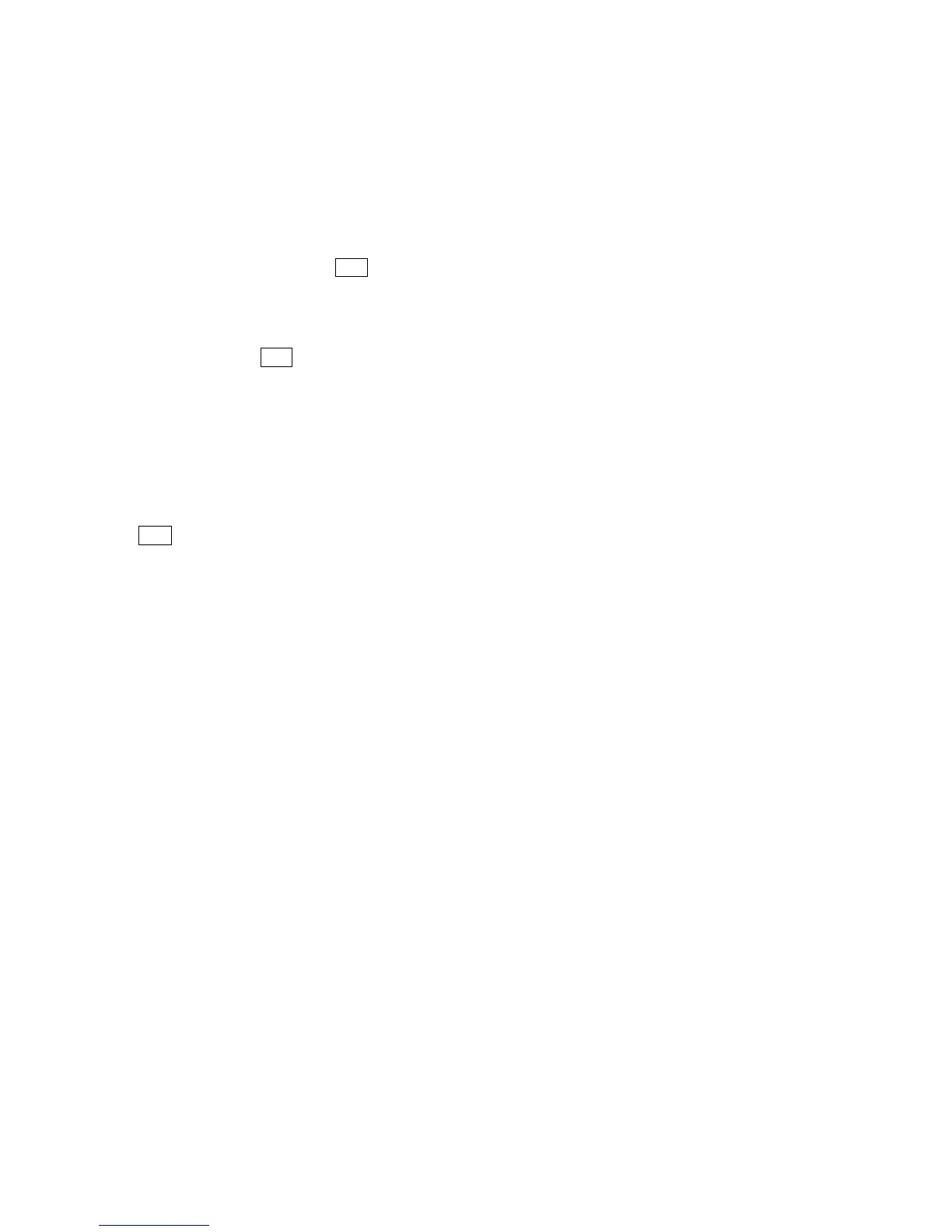5-36
a) MANUAL response condition
While “MANUAL” is set, Long Range message screen is appears automatically on any screen after
receiving a Long Range Request.
In case other equipment responds, “THE OTHERS EQUIPMENT REPLIED” is displayed.
If other equipment responds while displaying LONG-RANGE message screen, AIS displays the same
message.
○ Manual response operation (refer to Long Range message screen shown previously.)
- When “LONG – RANGE” message screen is displayed, the requested contents are displayed.
The operation after pressing SUB key is as follows:
- Select [REPLY], AIS transmits the response containing contents for the request and then “L” is
disappeared and the display switches to the Long Range message screen.
- Select [NOT REPLY], the AIS will transmit the message that it is not going to reply and then “L” is
disappeared and the display switches to the Long Range message screen.
- Select [EXIT] or CLR key is pressed, Switched to LIST SORT: RANGE screen.
b) AUTO response condition
While “AUTO” is set in “4. SET UP” in MAIN MENU, the reply operation is performed in the
background. In this case, LONG RANGE message screen is not switched automatically.
However “L” is displayed at the bottom line of the display.
When confirming the message, the response has been already replied. Therefore after pressing
SUB key at LONG RANGE” message screen, only [EXIT] is displayed at SUB menu screen. After
EXIT is selected, “L” is disappeared.
