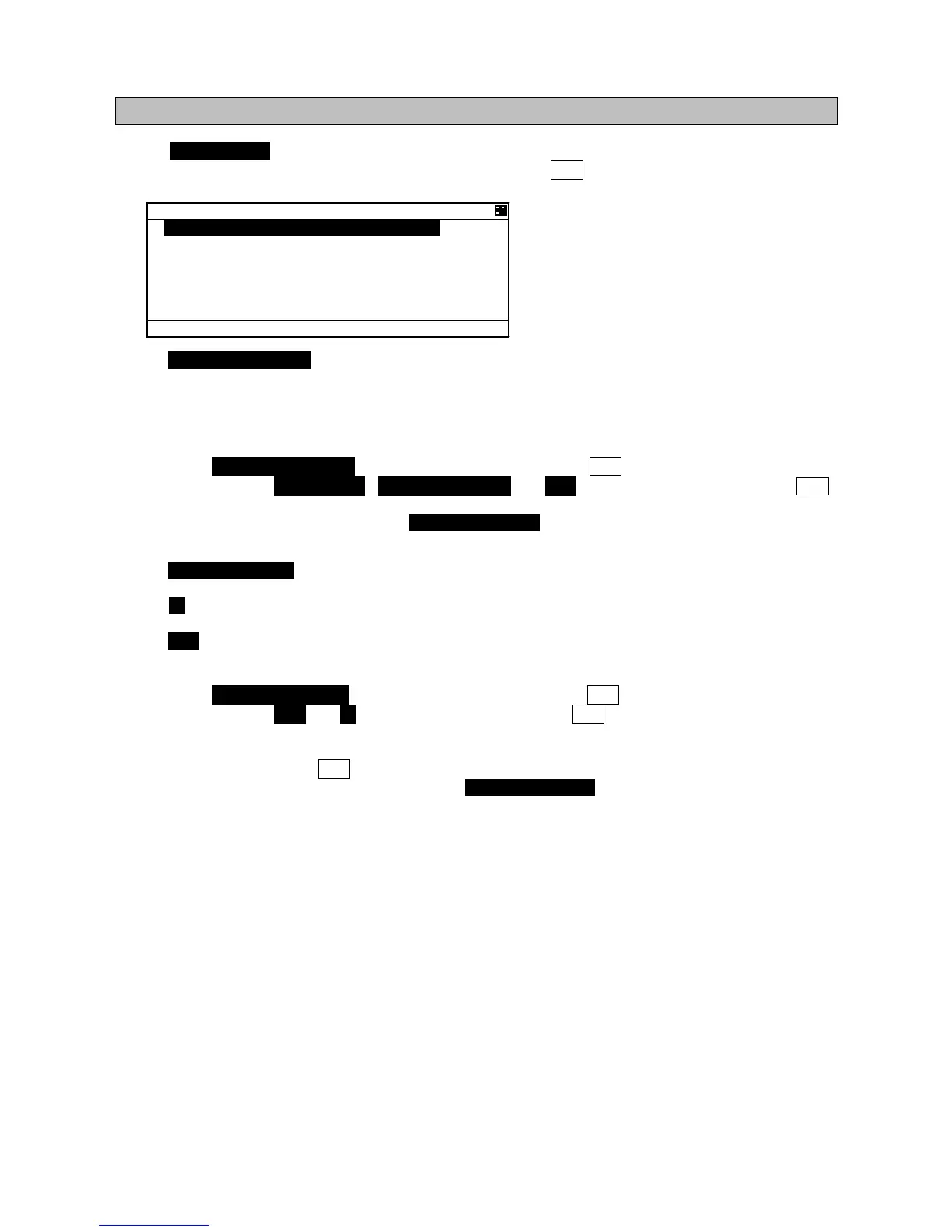5-47
5.3.4.1 Display Setting of Date and Time (DATE&TIME)
Select 1.DATE&TIME at “MAIN MENU” menu screen, “DATE&TIME” screen is displayed.
When the display is switched to “SET UP” menu screen, press CLR key.
When 1.POSN&TIME DISP is selected, Displayed contents of POSITION/TIME can be set.
1.
The content can be select between POSN&TIME, POSN&COG&SOG and OFF.
If “OFF” is selected, when you push DISP key, POSN&TIME screen is not displayed.
Setting procedure
1. Select 1.POSN&TIME DISP at DATE&TIME screen and press ENT key
2. Select between POSN&TIME,POSN&COG&SOG and OFF with ▲ key or ▼ key and press ENT
key.
3. After selecting, the cursor moves to 2. DISPLAY FORM.
When 2.DISPLAY FORM is selected, Display of local time and the difference in time can be set.
When LT is selected, POSN&TIME screen displays “LT” and the displayed time is compensated by the
difference.
When UTC is selected, the screen displays ”UTC” and the time is standard time.
Setting procedure
1. Select 2. DISPLAY FORM at DATE&TIME screen and press ENT key
2. Select between UTC and LT with ▲ key or ▼ key and push ENT key
3. When LT is selected, the cursor move to first digit of DIFF and then input the difference.
The difference in time can be inputted between -12:00 to +12:00.
After last digit set, push ENT key.
When “UTC” is selected, the cursor moves to 2. DISPLAY FORM.
DATE&TIME
1.POSN&TIME DISP:
POSN&TIME
2.DISPLAY FORM:UTC
LT DIFF:+00:00