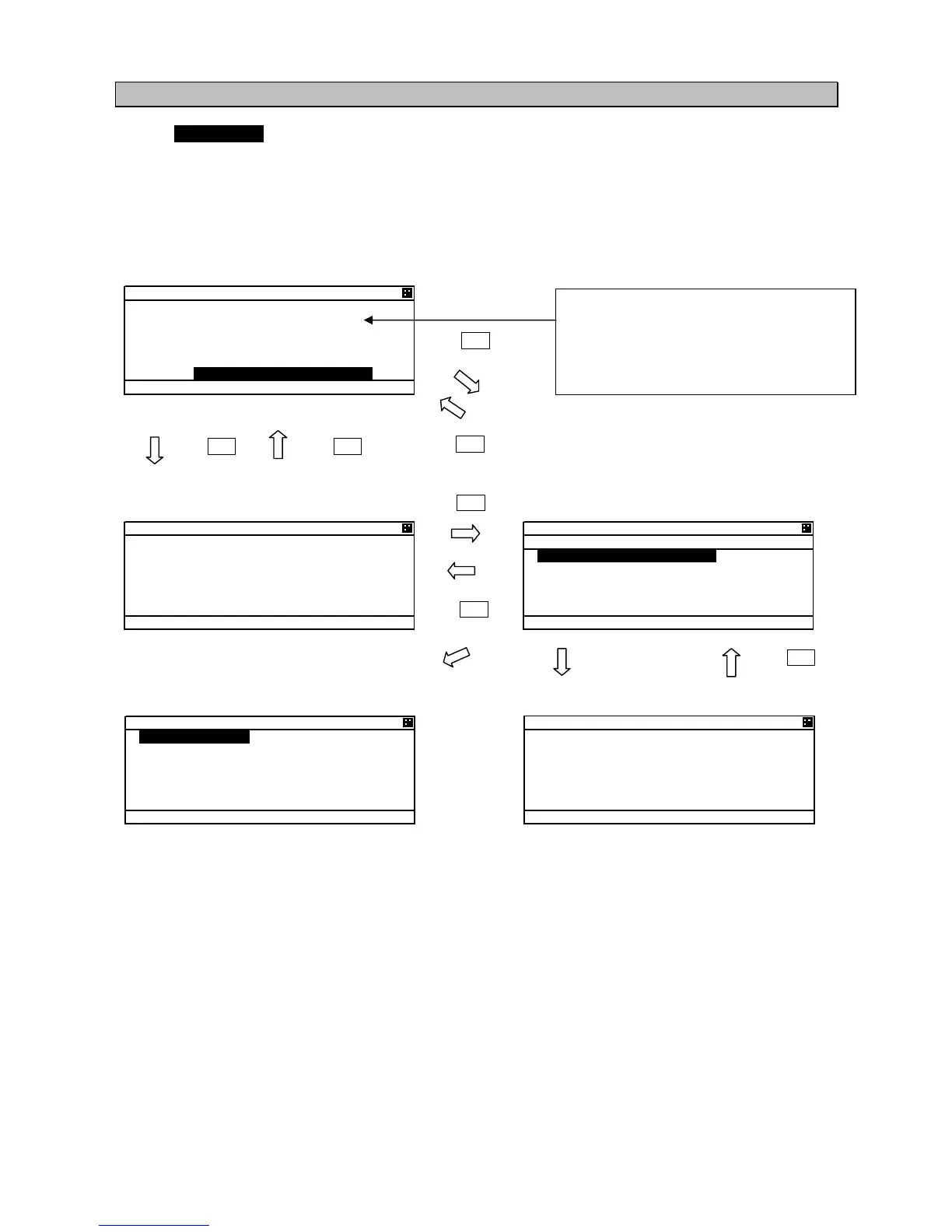5-31
5.3.2.3 RX Tray (Viewing Received Messages)
Select 3. RX TRAY at “MESSAGE” menu screen (refer to “5.3.2 MESSAGE MENU”), “RX TRAY”
screen is displayed.
In the RX TRAY, safety related messages can be saved up to 20, others messages can be saved up to
10. Confirmation of contents and reply are performed by selecting a message in the TRAY.
When messages are received, receiving alarm sounds normally. If the message buzzer is set “OFF” in
the BUZZER setting, receiving alarm does not sound. (“Message received popup” is appeared.)
RX TRAY” Screen
Press ENT key
Press CLR key
Press SUB key
Press SUB key
Select [EXIT]
Press SUB key
Press SUB key
Select [EXIT]
Select [EDIT]
Sub Menu Screen
Select [DETAIL VIEW]
EDIT AND TX Screen
Detail Information screen
TEXT VIEW screen
OTHERS MESSAGES TRAY
* 1.BROADCAST
* R 2.JRC01
R 3.JRC02
* 4.BROADCAST
5.BROADCAST
▼
6.HAKUYOUMARU
TEXT VIEW SCREEN
HOW ARE YOU
2
If STATIC DATA is not received at the
message receiving, it is saved by
“MMSI” in the TRAY
After received STATIC DATA, it is saved
by “NAME” in the TRAY.
1.BROADCAST
12
