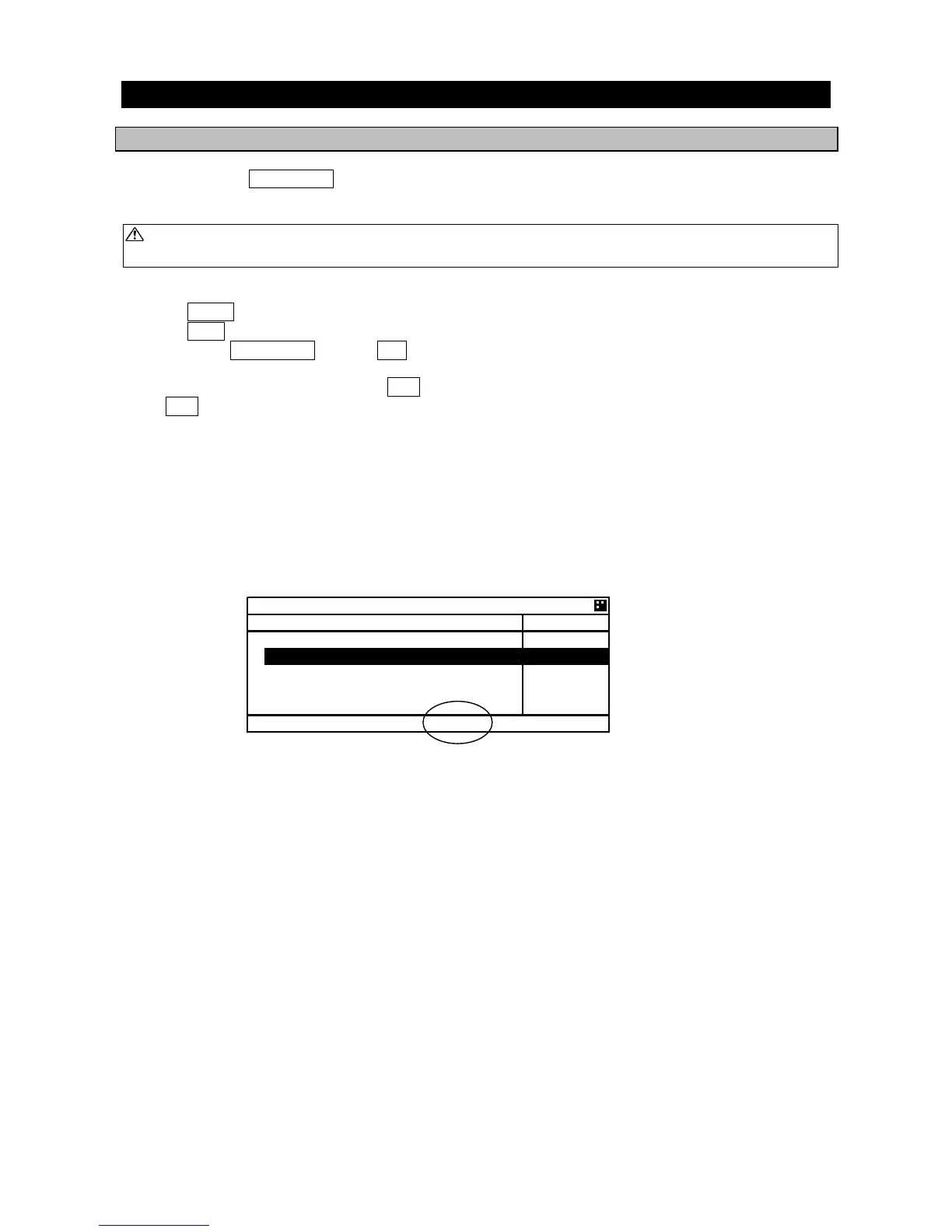200
TxA
5.2 Basic Operation
5.2.1 Turning ON the power
Holding down the PWR/CONT key for 1 second turns on the power, the starting screen appears about
2 seconds later, and then the Other Ships List display appears about 10 seconds later.
Caution
Check the main power supply of the switchboard and a cable connection of NCM-983 AIS
controller when the power cannot be turned on.
During operation,
Pressing MENU key displays MAIN MENU.
Pressing DISP key switches the screen.
Press and hold PWR/CONT key and DIM key displays the screen for turning off the power.
When alarm buzzer is beeping, press CLR key to stop the beeping. When alarm display is displaying,
press CLR key to close the display. The alarm buzzer can be disabled through the initial setting menu.
(Refer to “5.3.4.2 b) Sound”.)
When the Other Ships List is displayed, transmission is started after 1 minute later.
While the transponder transmits normally, “Tx A (Tx B)” is displayed in the status line. (“TxA” and “TxB”
are indicated alternately. If the transmission interval is 10s, the controller displays “TxA” for 10s and
then “TxB” for 10s and repeats the operation.)
When the saved data is different between AIS Transponder and AIS Controller, the information screen is
displayed.
The following items are displayed in the information screen.
- VOYAGE STATIC DATA : The voyage static data mismatching.
- SHIP STATIC DATA : The ship static data mismatching.
- MMSI / IMO NO. : The MMSI and IMO No. mismatching.
- MMSI SETTING : 000000000 : The MMSI No. is ‘000000000’ setting.
- NG AIS TRANSPONDER [CONTROL UNIT] : Failure of the control unit (CDJ) in
the AIS TRANSPONDER
The cases when there can be a data difference is explained on the following page.