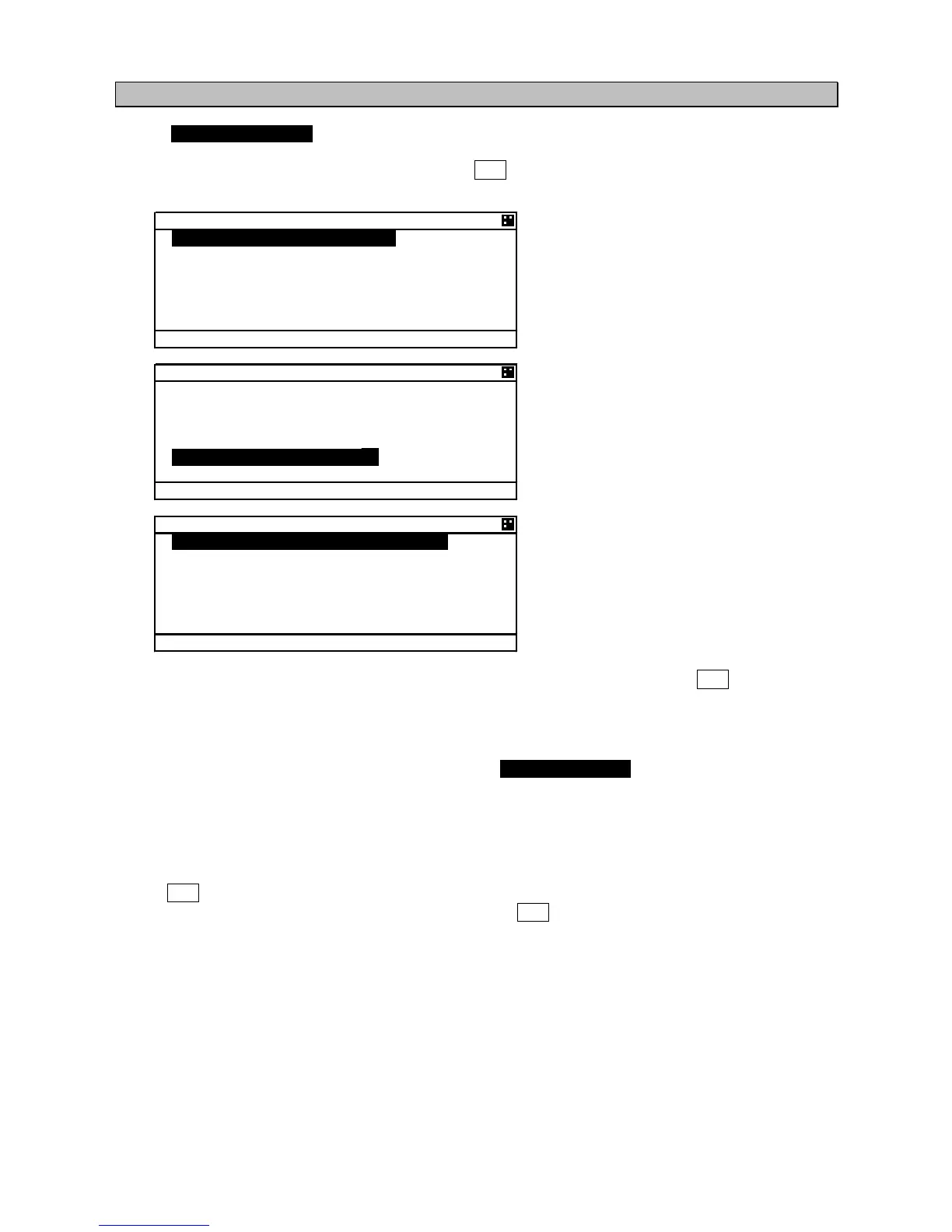5-38
5.3.3.1. Self Diagnosis
Select 1.SELF DIAGNOSIS at “MAINTENANCE” menu screen (refer to “5.3.3 MAINTENANCE”), SELF
DIAGNOSIS screen is displayed.
In order to return to “MAINTENANCE” menu, press CLR key.
SELF DIAGNOSIS
1.TRANSPONDER:
TEST ALL
3
Press ▲ key or ▼ key and select the unit for performing diagnosis test and press ENT key, and then
test item for its self-diagnosis test can be selected.
a) TRANSPONDER
Select a desirable test item from the following items for 1.TRANSPONDER:
TEST ALL: Test all the units.
INT GPS: Test the internal GPS unit.
TRX: Test the transceiver unit (TRX unit).
PS: Test the PS unit is performed.
Press ENT key at a desirable test item, and the cursor is moved [ENT].
In order to perform self-diagnosis, select [ENT] and press ENT key.
Select [CANCEL], then the cursor is returned back without doing the test.