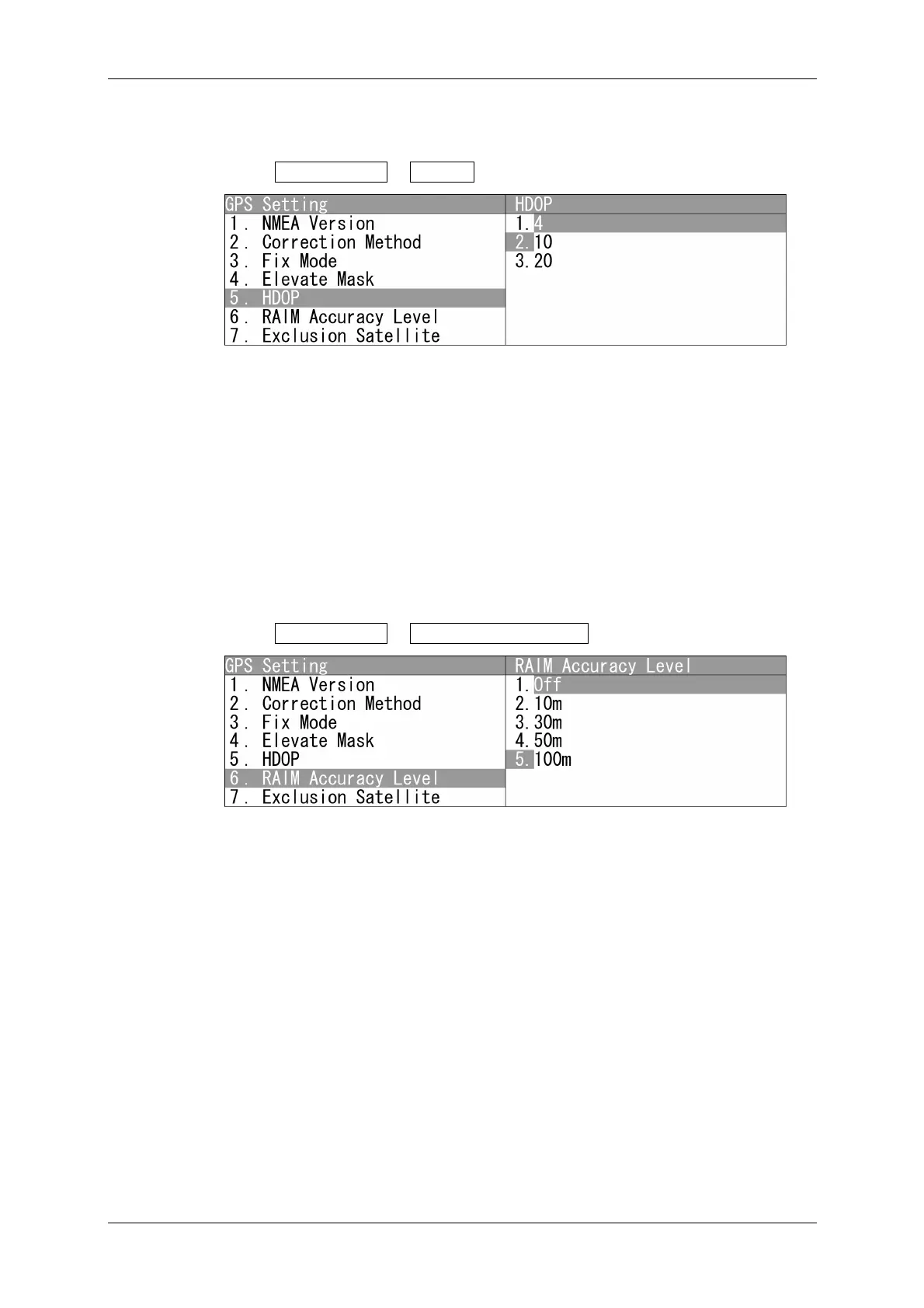Chapter 4 ADJUST MENU SETTINGS
4.9 GPS
4-48
HDOP Level Setting
Set the HDOP level of the GPS receiver.
1 Open GPS Setting - HDOP .
"HDOP" menu appears.
Can set the HDOP level.
The smaller the value, the higher the accuracy although fixing a position becomes
difficult.
After setting, open "8. Send Data", and send the setting to the GPS receiver.
RAIM Accuracy Level
Sets the RAIM accuracy level to be used.
RAIM is the function that the receiver judges whether the accuracy of GPS position
information meets the conditions or not.
1 Open GPS Setting - RAIM Accuracy Level .
"RAIM Accuracy Level" menu appears.
Can set the RAIM accuracy.
The higher the accuracy level is, the wider the judgement range is.
When off is selected, RAIM accuracy level function is stopped and the judgement
cannot be performed.
For single GPS, set to 30 m or more.
After setting, open "8. Send Data", and send the setting to the GPS receiver.
