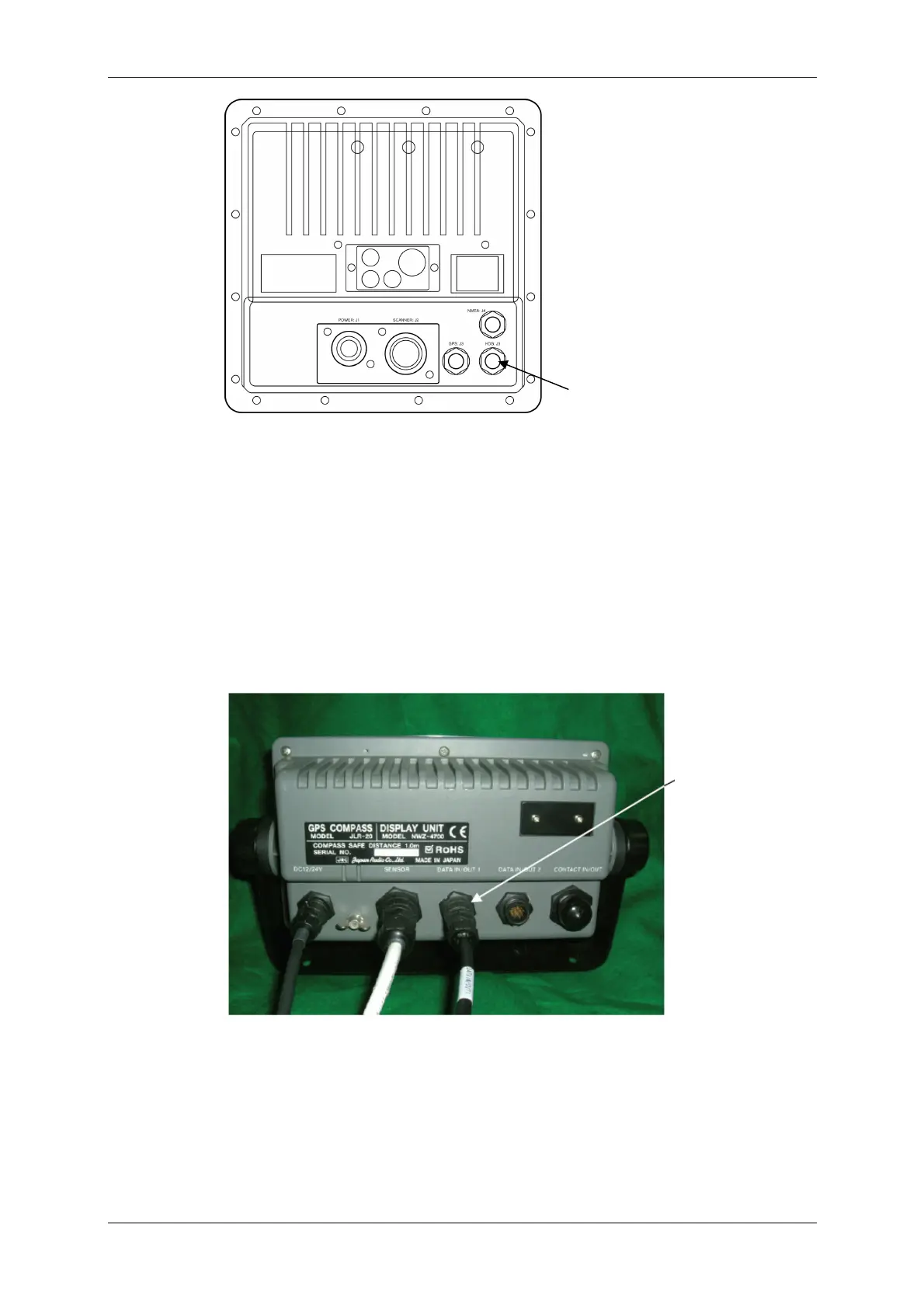Chapter 3 INSTALLATION OF THE DISPLAY UNIT
3.6 CONNECTING TO THE GPS COMPASS
3-12
Trun the connector plug until it is firmly fixed.
Using JRC's dedicated cable makes it possible to easily connect to JLR-10.
Using this cable also makes it possible to receive bearing signals from JLR-10 as well as
receive latitude and longitude information as NMEA data.
Connecting to JLR-20/30
Connect the CFQ-5469 connector to the "DATA IN/OUT1" connector of the rear of
JLR-20/30.
Connecting to JLR-20/30
Directly connect the GPS compass (JLR-20/30) HDG data connector to the connector for
which "HDG" is engraved at the rear of the display unit cabinet.
Connect the CFQ-6934
HDG data connector.
