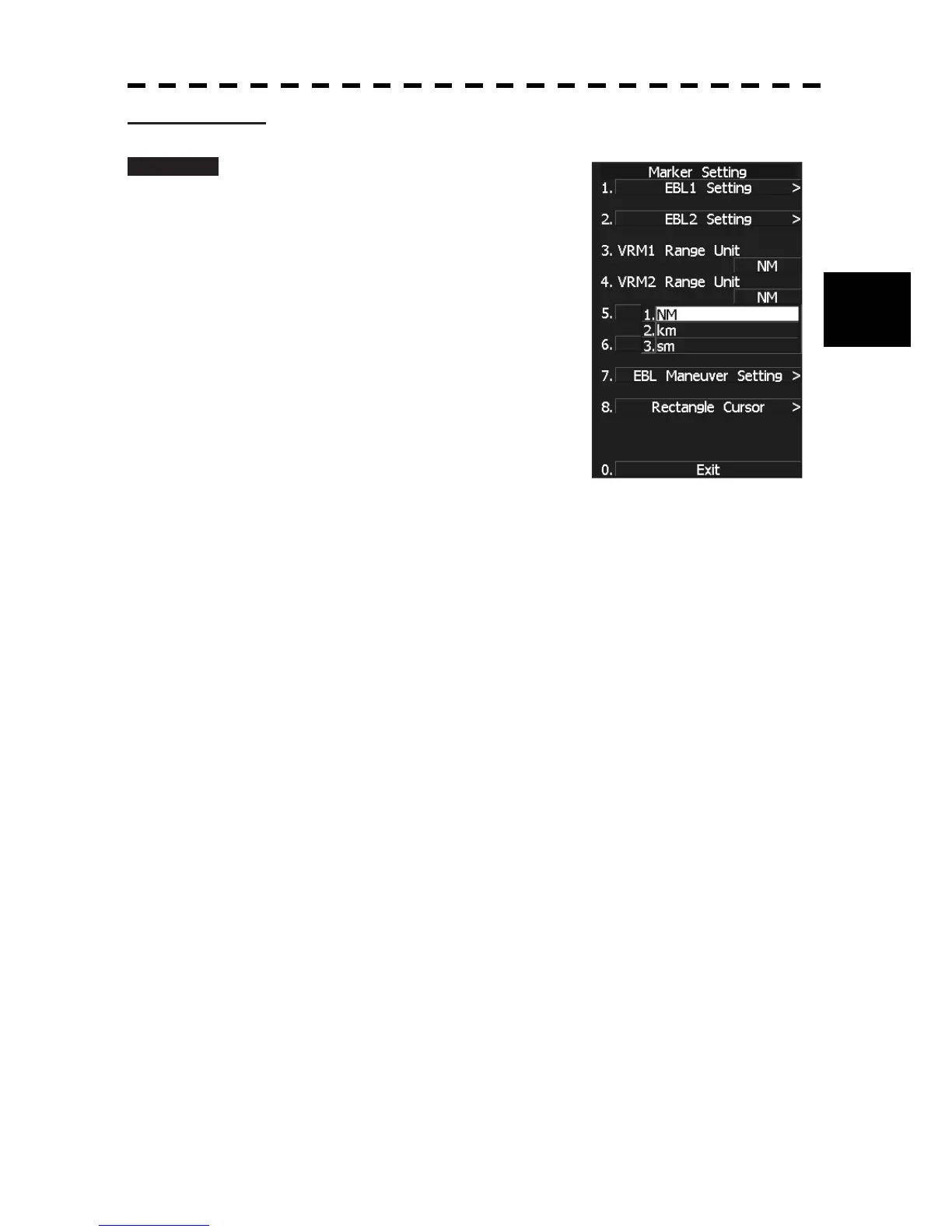3.5 GENERAL OPERATIONS
334
3
y
y y
VRM2 range unit
Procedure 1 Press [RADAR MENU] key.
Press [3] key.
The Marker Setting Menu will appear.
2 Press [4] key.
The VRM2 Range Unit Setting Menu will
appear.
3 Select the item you want to set,
pressing the numeric keys [1] to [3].
The selected item will be set.
* Software button ԧ located at the top right corner of the radar
display described in Section 2.3.3 is also available to switch the
VRM2 range unit.
