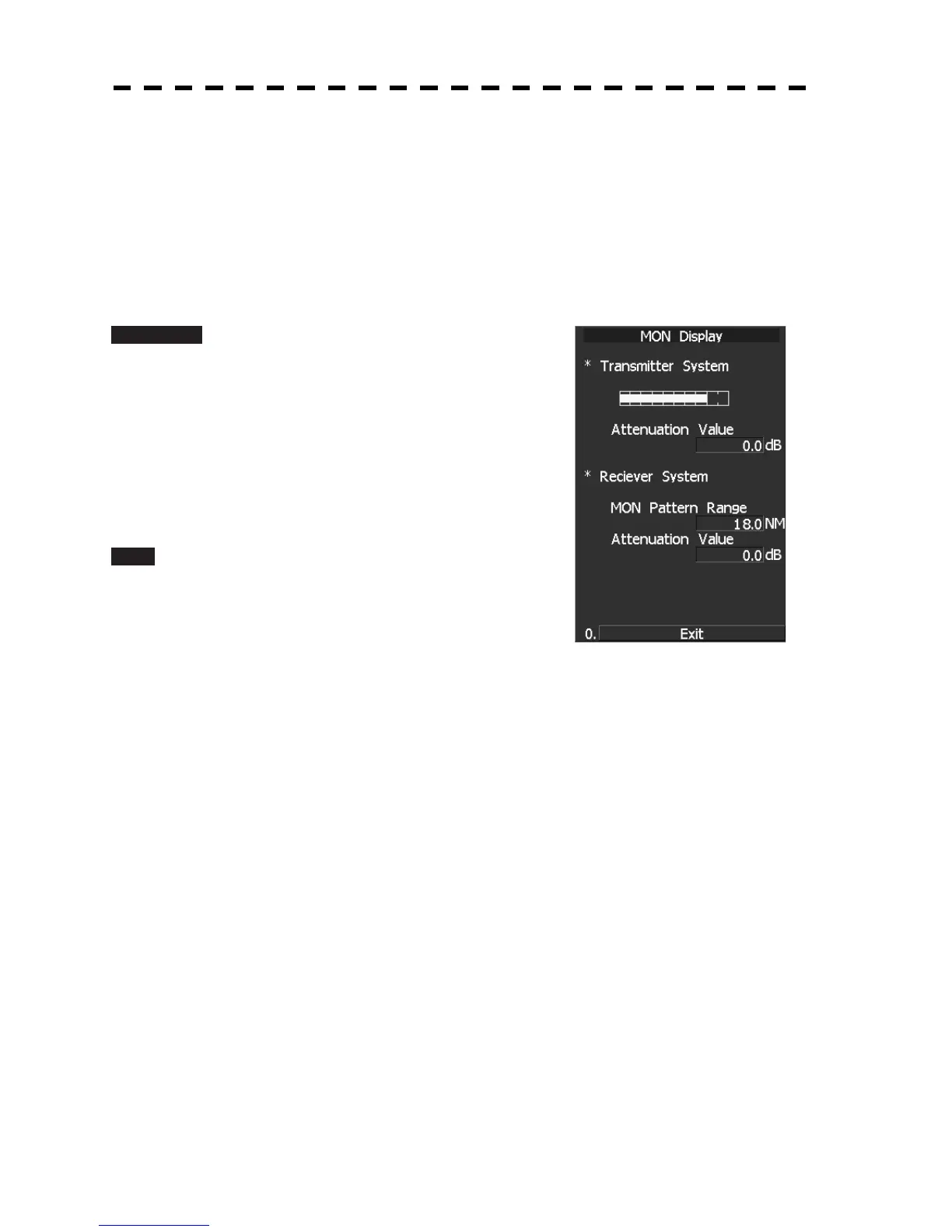813
8.3.1.4 MON Display
The performance monitor status is shown.
* A performance monitor unit is required.
Transmitter System Check attenuation in the transmitter system
Attenuation Value
Receiver System Check attenuation in the receiver system
MON Pattern Range
Attenuation Value
Procedure 1 Press [4] key while Test Menu is open.
MON Display menu opens.
2 Turn [VRM] control to slide the VRM to
the end of the performance monitor
pattern.
Attenuation in the receiver system is displayed in
Attenuation Value of Receiver System.
Exit 1 Press [RADAR MENU] key.
The menu will be closed.
