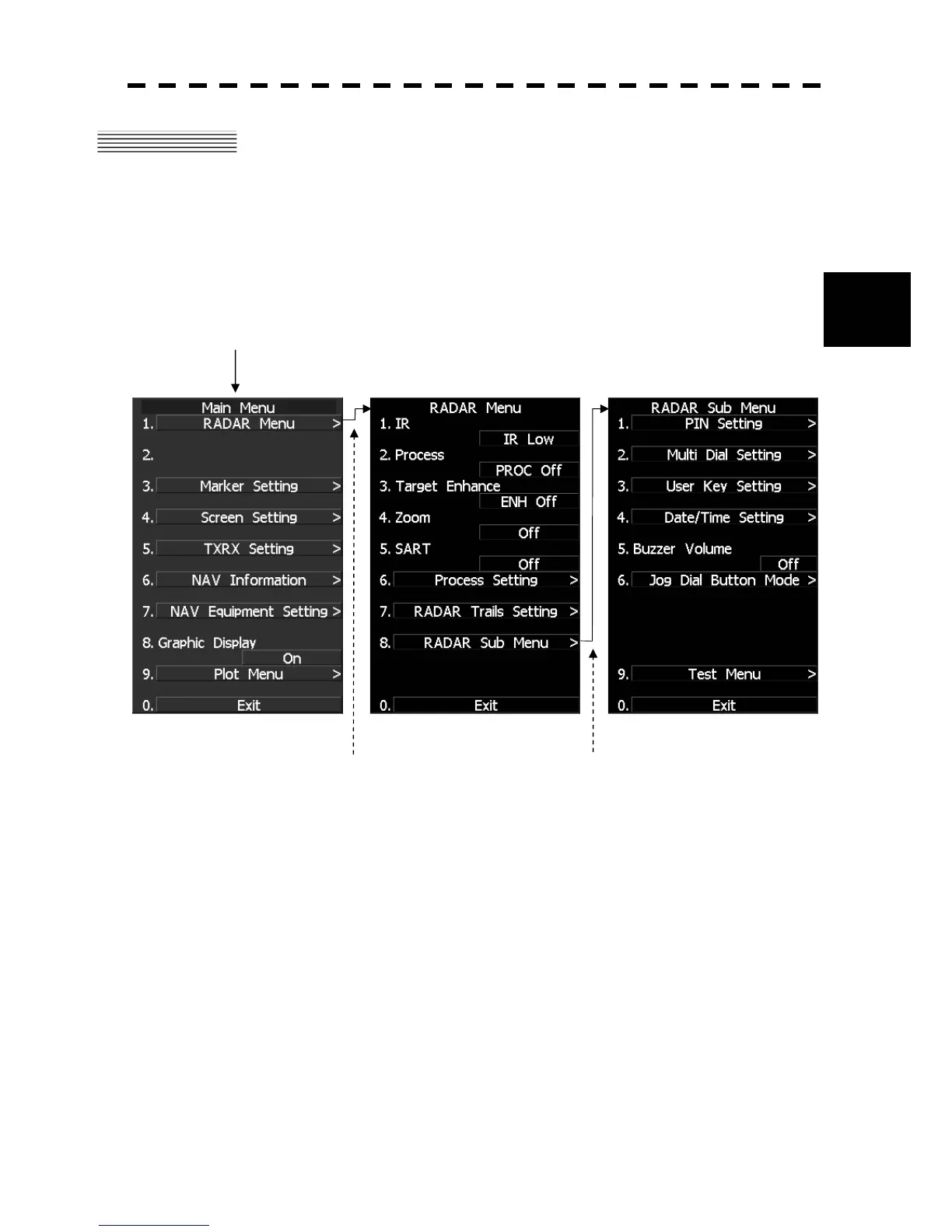3.2 MENU COMPOSITION
36
3
y
y y
3.2 MENU COMPOSITION
The Menu system of this radar equipment consists of the main menu and the submenus up to the lower 2 levels.
You can jump to each menu by pressing the menu button at the lower right of the radar display or the switch on
the operation panel.
3.2.1 Overview of Menu Structure
Press [RADAR MENU] key.
Press [RADAR MENU] key or [1]. Press [8].
Use the RADAR Menu to change the settings of signal processing functions, use the Main Menu to change the
settings of other detailed information, and use the Radar Submenus to change the less frequently used settings
or run the system’s self-diagnostic program.
