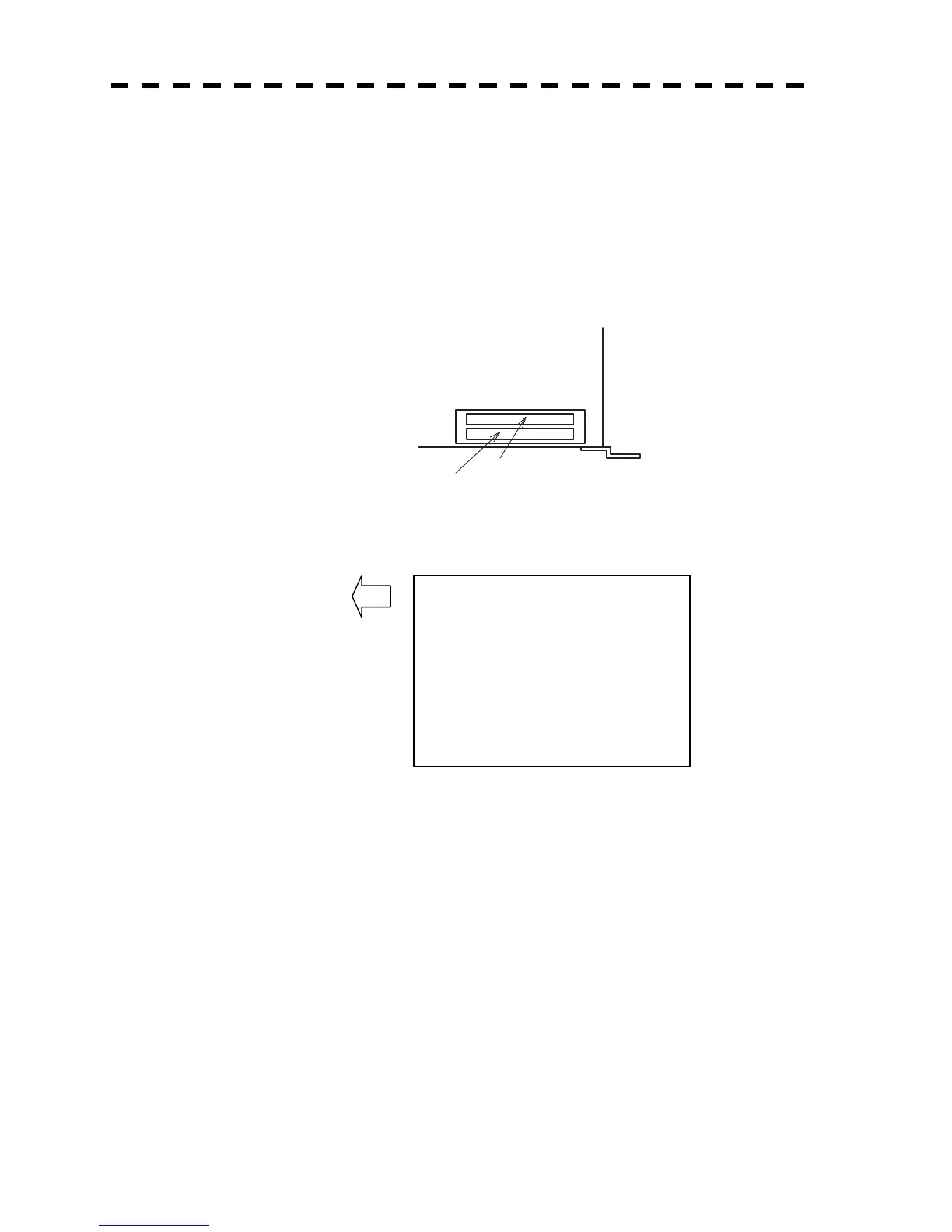383
3.7.3 Display ERC Card
z Insert the ERC card (provided by Japan Hydrographic Association) with the top surface upward into
card slot 1 (lower) or 2 (upper) as shown in the figure below. Press [MAP] key, and the coastlines will
be displayed automatically.
z Two ERC cards can be inserted into card slots 1 and 2 at the same time.
z For ranges of charts to be displayed, refer to the catalog issued by Japan Hydrographic Association.
z Do not insert JRC’s Coastline ROM card or C-MAP card into a card slot while the ERC card is in the
other slot. Doing so causes display trouble.
* Insert the card and then press software button ԛ located at the bottom right corner of the radar display
described in Section 2.3.4 to switch Display Charts between ON and OFF.
Electronic Reference Charts for Navigation
R-300 Tokyo Bay and Vicinity
ڎNorth of Tokyo Bay
ڎUraga Channel and Vicinity
ڎSouth of Tokyo Bay – Ohshima
ڎTaitohsaki - Irohzaki
Insert into card slot 1 or 2.
Upper: Card slot 2
Lower: Card slot 1