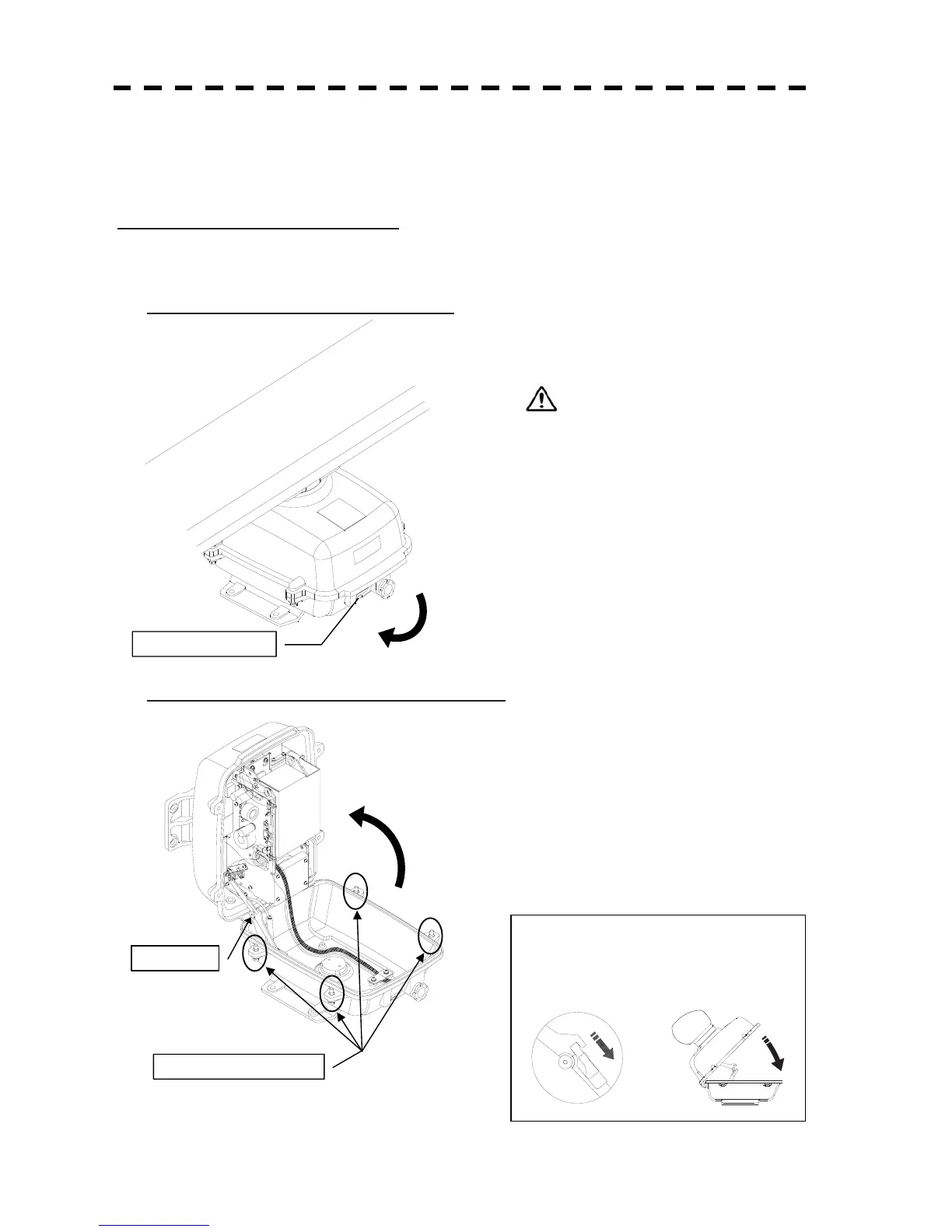831
8.4.3 Motor Replacement
First remove the cover, and then remove the socket of the motor. Remove the screws that hold the motor, and
remove the motor. Connect the leads correctly after replacing the motor.
How to replace a 10 kW antenna motor
Make sure that all radars are turned off before replacing the magnetron (if there are multiple radar devices, turn
them all off). It is also recommended that the breaker be turned off for safety.
Step 1: Turn off the antenna safety switch.
When replacing a motor, make sure to
first turn off the antenna safety switch.
The switch is at the rear bottom of the antenna.
Turn off the switch.
Step 2: Remove the bolts and open the top cover.
The top cover is fixed with 4 hexagon bolts
(M8 captive screw).
Remove the bolts and fully open the top cover
such that the stopper of the joint fitting is
locked.
* When closing the top cover
Release the stopper of the joint fitting
before closing the top cover.
OFF
Safety switch
Hexagon bolts (4 places)
Joint fitting
