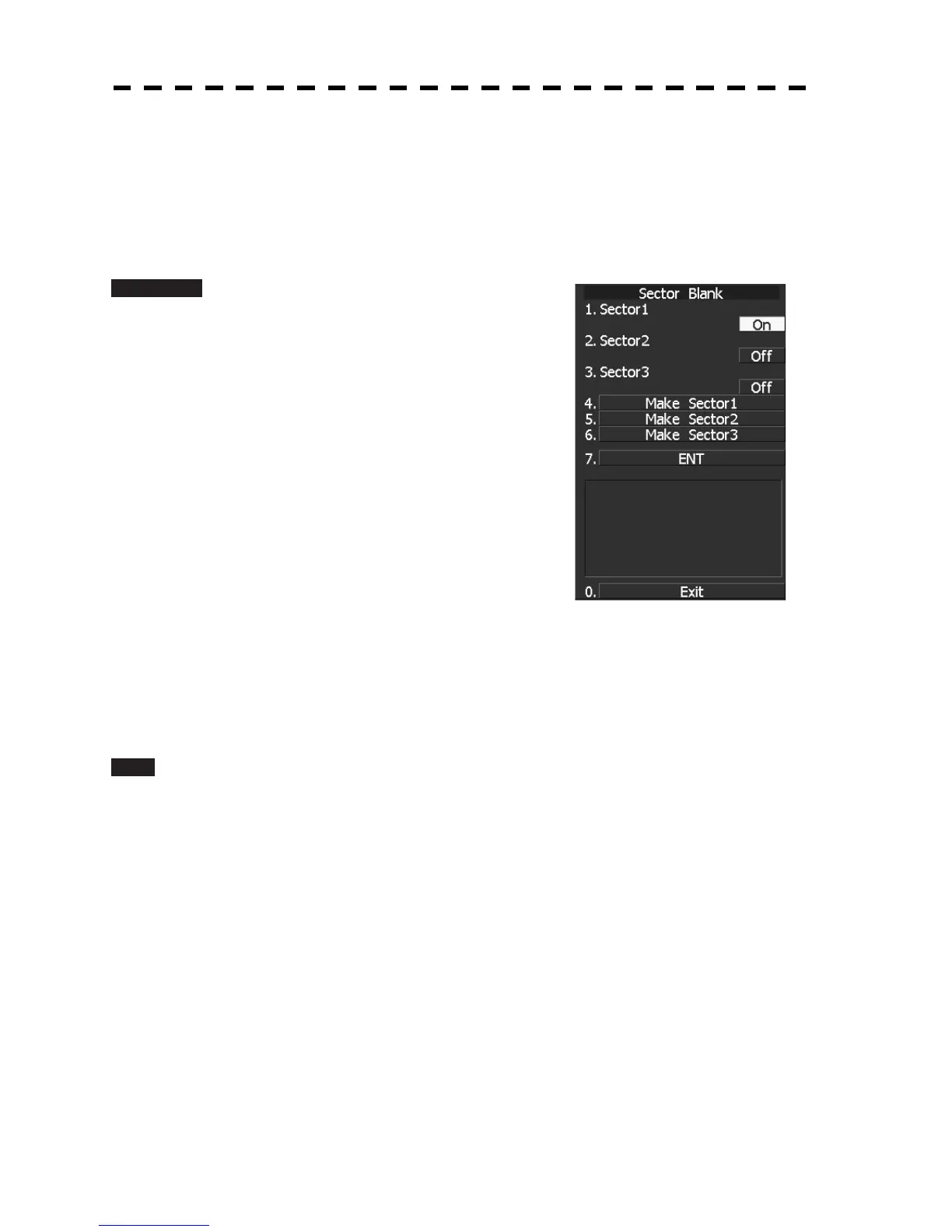731
7.3.2 Sector Blank Setting (Sector Blank)
Set a sector range, preventing displaying the radar echo only within the area. Three types of sector can be
created.
The sector blank function operates in the relative bearing with the bow.
[I] Turning ON/OFF the Sector function (Sector 1, 2 and 3)
Procedure 1 Hold down [RADAR MENU] key.
The Code Input Menu will appear.
2 Press [0] key.
3 Move the cursor onto the “ENT” button
in the Code Input menu, and press
[ENT] key.
The Adjust Menu will appear.
4 Press [4] key.
Press [6] key.
The Sector Blank Menu will appear.
5 Select the number you want to excuted
sector blank, Pressing the numeric
keys [1] to [3].
The system allows the use of up to three sector blank areas.
Set each sector blank area to on or off.
On: The sector blank function is operated.
Off: The sector blank function is stopped.
Exit 1 Press [RADAR MENU] key.
The Main Menu will reappear.
Note: This function can be performed only when the scanner is connected to NKE-2103 and NKE-2254.
