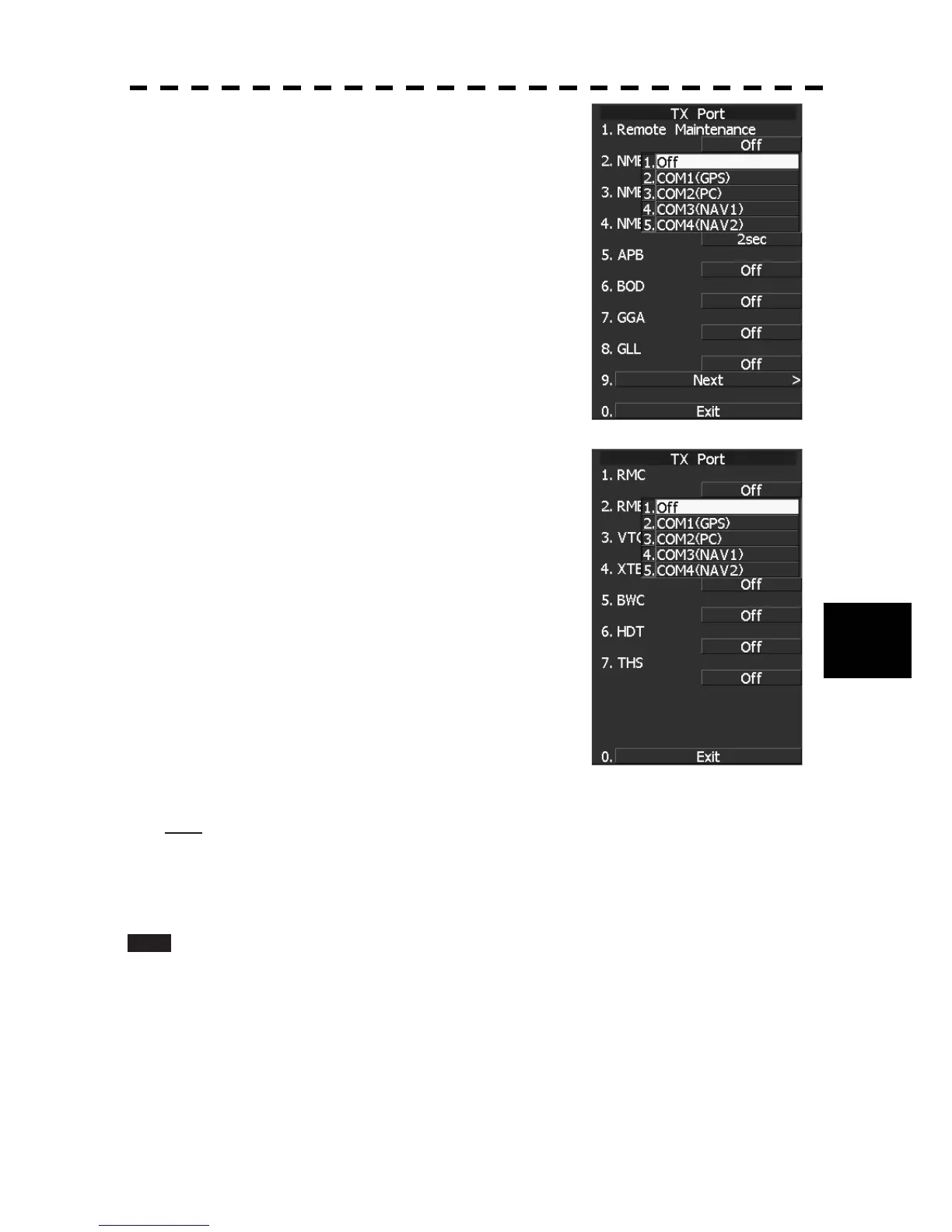7.3 SETTINGS
730
7
yyy
yyyy
6. HDT
7. THS
6 Select which port you want to use for
output.
Types of ports to be used
1. OFF
2. COM1 (GPS)
3. COM2 (PC)
4. COM3 (NAV1)
5. COM4 (NAV2)
Select the number of the port to be used, pressing
the numeric key.
7 Select the output format, talker, and
transmission interval.
Signals for which the above items can be set:
x NMEA0183 Output Format
Signal names: APB, BOD, GGA, GLL, RMC,
RMB,VTG, XTE, BWC, HDT, THS
Selection Value: V1.5, V2.0, and V2.3
x NMEA0183 Talker
Signal names: APB, BOD,RMB, XTE, BWC,
HDT, THS
Selection Value:
Standard: The talker is RA.
GP: The talker is GP.
For TTM, TLL, TTD, TLB, OSD, RSD, ALR,
and AIS, the talker is always RA .
For GGA, GLL, RMC, and VTG, the talker is
always GP.
x NMEA0183 TX Interval
Signal names: APB, BOD, GGA, GLL, RMC,
RMB,VTG, XTE, BWC, HDT, THS
Selection Value: Set an interval in the range 1 to 9 seconds.
Note:
When multiple output sentences are selected, data may not be transmitted at the selected transmission
interval.
In particular, the volume of TTM, TLL, TLB, and TTD data containing TT and AIS target information
increases as the number of targets increases, and as a result, the transmission interval becomes longer.
Exit 1 Press [RADAR MENU] key.
The Main Menu will reappear.
* Note that, if you set COM1 and COM4 for transmission, they cannot be used as reception ports.
