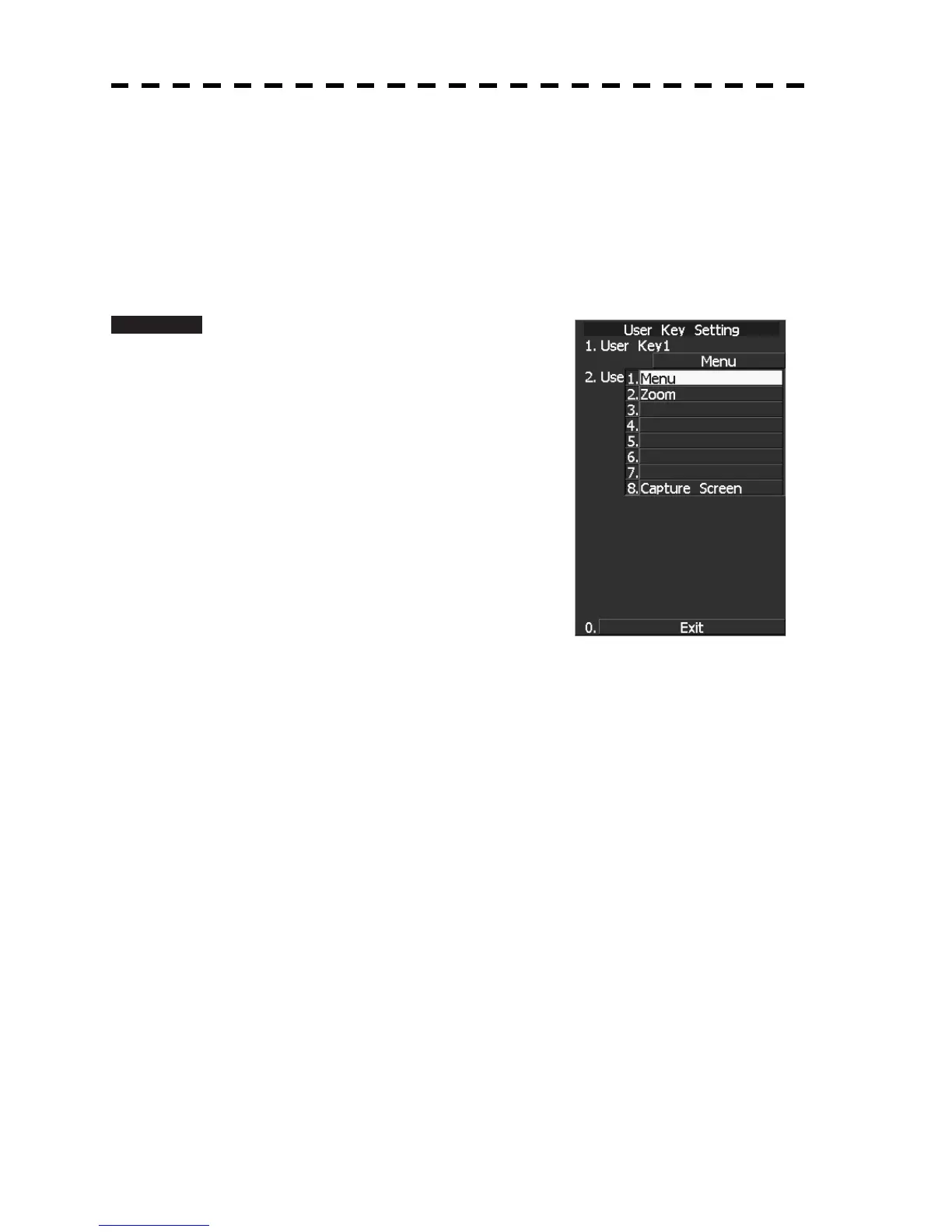365
3.5.19 Operate User Key Switches [User Key 1/2]
Users can freely make settings with [USER KEY1] key and [USER KEY2] key.
By using the switches, users can open a frequently used menu by only single operation, or assign special
functions, which are not on the standard operation panel, to the user key switches.
[I] Initial Setting (User Key Setting)
Set functions that can be performed with the user key switches.
Procedure 1 Press [RADAR MENU] key twice.
Press [8] key.
Press [3] key.
The User Key Setting Menu will appear.
2 Press the numeric keys [1] or [2] to
select the user key switch whose
setting is to be changed.
The pull-down menu will appear showing the
functions.
User Key1: [1] key
User Key2: [2] key
3 Press the numeric key to select the
function that is to be assigned to the user key switch.
The function will be selected.
Pull-down menu items
1. MENU: Directly displays a specified menu.
2. ZOOM: Sets the zoom function to ON/OFF.