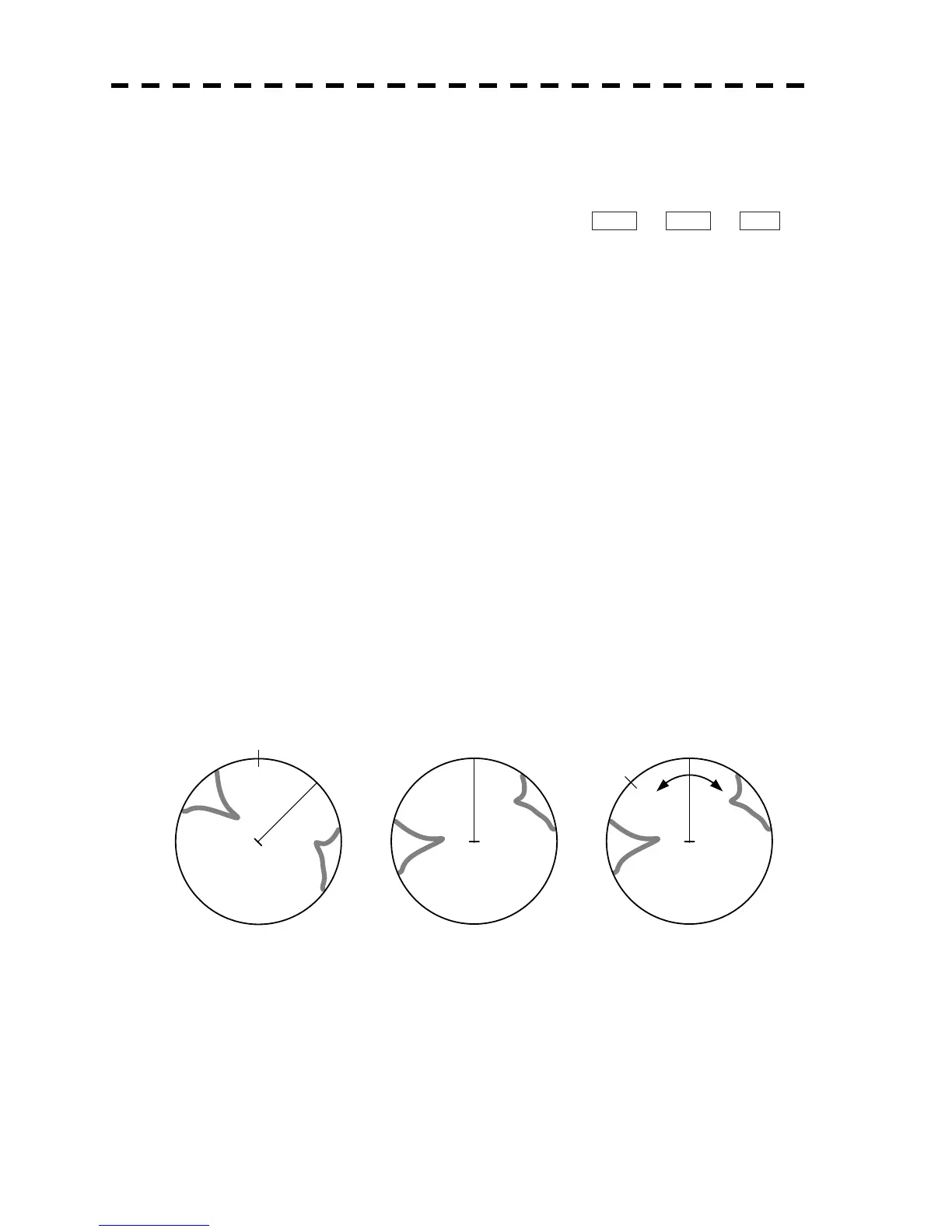349
3.5.7 Switch Bearing Display Mode [AZI MODE]
Select the azimuth for the radar video to be displayed of the display.
The bearing display mode is switched in the sequence of [NORTH UP] (true bearing), [HEAD UP] (relative
bearing), and [COURSE UP] (course-up bearing) each time [AZI MODE] key is pressed.
The indication at the upper left of the radar display changes in sequence of HUP o NUP o CUP .
* Software button ԟ located at the top left corner of the radar display described in Section 2.3.1 is also
available to switch the radar bearing display.
True Bearing Mode [North Up]
The video is displayed so that the zenith of the PPI (0q on range rings) points to the due north. Fixed
targets do not flicker and are easily identified on the chart, and the true bearing of a target can easily
be read out.
Relative Bearing Mode [Head Up]
The video is displayed so that the ship’s heading line points to the zenith of the PPI (0q on range
rings). Since targets are displayed in their directions relative to the ship’s heading line, the operator
can view the video in the same field of view as in operating the ship at sea. This mode is suitable for
watching over other ships.
Course-up Bearing Mode [Course Up]
By pressing [AZI MODE] key, the own ship’s course is fixed pointing to the zenith of the PPI (0q on
range rings) points to the due north. In the same way as in the North-up mode, fixed targets do not
flicker, and are stabilized even if the ship is yawing. The bearing of the heading line varies by the
same shift of own ship’s course. To change the course, press [AZI MODE] key several times to
select the Course-up mode, and set a new course.
HL
North-up mode
Head-up mode Course-up mode
HLNorth
HL
North
