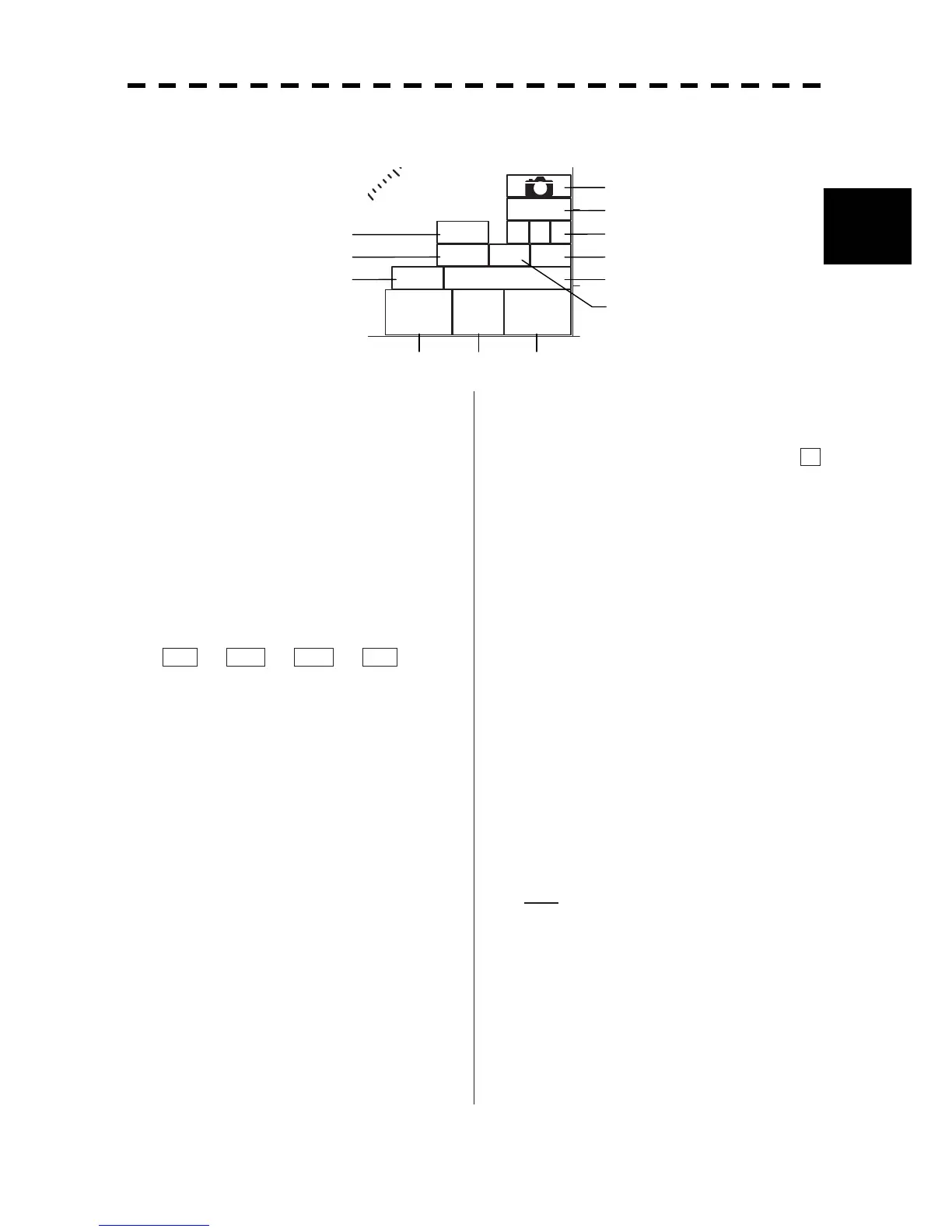2.3 FUNCTIONS OF SOFTWARE BUTTONS
214
2
y y
2.3.4 Software Buttons for Area 4 (Bottom-Right Corner of the Radar
Display)
MRK
TRK 30
sec
Map Shift
CPA
Ring
HL
Off
Data
Off
140
1 32
MOB
Mark color switching
The color of the mark is switched whenever this
button is clicked.
If the button is clicked for 2 seconds, the Mark
Setting menu is opened.
Own ship's track interval switching
The own ship's track interval is switched
whenever this button is clicked.
Own ship's track interval unit
switching
The unit of the own ship's track interval is
switched whenever this button is clicked.
sec min NM sec
Map display On / Off
The map display is set to On / Off whenever this
button is clicked.
Map information must be inserted in the card slot
of the radar process unit in advance.
If the button is clicked for 2 seconds, the Map
Setting menu is opened.
Graphic display Off
While the button is clicked, the graphic display
other than VRM, EBL, HL, a cursor, and range
rings on the radar screen is cleared temporarily.
Ship's heading line Off
The ship's heading line (HL) display is set to Off
while this button is clicked.
Since the ship's heading line is cleared while the
button is clicked, the target in the ship's heading
bearing can be clearly seen.
CPA ring display On / Off
The CPA ring display is switched to On / Off
whenever the button is clicked.
When the target vector display mode is T
(true vector), the CPA ring cannot be set to On.
Event mark input
When the event mark button is pressed, an event
mark is displayed on the current location of the
own ship.
To delete the event mark, set the cursor to the
mark mode, move the cursor to the event mark,
and press the Delete / Information key.
Marker
Press the Marker button to place a marker at the
current lat/long coordinates of the own ship.
The marker function is used to quickly memorize
the location of the own ship when for example
someone falls from the ship. The marker will be
deleted when the button is held down for 2
seconds.
Screenshot function
When this button is pressed, an image of the
current screen can be saved as a bitmap data in the
memory card.
Note:
The system becomes slower while the
screenshot function is in use.
Map location correction On / Off
Map location correction is activated or
deactivated every time this button is pressed.
Memory intervals for own ship’s
track display
Selects track data memory intervals for own ship.
The setting changes each time the button is
pressed.
