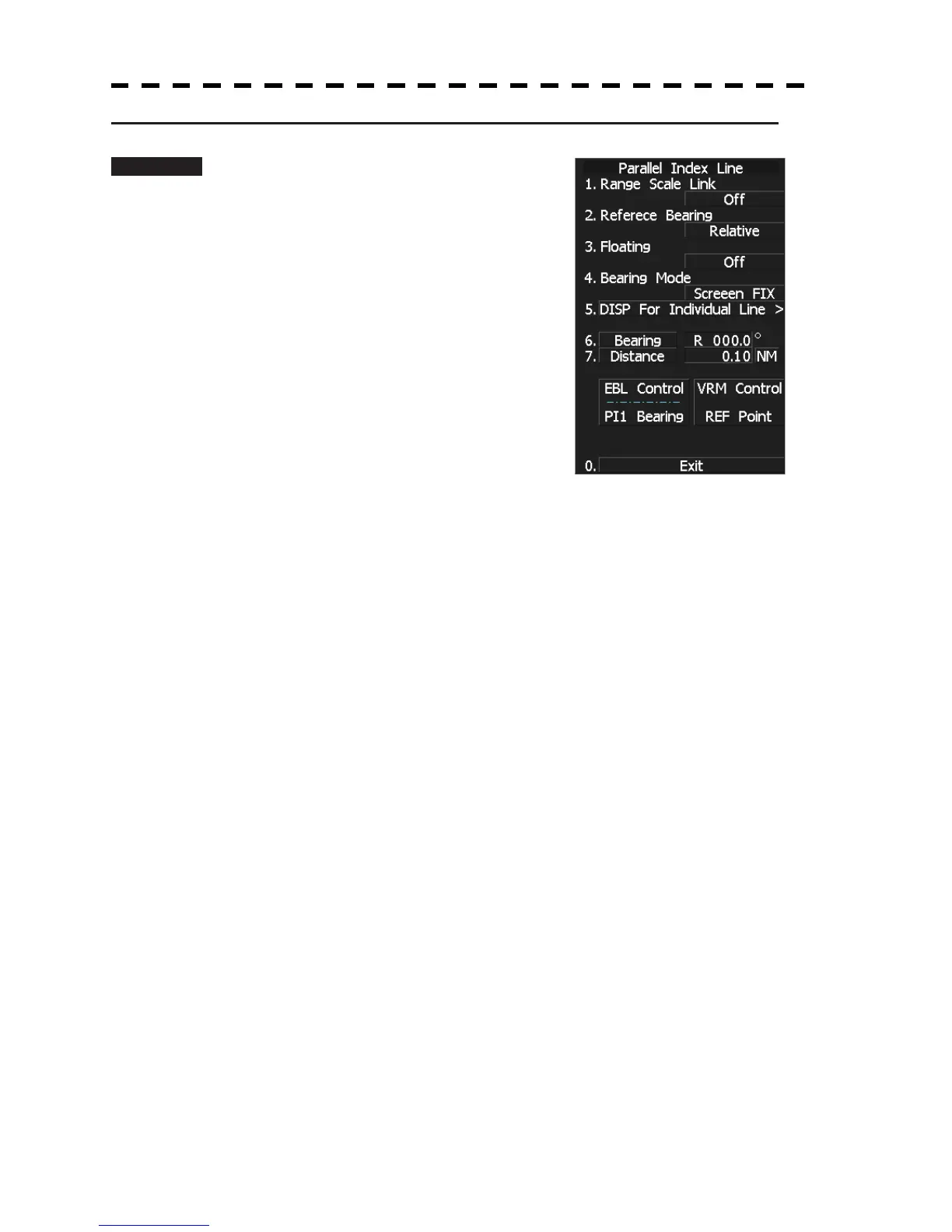343
Changing the interval (distance from own ship) and length of parallel index lines
Procedure 1 Press the [VRM] control.
Turn the mode on using the jog dial.
Press the jog dial to turn the mode on.
Turn the mode on from the menu screen.
Turn the mode on by following the steps
below:
Press the [Radar Menu] key.
3 Marker Setting
5 Parallel Line
Press the [1] key to set the Operation Mode to
Parallel Index Line mode.
(*) These steps are not required if the mode is
already on.
2 Press the [EBL] while the Parallel Index
Line mode is on.
Press the jog dial to scroll target parallel index lines.
A parallel index line currently in use is shown as follows:
EBL Control
PI 1 Bearing
3 Press the [EBL] control.
Press the jog dial to change the VRM target in the following order:
Interval setting ψ end point 1 setting ψ end point 2 setting ψ interval setting
Length of the index line changes as the position of end point 1 or end point 2 changes.
When the jog dial is turned...
Interval of index lines, distance to end point 1, and distance to end point 2 are changed.
