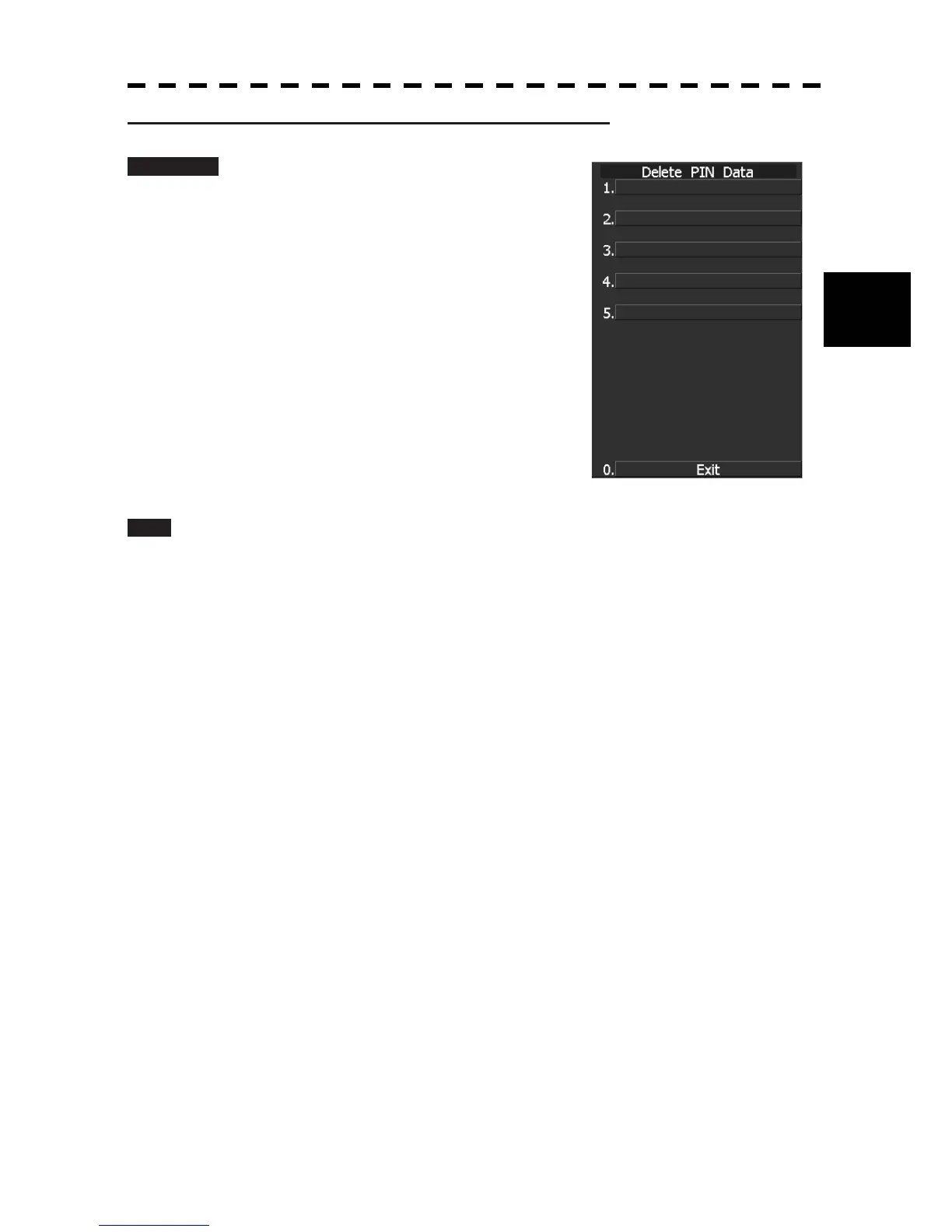3.10 USE FUNCTION SWITCH
3146
3
y
y y
[III] Erasing Registered Operation Status (Delete PIN Data)
Procedure 1 Press [RADAR MENU] key twice.
Press [8] key.
The Radar Sub Menu will appear.
2 Press [1] key.
The PIN Setting Menu will appear.
3 Press [3] key.
The Delete PIN Data Menu will appear.
4 Select the file you want to erase,
pressing the numeric keys [1] to [5].
The Delete Execution Check Menu will appear.
Select “Yes” for deletion.
Exit 1 Press [RADAR MENU] key.
The Target Information Display Menu will reappear.
