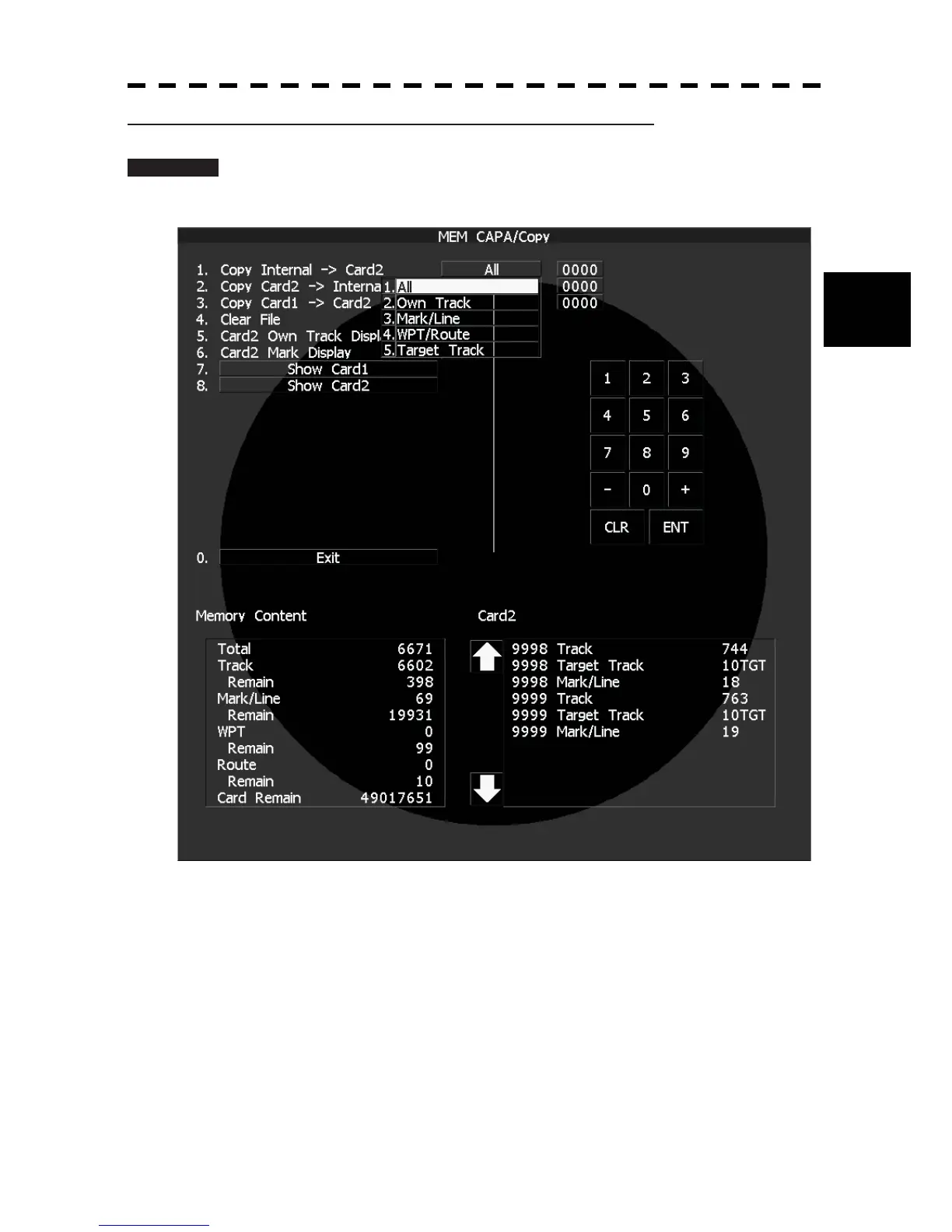Card 2)
Procedure 1 Press [1] key while the CAPA/Copy Menu is open.
The items to be saved are displayed.
2 Select the item to be saved, using the numeric keypad on the keyboard.
A file name to copy Internal information to Card 2 can be entered.
3 Using the numeric key, enter a file name.
After the input, select the software button ENT.
The system writes internal information into Card 2 with an entered number used as a file
name.
The capacity of information that can be saved in the internal portion is limited to the
maximum number of points in items described on the previous page. For the capacity of
information that can be saved in a card, the system can save information in a card until the
card capacity is filled with a file, counting the information saved in the internal portion as
a file.
