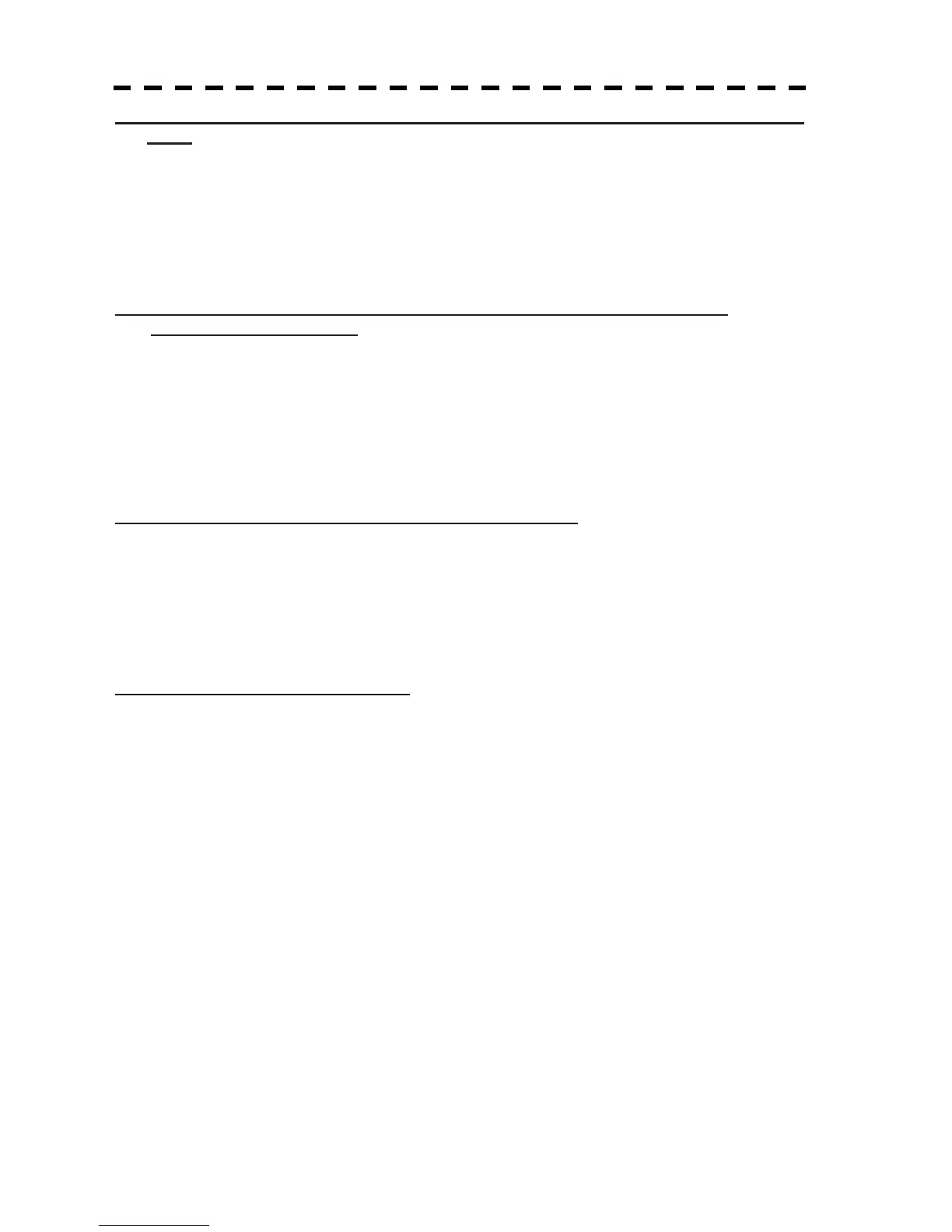713
[V] Inputting analog speed signals from a log system through synchronization and
steps
By following the procedure described in the INSTALLATION MANUAL, connect the optional NSK unit
(NCT-4106A) to this equipment. Then, follow the steps below to make settings.
In Section 7.2.5 “Ship Speed Equipment Setting (Speed Equipment),” select 2: LOG.
Refer to an applicable page for details.
[VI] Inputting digital speed data using a current meter or a Doppler sonar
(IEC61162 or NMEA0183)
By following the procedure described in the INSTALLATION MANUAL, connect speed equipment to this
equipment. Then, follow the steps below to make settings.
In Section 7.2.5 “Ship Speed Equipment Setting (Speed Equipment),” select 3: 2 AXIS W to use the sea speed.
Select 4: 2 AXIS G to use the ground speed.
Refer to an applicable page for details.
[VII] Inputting GPS speed data (IEC61162 or NMEA0183)
By following the procedure described in the INSTALLATION MANUAL, connect speed equipment to this
equipment. Then, follow the steps below to make settings.
In Section 7.2.5 “Ship Speed Equipment Setting (Speed Equipment),” select 5: GPS.
Refer to an applicable page for details.
[VIII] Inputting speed data manually
In Section 7.2.5 “Ship Speed Equipment Setting (Speed Equipment),” select 1: Manual.
In Section 7.2.6 “Manual Speed Setting (Manual Speed),” input the speed manually using the numeric keypad
or multi-dial.
Refer to an applicable page for details.
