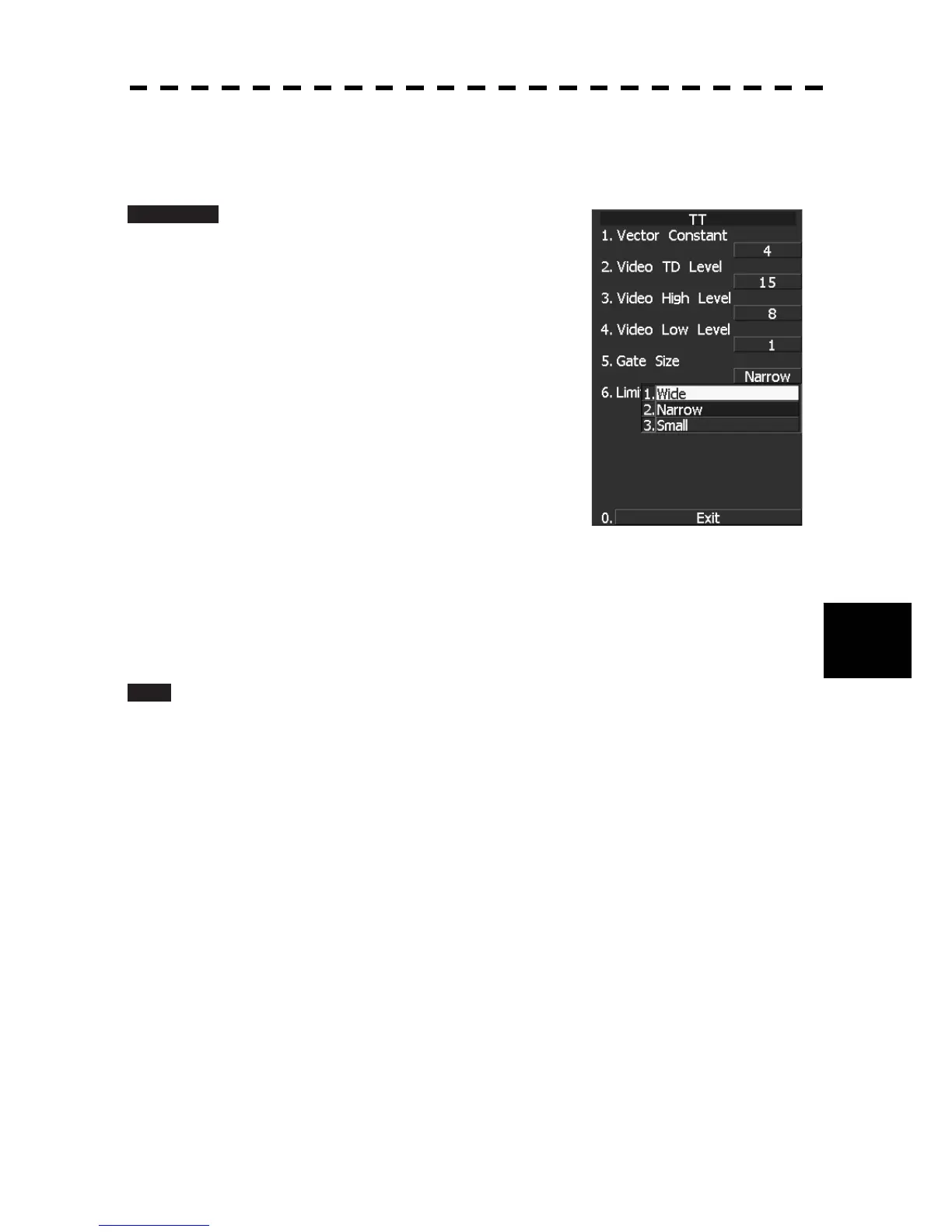7.4 ADJUSTMENT
744
7
yyy
yyyy
[III] Gate Size Adjustment (Gate Size)
Use the target tracking function (TT) to set a target search area.
The gate size is adjusted to an optimal value, so do not change it carelessly.
Procedure 1 Hold down [RADAR MENU] key.
The Code Input Menu will appear.
2 Press [0] key.
3 Move the cursor onto the “ENT” button
in the Code Input menu, and press
[ENT] key.
The Adjust Menu will appear.
4 Press [8] key while Adjust Menu is
open.
SP/TT INIT Setup menu opens.
5 Press [2] key.
TT menu opens.
6 Press [5] key and select a desired gate size.
Narrow: Small gate size
Normal: Medium gate size
Wide: Large gate size
Exit 1 Press [RADAR MENU] key.
The Main Menu will reappear.
