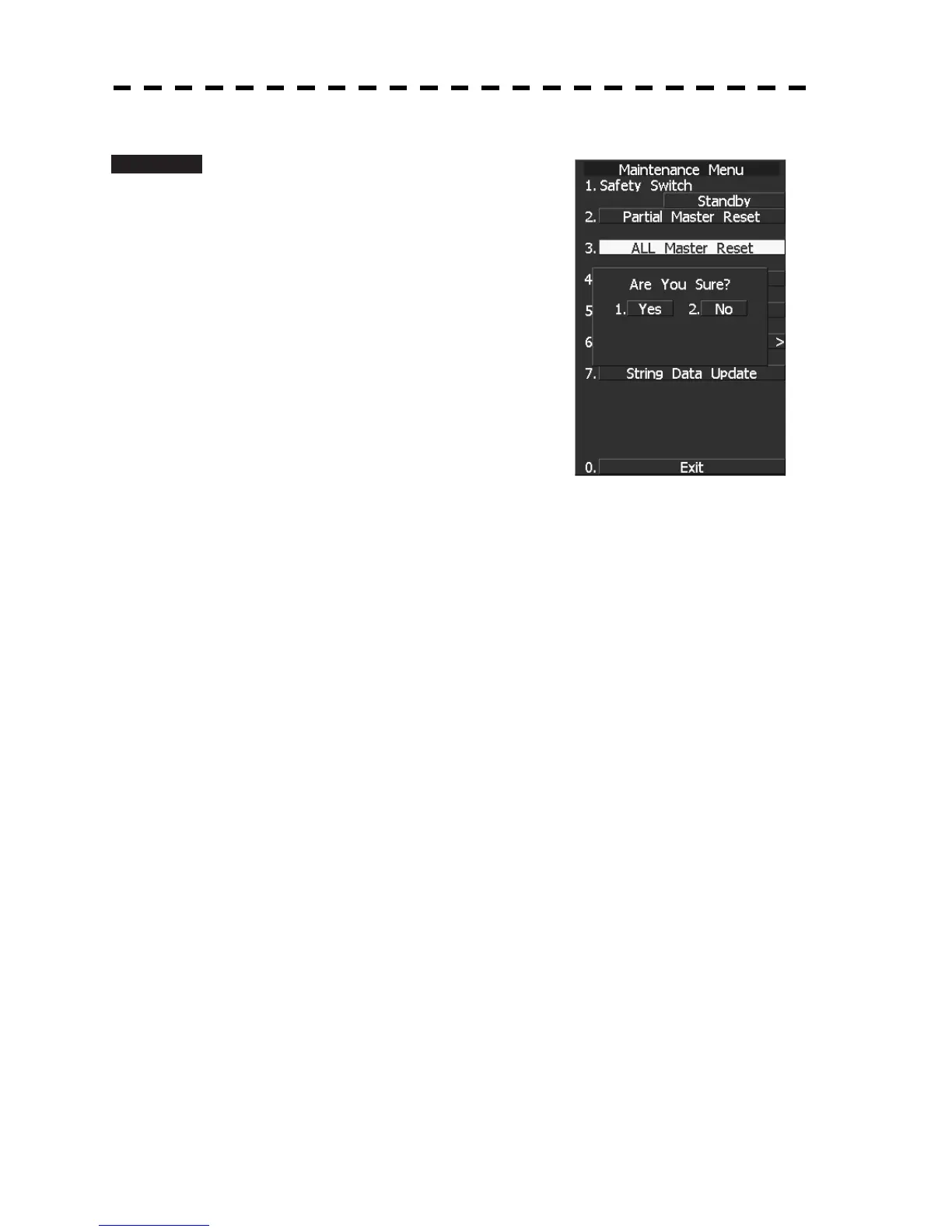753
[II] All Master Reset (All Master Reset)
Procedure 1 Hold down [RADAR MENU] key.
The Code Input Menu will appear.
2 Press [0] key.
3 Move the cursor onto the “ENT” button
in the Code Input menu, and press
[ENT] key.
The Adjust Menu will appear.
4 Press [2] key.
The Maintenance Menu will appear.
5 Press [3] key.
The All Master Reset Execution Check window
will appear.
1 YES: Execution of All Master Reset
2 NO: Cancellation
The whole memory area is initialized, and the system is restarted.
