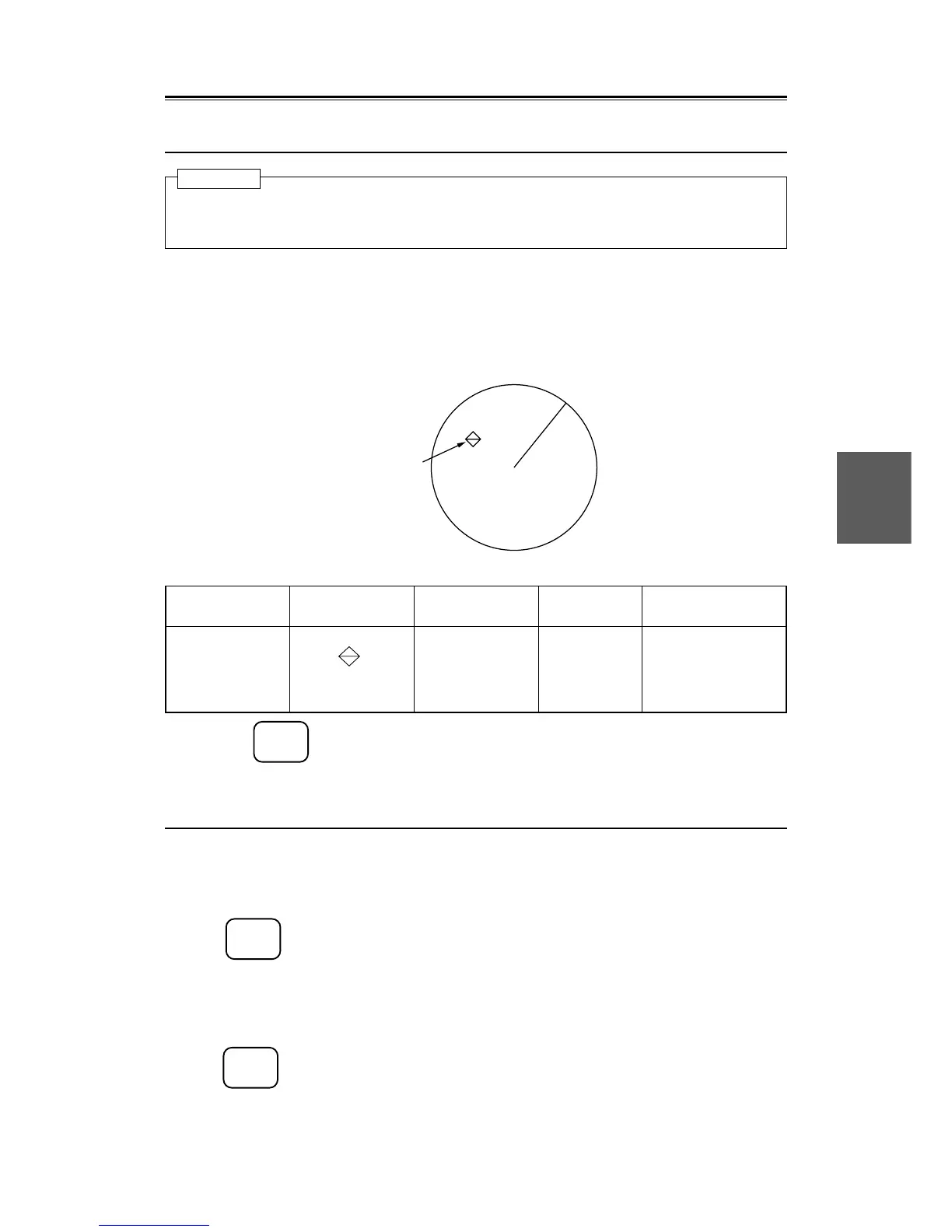5
5.6
5 – 22
5.6.3 Lost Target Alarm
Unless radar tuning, gain sea clutter suppression, rain/snow clutter suppression, etc. have been properly
adjusted, the lost target alarm is apt to occur.
The LOST TARGET ALARM will occur when a target acquired and having been tracked comes not to be
tracked any more for some reason. Typical causes are as follows among others:
• Target echo is very weak.
• The target under tracking is on the other side of the land or a large ship and so the target echo is not
returned.
• Target echo has been blurred by sea clutter returns.
HL
LOST TARGET
Lost Target Alarm
Status Symbol on CRT Alarm character Buzzer Conditions
Beep
Lost target LOST
Blinking *
Resettable
* Pressing the
ALARM
ACK
switch stops blinking.
5.6.4 Stopping Alarm
When any of the alarms in subsections “5.6.1” to “5.6.3” is generated, the corresponding alarm information
will be displayed in the lower right corner of the screen.
When multiple alarms are generated, their information will be displayed in turn at intervals of 1 sec.
When the
ALARM
ACK
key is pressed, the alarms to that the highest priority order is given will be selected and
their alarm information will be erased and the alarm sound will stop.
The highest priority order will be given to dangerous target alarms followed by guard zone invasion alarms
and lost target alarms.
Multiple alarms of the same type, e.g. guard zone invasion alarms, generated simultaneously, will be stopped
when the
ALARM
ACK
key is pressed once.
When system error information is displayed on the lower left corner of the screen, the highest priority will
be given to the stopping of that error information.
The alarm will sound
once when a lost target
symbol is displayed.
Attention
