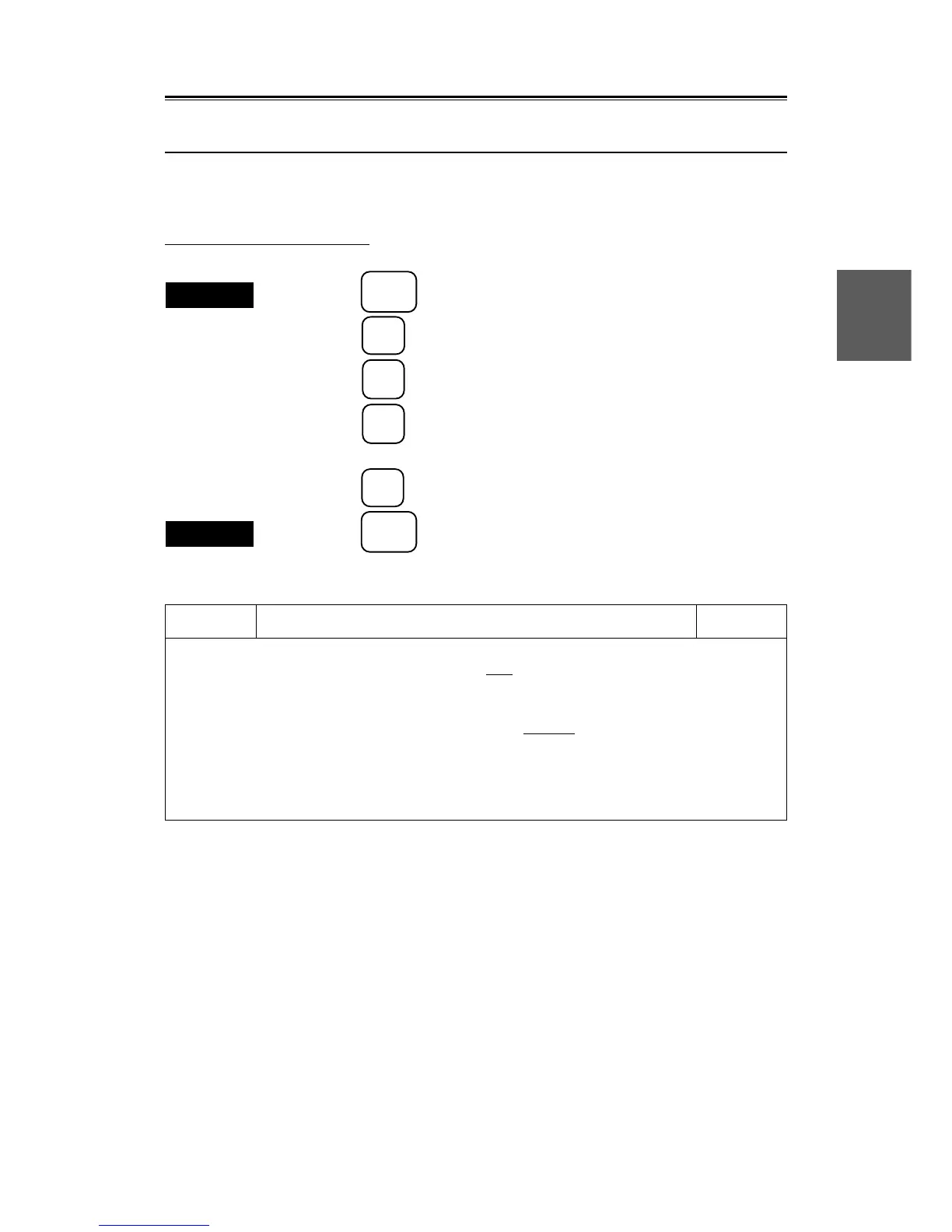1. Press the
SUB
MENU
key to open the SUB MENU.
2. Press the
9
key to open the INIT SET #1 menu.
3. Press the
5
key to select "BUZZER VOLUME".
4. Press the
5
key to select "OFF", "LOW", "MIDDLE" or "HIGH".
Alarm volume can be set in 3 levels.
5. Press the
ENT
key to confirm the alarm volume.
Exit
6. Press the
SUB
MENU
key.
Init set #1
1.
2. SPEED EQUIPMENT MANUAL
LOG GPS 2AXIS / WT 2AXIS / BT
3. MANUAL SPEED 0.0KT
4. FUNCTION MENU
5. BUZZER VOLLUME OFF LOW
MIDDLE HIGH
6. DRIFT SET 0.0°
DRIFT 0.0KT
7.
8.
INIT
SET #1
0. PREV
9. NEXT