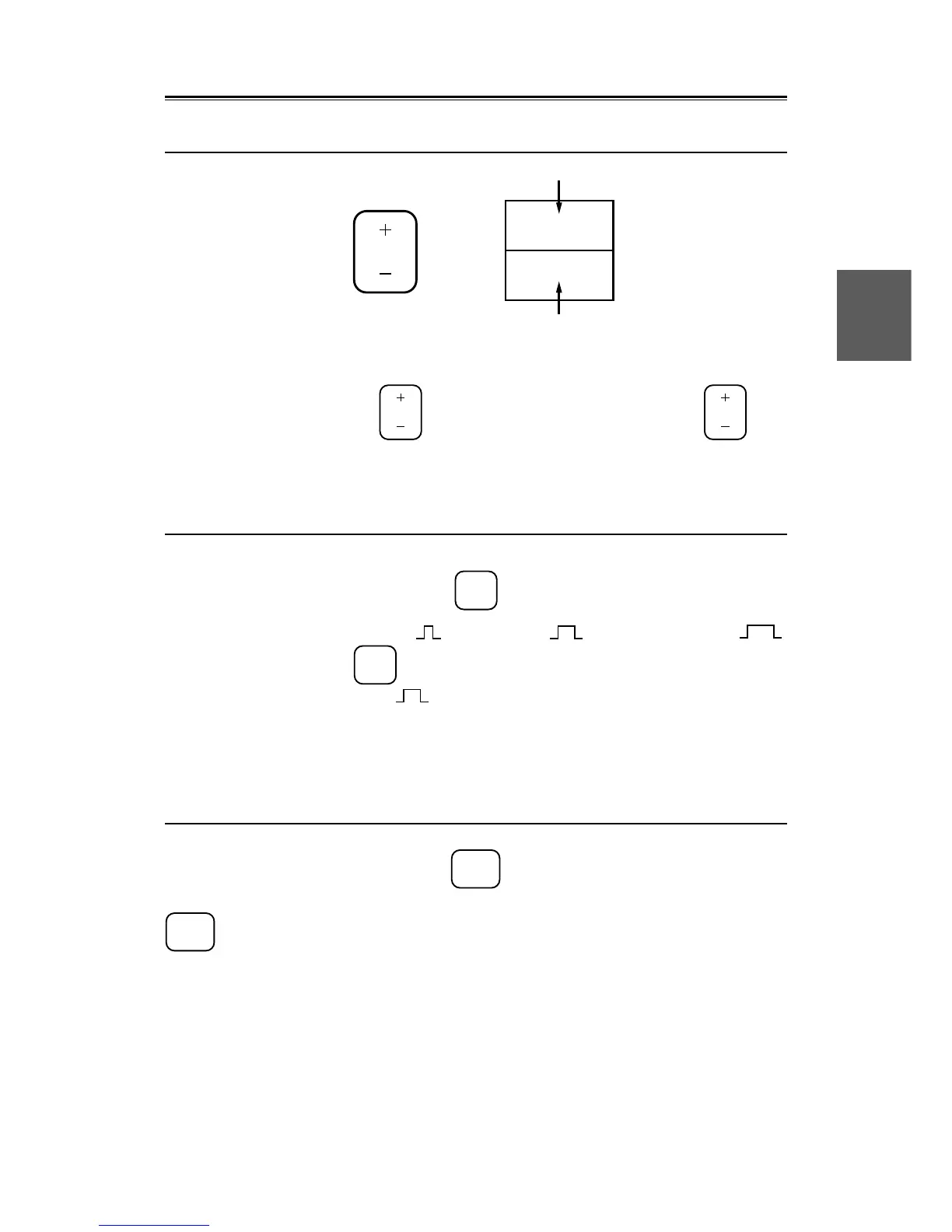3
3 – 18
3.3
3.3.3 Selecting Range Scales [RANGE]
RANGE
2
12
Fixed range ring spacing (nm)
Range scale (nm)
The operator can select various range scale among 0.125, 0.25, 0.5, 0.75, 1.5, 3, 6, 12, 24, 32, 48, 96 /120
(nm). Press the minus (-) side of the
RANGE
key to decrease the range or plus (+) side of the
RANGE
key to
increase it. The current range in use and the range ring spacing are seen in the upper left of the screen.
3.3.4 Selecting Pulse Width [PL]
PL
The operator can select three pulse widths ( SP (short pulse), MP (medium pulse) and
LP (long pulse) by pressing the
PL
key when the range scale is any of 0.75, 1.5, 3, 6 and 12 nm. The
current pulse width is displayed like " MP" on the lower left of the screen. Using the short range
increases target resolution and decreases clutter returns. Using the long pulse increases target reception and
decreases clutter returns although target resolution also decreases.
3.3.5 Disabling Ship's Head Marker [HL OFF]
HL
OFF
The heading line (HL) showing the course of the own ship is always displayed on the screen. While the
HL
OFF
key is pressed, the HL disappears and targets in the direction of the bow can be observed easily.
In the course-up display mode, pressing this switch returns the to the top of the screen.
◎ When the ship's stern marker (dotted line) is displayed on the screen, the marker also disappears while
this key is pressed.
