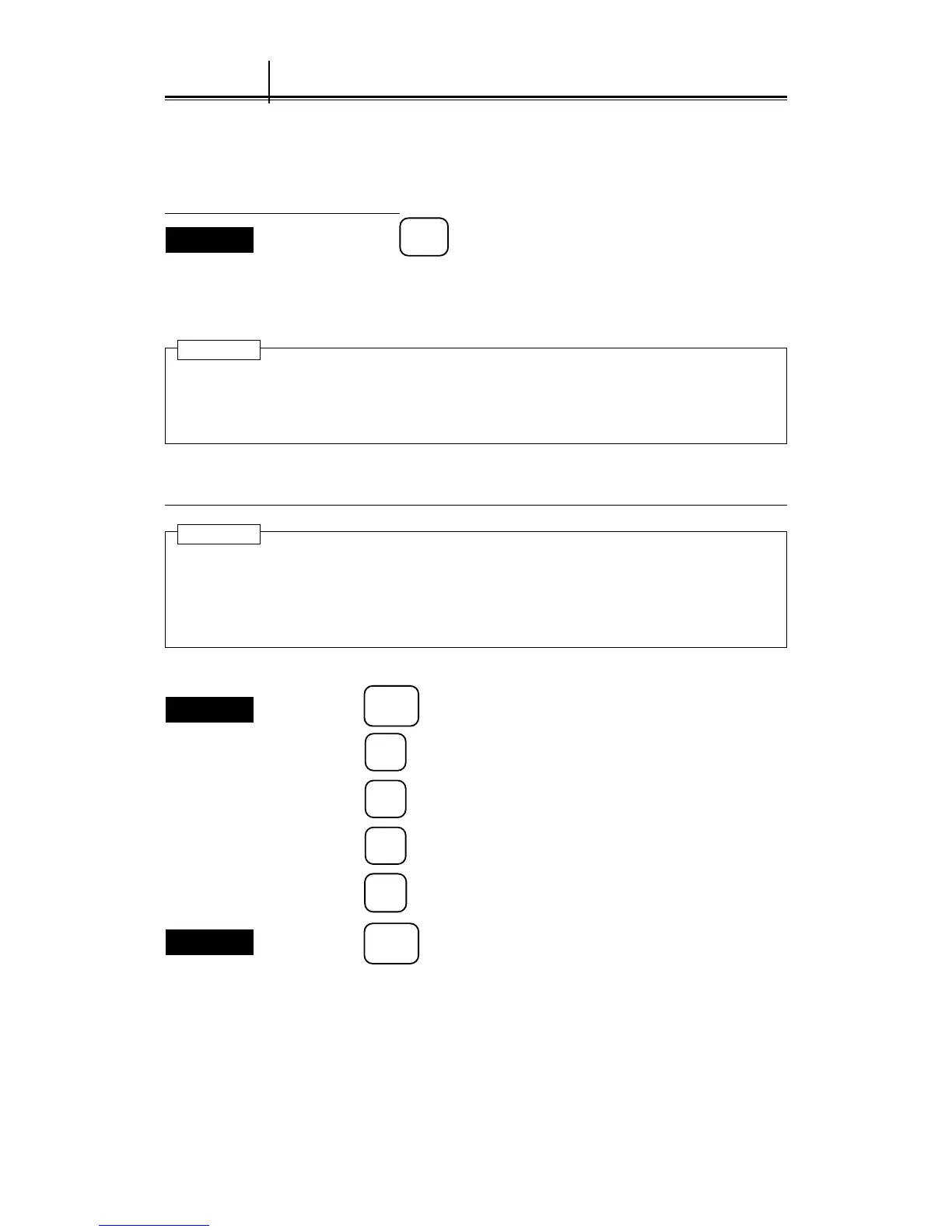5 – 31
Target past track function cannot be used in the radar mode.
Use it in the composite mode (a plotter option is required.)
Setting the composite mode
Procedures
When pressing the
MAP
key, the mode sequentially changes into the radar
mode, composite mode (R+P), and plotter mode (the NDB-33 plotter option
is provided).
The composite mode is selected.
The past track of a target which is tracked by the ATA is stored and displayed.
The tracking target with its target number (Other ship's track number) is set so that target past track
can be displayed.
5.10.1 Setting Target Past Track Function
Setting this function to ON stores and displays up to 10 target past tracks.
Setting it to OFF does not store and display target past track.
If target past track is not erased, this function holds the storage of target past track even while it is set
to OFF.
Procedures
1. Press the
SUB
MENU
key to open the SUB MENU.
2. Press the
7
key to open the ATA TRACK menu.
3. Press the
1
key to select "TRACK FUNCTION".
4. Press the
1
key to select "OFF" or "ON".
5. Press the
ENT
key.
Exit